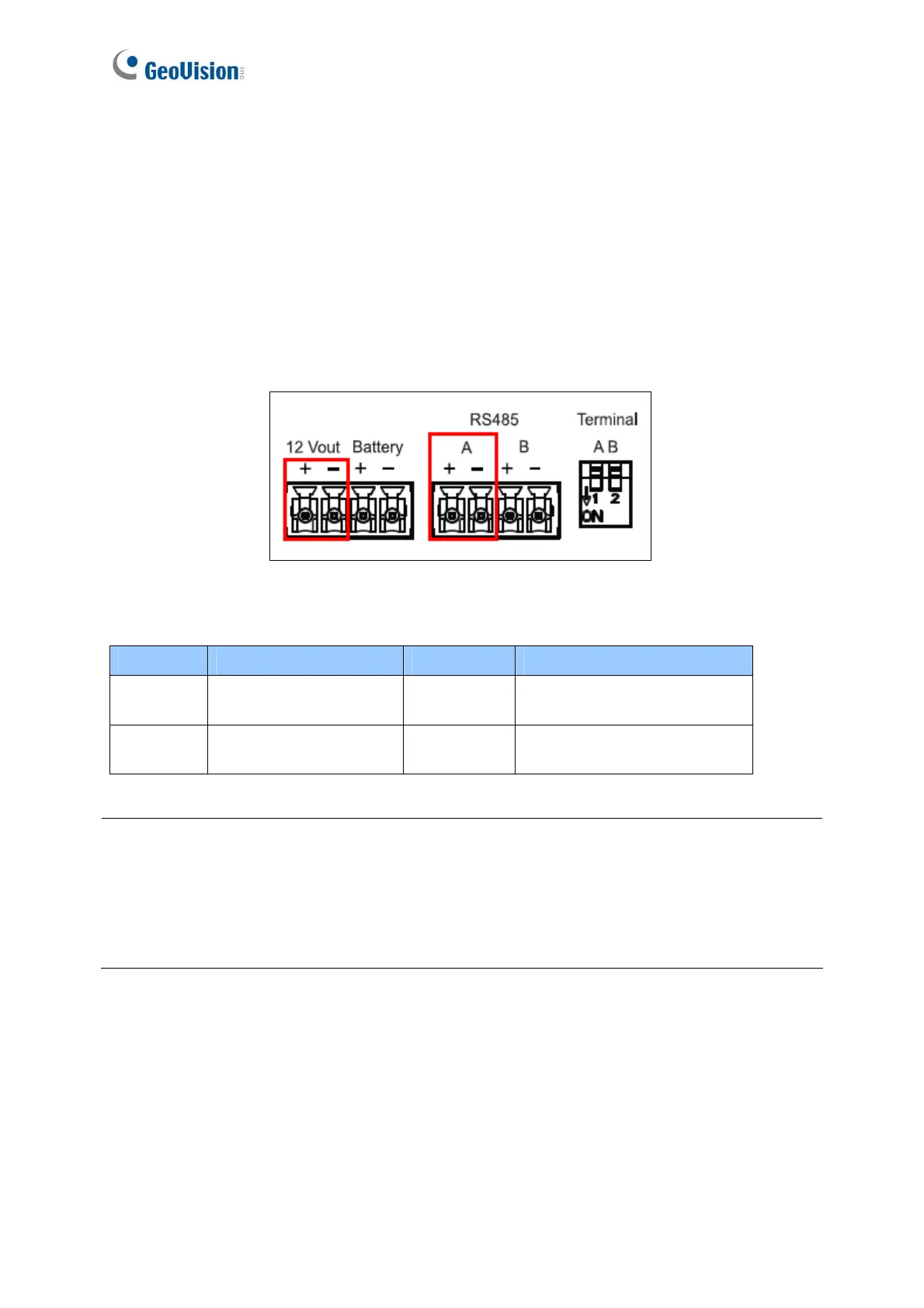184
9.2.4 Installation
This section describes how to connect other devices to GV-ASNet.
9.2.4.A Connecting GV-AS100 / 110 / 120
The table and figure below show the pin assignments of related connectors on the rear view
of the GV-ASNet for connection to GV-AS100 / 110 / 120.
Figure 9-10
Pin Function Pin Function
12V+
12V Power Supply to
GV-AS100 / 110 /120
12V-
GND for Power Supply to
GV-AS100 / 110 / 120
RS485A+
GV-AS100 / 110 / 120
Connection
RS485A-
GV-AS100 / 110 / 120
Connection
Note:
1. By default, RS-485_A Term and RS-485_B Term are set to OFF.
2. When the distance between the GV-ASNet and the GV-AS100 / 110 / 120 is over a long
distance, RS-485_A Term must be switched to ON. When the distance between the
GV-ASNet and the GV-Readers is over a long distance, RS-485_B Term must be
switched to ON.
