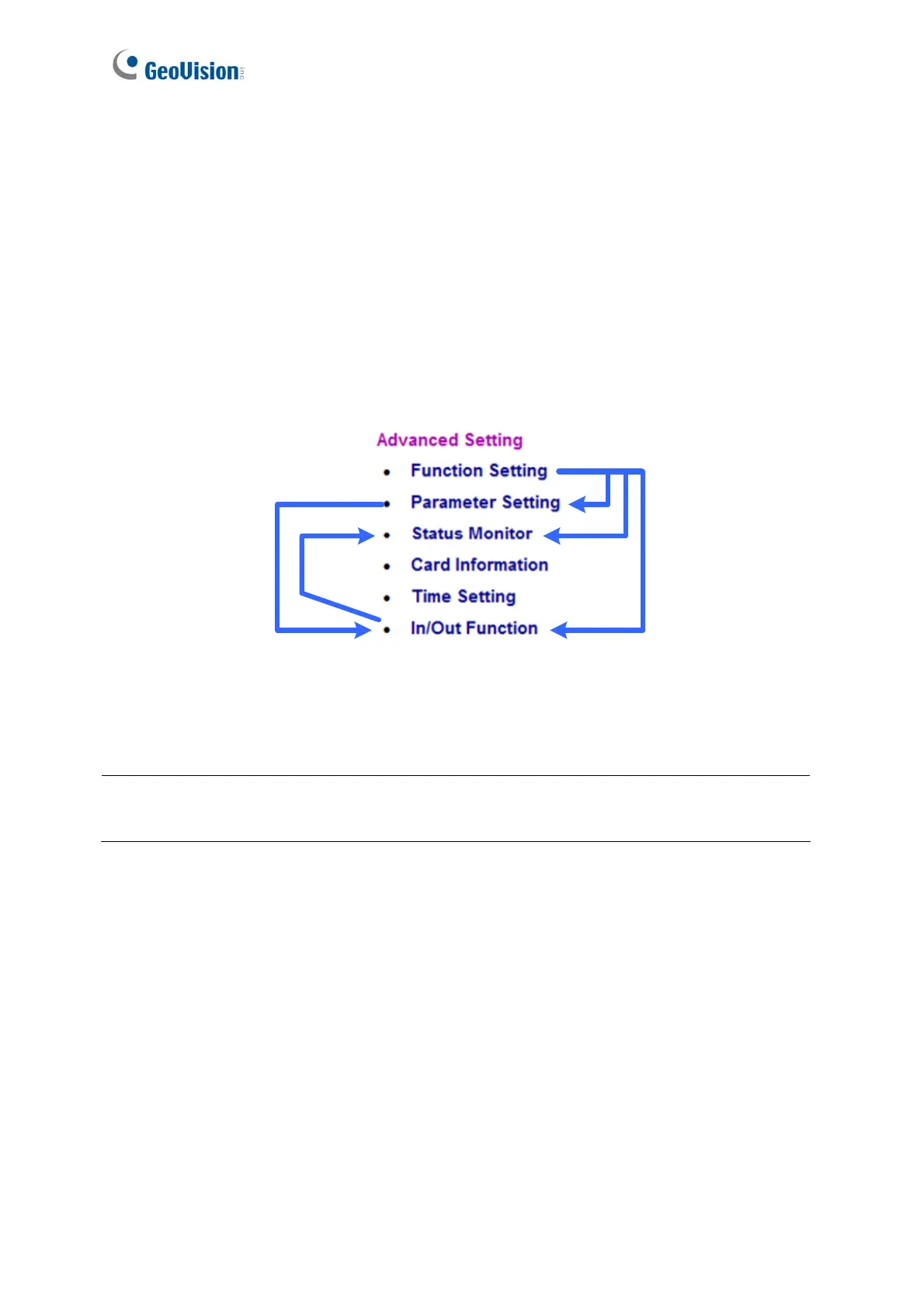190
9.3.2 Advanced Settings
You can execute and edit door/Wiegand operations and settings, turn on Alarms, view status,
display card information stored in GV-AS100 / 110 / 120, set the device time and edit the
input/output functions.
The changes in some of the Advanced Setting page will effect the options available on other
pages. The diagram below shows the relationships between each Advanced Setting page.
The Relationship Diagram between each Advanced Setting Page
Affects
Affects
Affects
Figure 9-14
Note: The Status Monitor and In/Out Function pages are only available when connecting
through a GV-ASBox.
