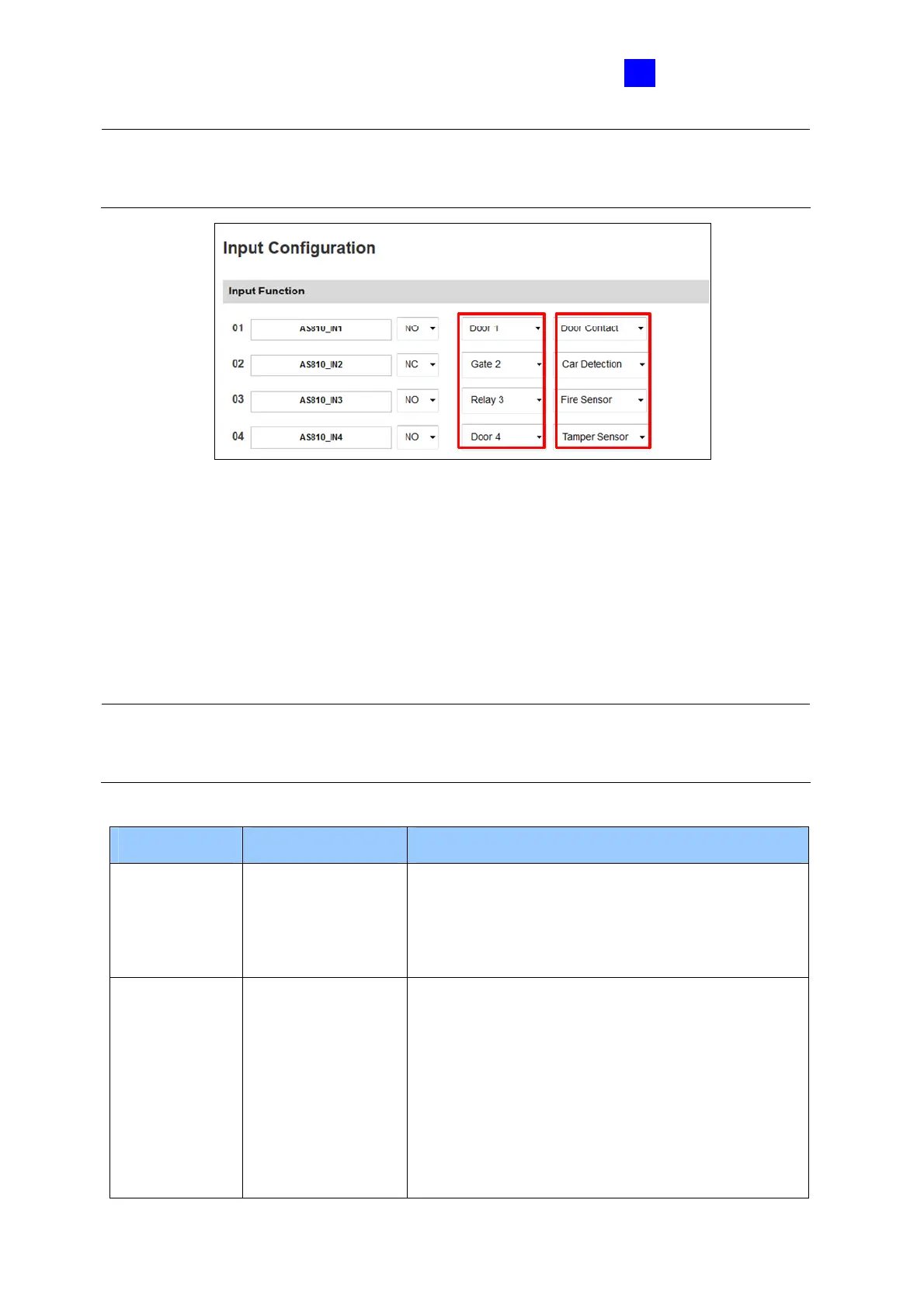The Web Interface
157
8
1. Input Type 2. Input Function
Figure 8-18
1. Input Type: Configure the input type. Input Type defines the type of sensor that is
connected to the input of GV-AS Controller. Options available for the input type change
based on your Door/Gate # settings in the Function Configuration page (Figure 8-8).
2. Input Function: Configure the input function. Options available for the input function
change based on the settings of Input Type above.
Input Type Input Function Description
Normal Input Enable Latch
Disable Latch
The Normal Input is used for a normal detection
mode in which the input is set to trigger an output.
Instead of constant output alarm in N/O and N/C,
the Enable Latch option provides a momentary
alarm when triggered.
Door # Fire Zone
Tamper Zone
Exit Button
Door Contact
Depending on the type of sensor and the location
where it is installed, select the most suitable Input
Function name to describe the sensor. When the
sensor is activated, an alarm event may occur and
it can also trigger alarms. For the type of alarm,
see [Alarm], 8.2.2 Parameter Configuration.
For example, when the Door Contact sensor
detects unauthorized access, a “Force Open” type
of event occurs and the event may trigger the
“Force Open” alarm.
Note: The NO / NC option is only available for GV-AS1010 / 1110 / 210 / 2110 / 2120 / 410 /
4110 / 810 / 8110. Input devices connected to GV-AS100 / 110 / 120 will use NO (Normally
Open) circuit.
Note: If you set the Input Type to All Zone, the Input Function will automatically be set to
Fire Sensor. When triggered, fire sensors on all doors associated with that controller will
be triggered.
