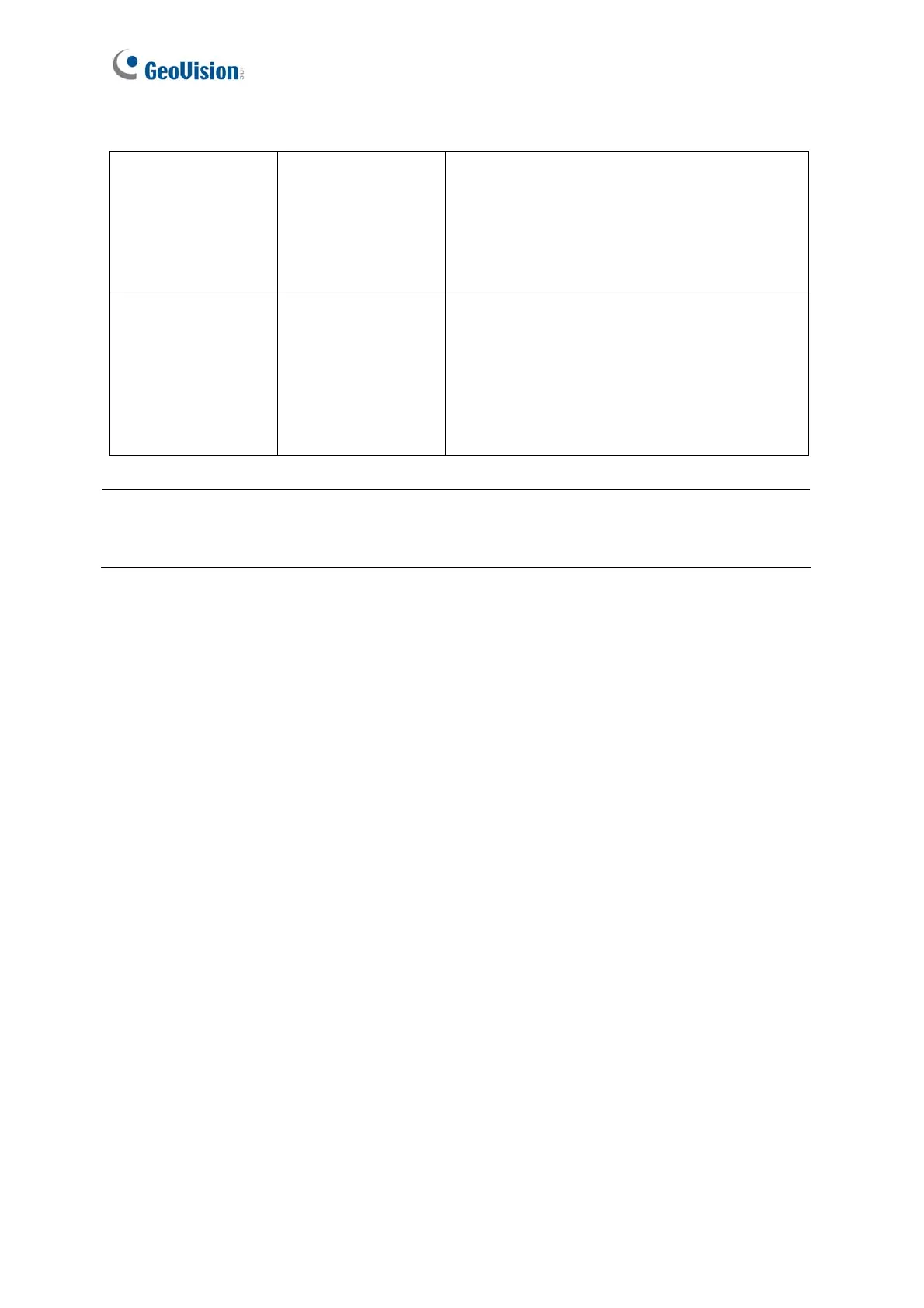158
Gate # Fire Sensor
Tamper Zone
Exit Button
Car Detection
See the “Door #” Input Type above.
For example, when the Car Detection sensor
detects any car driving by, a “Park Entry” or
“Park Exit” type of event occurs and the
parking gate will respond the event
accordingly.
Relay # Fire Sensor
Tamper Zone
See the “Door #” Input Type above.
For example, the Tamper Zone sensor is
installed on GV-AS Controller. So whenever
there is any attempt to open the GV-AS
Controller’s cabinet, the “Tamper” type of
event occurs and the event may trigger the
“Tamper” alarm.
Note: For alarm outputs, the corresponding alarms must be enabled (YES) in the
Parameter Configuration page (Figure 8-9). If alarms are set to be disabled (NO), then
the alarm function here will not work when triggered.
