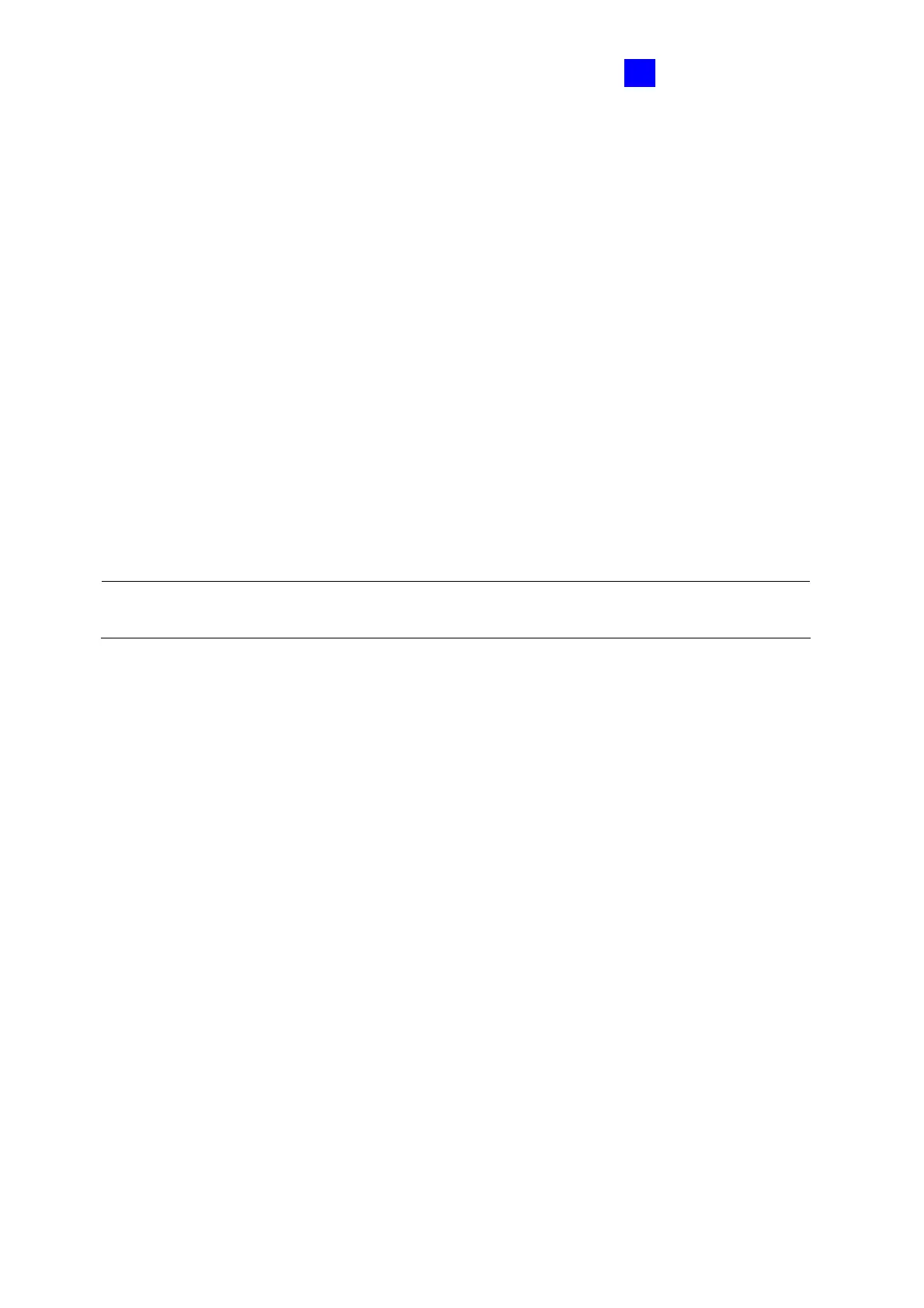The Web Interface
145
8
[Series Function (APB & Fire)]
This option lets you set the Anti-Passback function and fire sensor function across multiple
door controllers. The Anti-Passback means that a card used on an entry door cannot access
the same entry door again unless it has been used on a corresponding exit door. For details
on setup, see Chapter 6 Anti-Passback on GV-ASManager User’s Manual.
For all zone fire sensor function, the fire sensors on all associated controllers will be
triggered when the fire sensor on one door is triggered. For this function to work, you must
set the Input Type to All Zone. For details, see the Input Setting section later in this chapter.
Enable/Disable: Enables or disables the Anti-Passback function and fire sensor function.
Info IP: Enter the IP address of the next corresponding controller.
Click Submit button to save the changes, or click Cancel button to return the changes to its
previous state.
Note: The all zone fire sensor function is only supported by GV-AS210 / 2110 / 2120 / 410 /
4110 / 810 / 8110 firmware V1.23 or later.
