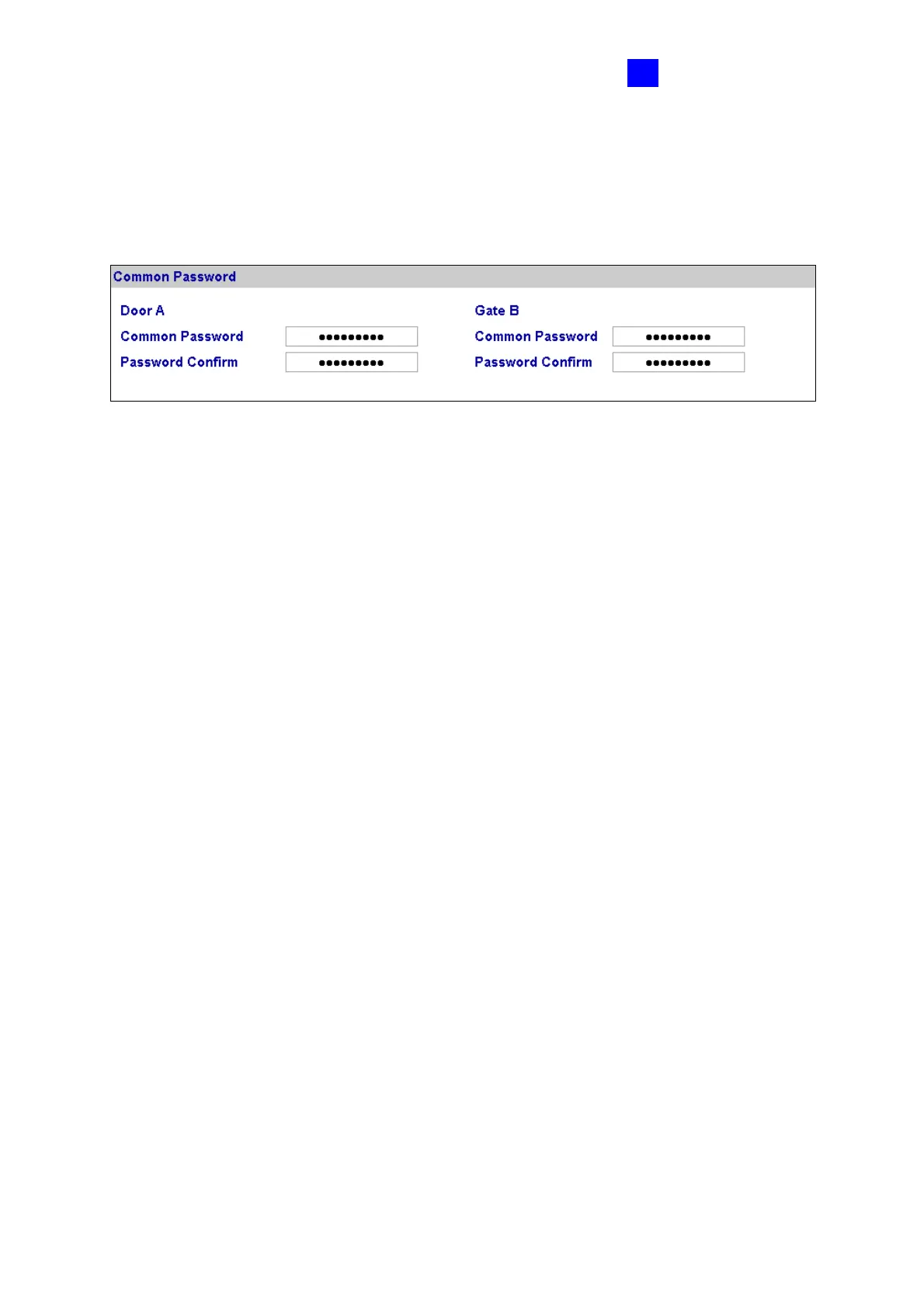Optional Devices
197
9
[Common Password]
When Fixed Card/Common Mode is selected as Authentication Mode in the Function
Setting page (Figure 9-15), you can gain access by using the card or entering this Common
Password (door’s password).
Figure 9-19
[AS100 Input Name]
This option is only available for GV-ASBox. Rename the input names by clicking Submit
button to save the changes, or click Cancel button to return the changes to its previous state.
