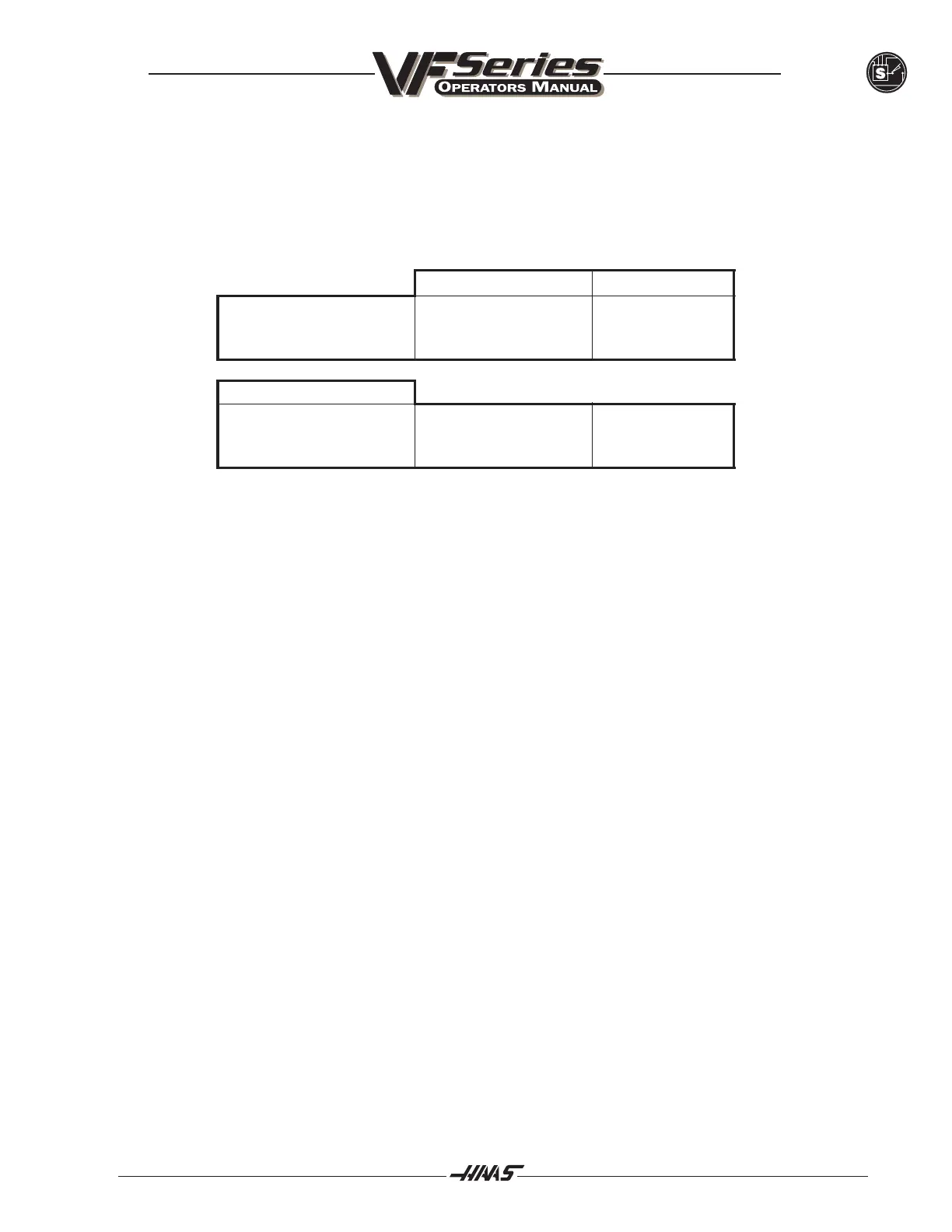259
SETTINGS
June 1999
96-8000
9 DIMENSIONING
This is an Inch/Metric setting. When it is set to Inch, the programmed units for X, Y, and Z are inches to
0.0001. When it is set to Metric, programmed units are millimeters to 0.001. Note: Changing this setting will
not automatically translate a program already stored in memory. You must change program axis values for the
new units. When set to Inch, the Group 6 default G Code is G20. When set to Metric, the default G Code is
G21. When this setting is changed from inches to metric, or vice versa, all offset valuess will be converted
accordingly.
HCNICIRTEM
deeF
levarTxaM
noisnemiDelbammargorP.niM
egnaRdeeF
.nim/sehcni
0000.00451-/+
1000.
.nim/ni000.003ot1000.
.nim/mm
000.00393-/+
100.
000.0001ot100.
syeKgoJsixA
yeK100.
100.
10.
yeK1.
kcilcgoj/ni100.
kcilcgoj/ni100.
kcilcgoj/ni10.
kcilcgoj/ni1.
kcilcgoj/mm100.
kcilcgoj/mm100.
kcilcgoj/mm10.
kcilcgoj/mm1.
10 LIMIT RAPID AT 50%
This is an On/Off setting. When it is off, the highest rapid speed of 100% is available normally. When it is on,
the highest rapid rate is limited to 50% of maximum. When you press the 100% button, the display will
indicate a 50% rapid override. When this settings is turned on, the rapid override will not automatically change
from 100% to 50%; you must press the 100% override buttons to get 50%. If the machine is turned on after this
setting is turned on, the maximum override will automatically be limited to 50%.
11 BAUD RATE SELECT
This setting allows the operator to change the serial data rate for the first serial port. This applies to program,
settings, offsets, and parameters upload and download and to DNC functions.
12 PARITY SELECT
This setting allows the setting of parity for the first serial port. The possible values are: NONE, ODD, EVEN,
ZERO. When set to none, no parity bit is added to the serial data. When set to zero, a 0 bit is added in the
place of parity. Even and odd work like normal parity functions. Make sure you know what your system needs.
XMODEM must use 8 data bits and no parity.
13 STOP BIT
This setting changes the number of stop bits for the first serial port. It can be selected to be 1 or 2.
14 SYNCHRONIZATION
This changes the synchronization protocol between sender and receiver for the first serial port. When set to
RTS/CTS, the signal wires in the serial data cable are used to tell the sender to temporarily stop sending data
while the receiver catches up. When it is set to XON/XOFF, those ASCII character codes are used by the
receiver to tell the sender to temporarily stop. XON/XOFF is the most common setting.
DC CODES is like XON/XOFF but the paper tape punch or reader start/stop codes are sent. XMODEM is a
receiver-driven communications protocol that sends data in blocks of 128 bytes. XMODEM gives the RS-232
communication added reliability because each block is checked for integrity. Refer to "Data Input/Output"
section for more information. XMODEM must use 8 data bits and no parity.
