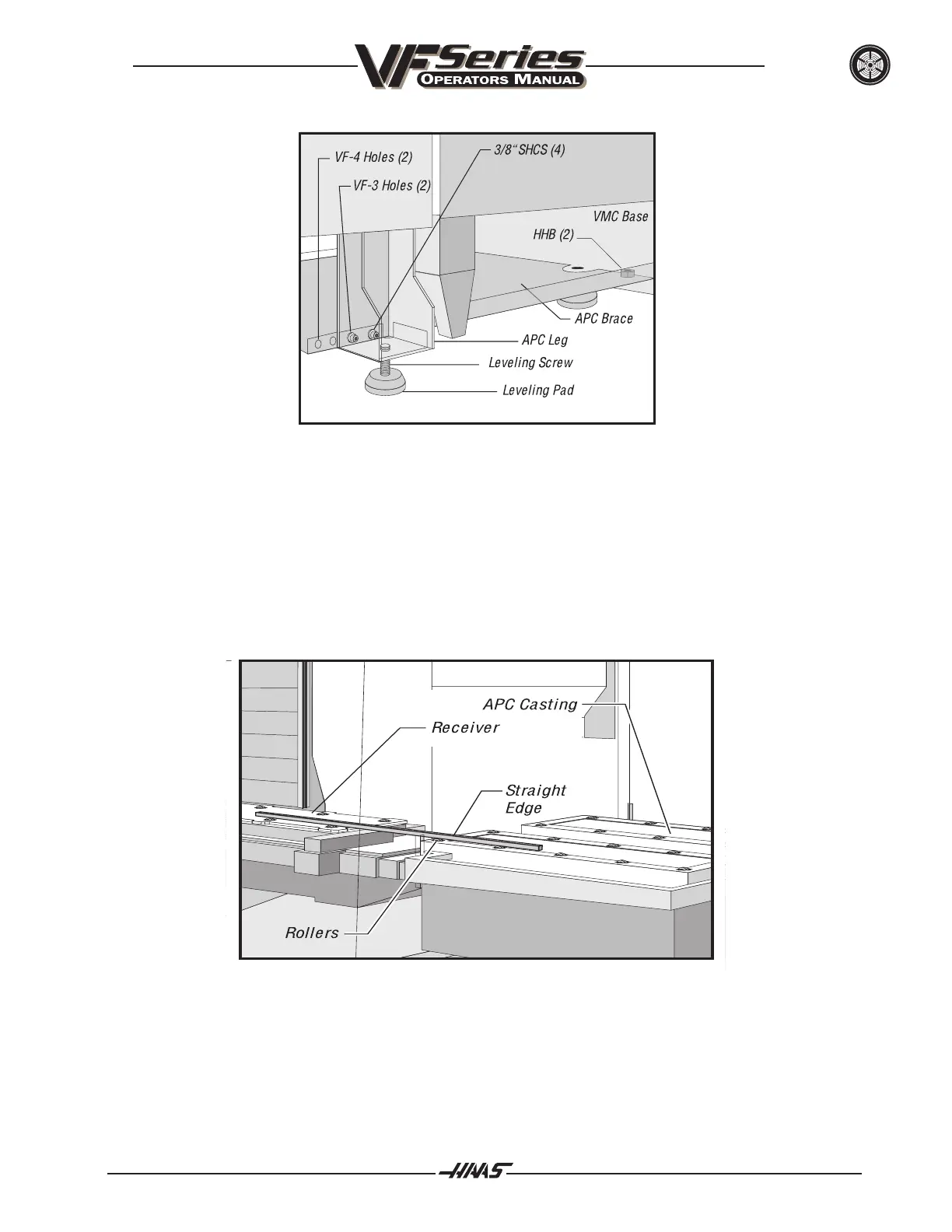96-8000 421
OPTIONS
June 1999
Figure 11.20 Installing the APC brace (VF-3 shown).
12. Place the straight-edge on top of the rollers of both the VMC receiver (unclamped) and the APC, to
check the APC height (see Figure 11.21). Make sure that at least 12" of the straight-edge is on
each in order to get an accurate reading. Adjust the leveling screws in the APC legs until the
straight-edge lays completely flat on all rollers.
Figure 11.21 APC roller alignment setup.
13. Place the straight-edge against the side of the rollers on the VMC receiver and the APC, to ensure
that the rollers are aligned in the Y-axis. The straight-edge must extend past at least two rollers on
both the APC and VMC to get an accurate reading.
