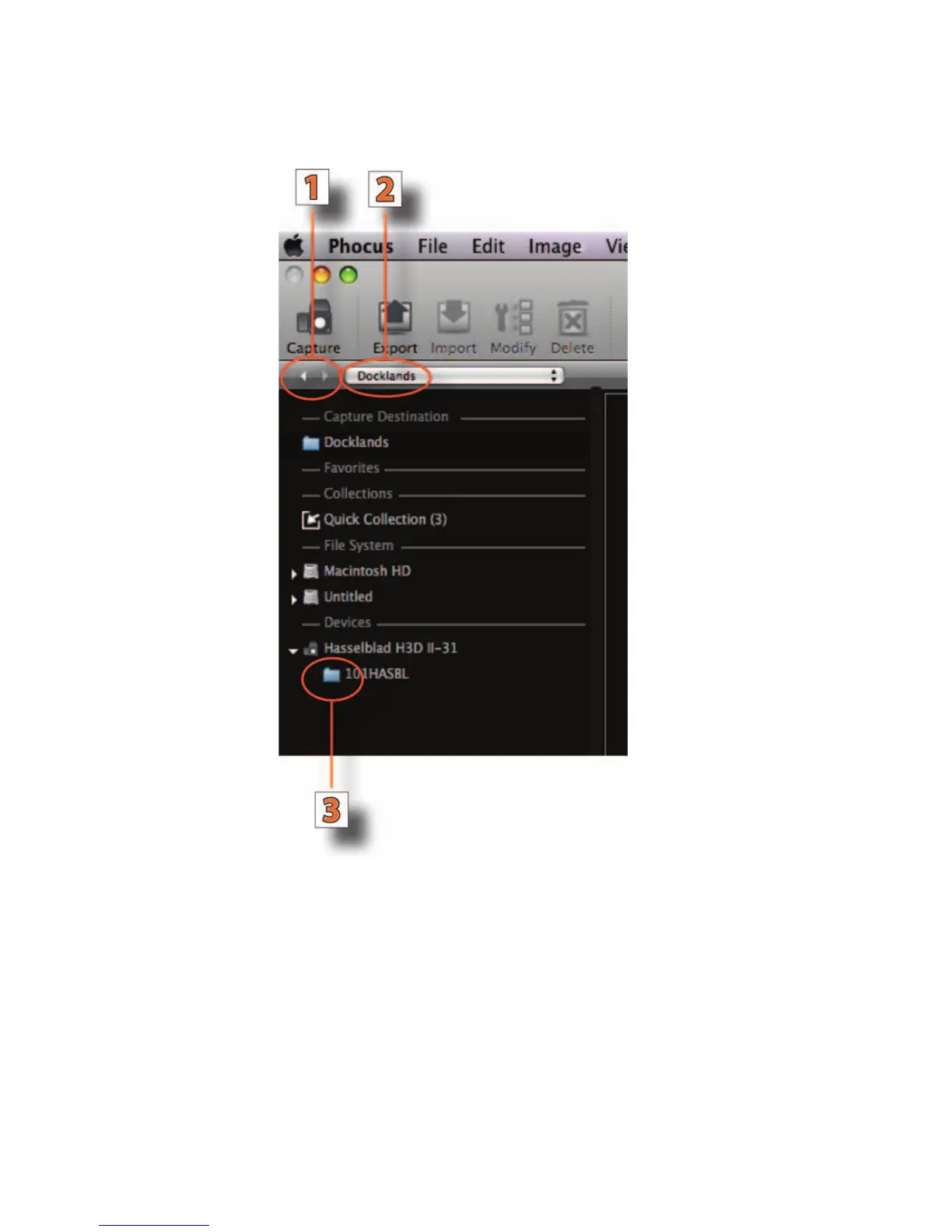114 THE HASSELBLAD MANUAL
Figure 5-25 The File Browser. Clicking on the arrows (1) navigates through the folders with the
folder name appearing in the File Browser Menu (2). Folders can also be selected by double
clicking on the selected icon (3).
An extra tabbed folder can be created in the Thumbnail Browser by holding down the
Command (Apple) key while selecting a folder in File BrowserFile System. This creates an
extra tabbed folder (number 4 in Figure 5-29) which appears in the Thumbnail Browser. Click
on the X in the tab to delete it.
Thumbnails that have been assigned to the Quick Collection receive a quick collection
icon (number 5 in Figure 5-29) in whichever folder they are stored in. Images in the Quick
Collection can be deleted any time.