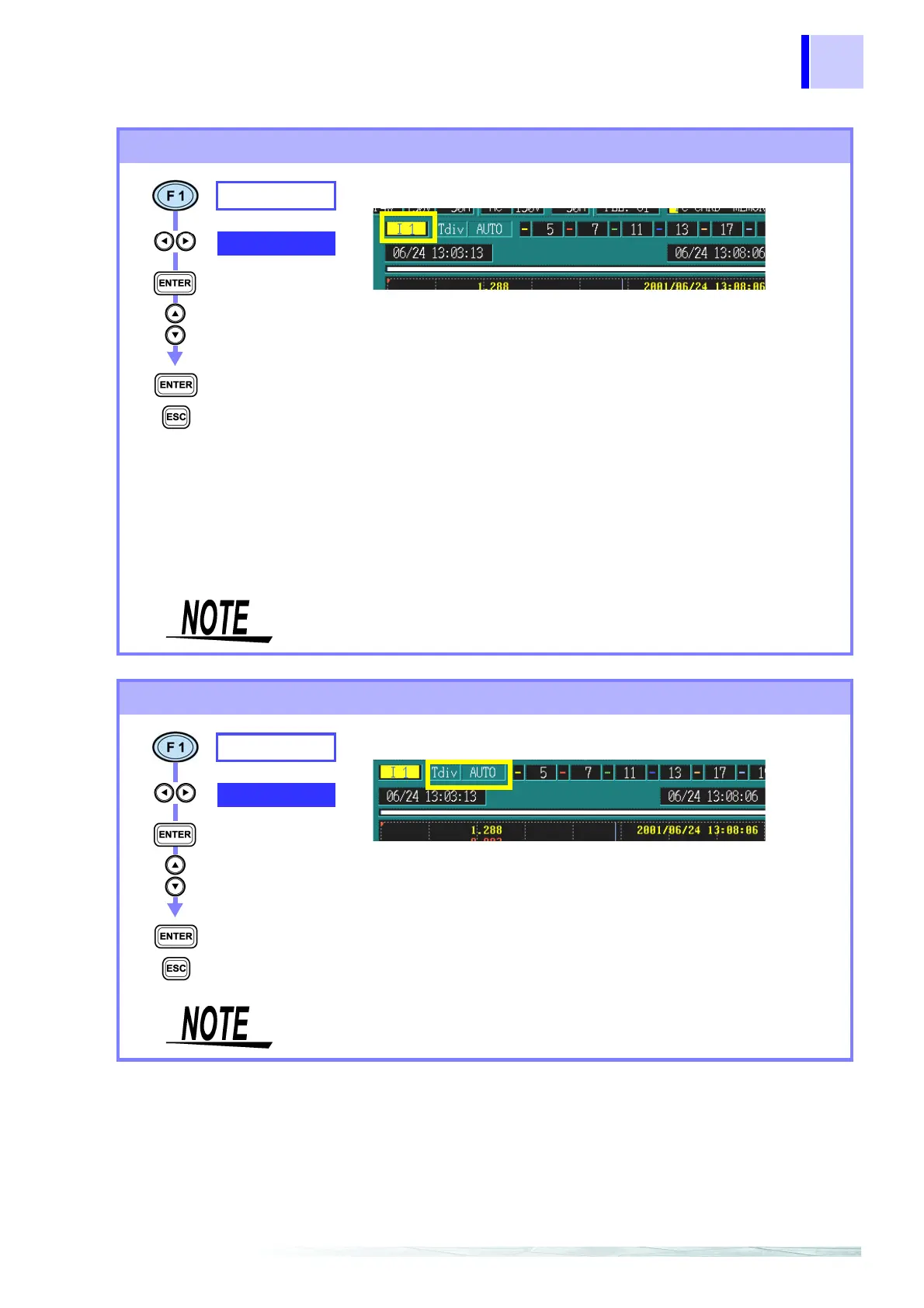6.5 Changes in Harmonics
101
Changing the display item
You can only select U1, U2, U3, U4, I1, I2, I3, and I4 in the inter-
harmonic time series graph.
SELECT
U1
Select from pull-
down menu
Confirm
Cancel
The display items that can be selected differ depending on
the connection method.
θ indicates the phase difference between the voltage and the
current for that channel.
U1, U2, U3, U4
Voltage (CH1/2/3/4)
I1/I2/I3/I4
Current (CH1/2/3/4)
P1/P2/P3
Active power (CH1/2/3/)
Psum
Total active power
θ1/θ2/θ3
Phase difference (CH1/2/3)
θsum
Total phase difference
Changing the X-axis scale
The Y-axis scale cannot be changed. The maximum value for the
Y-axis is the same as the full-scale range value.
SELECT
Tdiv
Select from pull-
down menu
Confirm
Cancel
AUTO, x1, x1/2, x1/4, x1/8, x1/16, x1/32, x1/64
When you want to reduce the graph, make the scale smaller.
When you want to enlarge the graph, make the scale larger.
AUTO scaling is used during recording. This cannot be
changed.