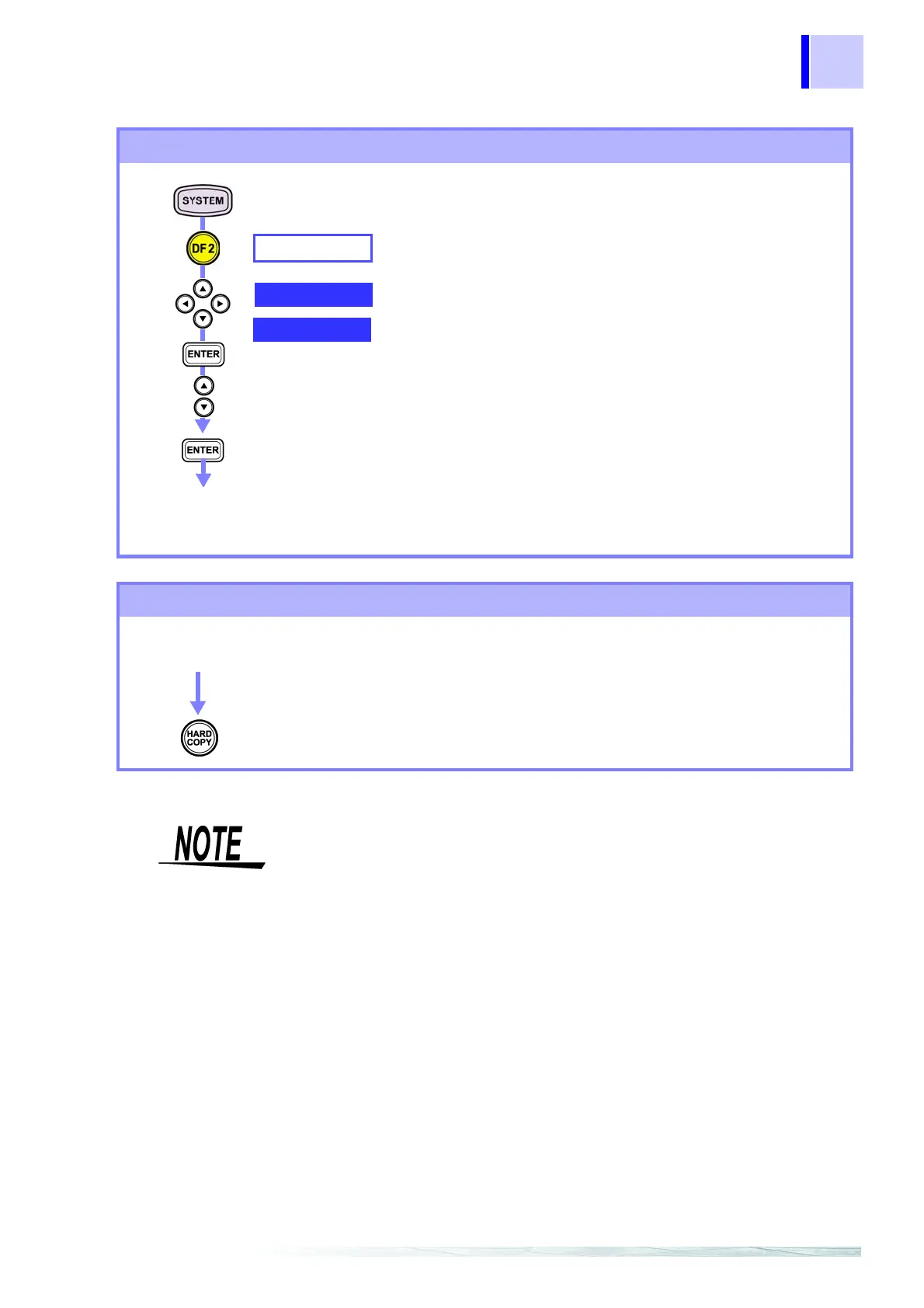9.2 Using a PC Card
155
Screen hard copies (auto-copy)
HARDWARE
Timer
Files are automatically copied to the PC card when the
internal operation status becomes [RECORDING].
Measured data files are saved to the PC card with the internal mem
ory automatically.
RS-232C
Select from pull-
down menu
Display the screen that you
want to hard copy.
1. Set the RS connection point.
OFF
or MODEM
2. Set to Timer.
COPY
3. Set the interval.
1 min, 5 min, 10 min, 30 min, 1 hour, 2 hour
Screen hard copy (manual copy)
Display the screen that you
want to hard copy.
Saves the displayed screen when pressed.
You can copy screens as BMP files to the PC card manually.
The RS connection point settings are the same as for auto-copy.
In addition to being able to save screen images to the PC card, hard
copies allow you to output them to a printer.
When the RS connection point is set to PRINTER, a hard copy of the
screen image is sent to the printer. For other settings, the hard copy
of the screen image is sent to the PC card.