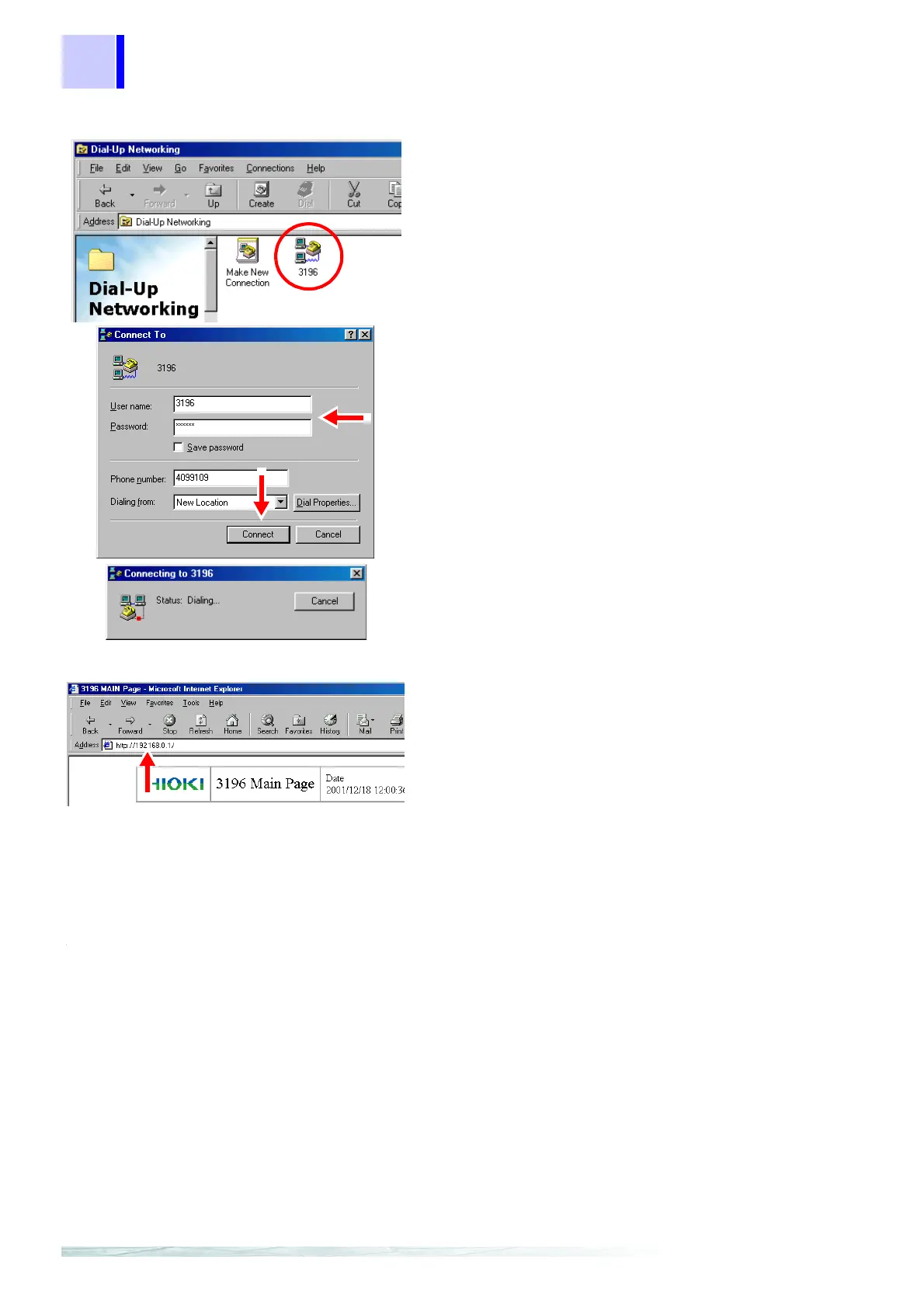11.1 Remote Control and Monitoring Using an RS-232C Interface
166
Connection to the instrument
1. Double-click the [3196] icon.
2. Type [3196] in the user name entr
box, and [PASSWD] in the passwor
entry box.
3. Check whether the telephone numbe
for the instrument is correct, an
press the [Connect] button.
The [Connecting to 3196] dialog bo
opens.
4. Start up Internet Explorer, and ente
the IP address that you set for th
instrument
(such as http://192.168.0.1
in the address column, then press th
Enter key.
When a normal connection is established
the Main page for the instrument’s HTTP
server function opens.
Configure Internet Explorer so that it doe
not use a proxy server.
(You can configure the [Use prox
server] option by clicking [Interne
Options] on Internet Explorer’s [Tools
menu, then clicking the [Connections
tab.