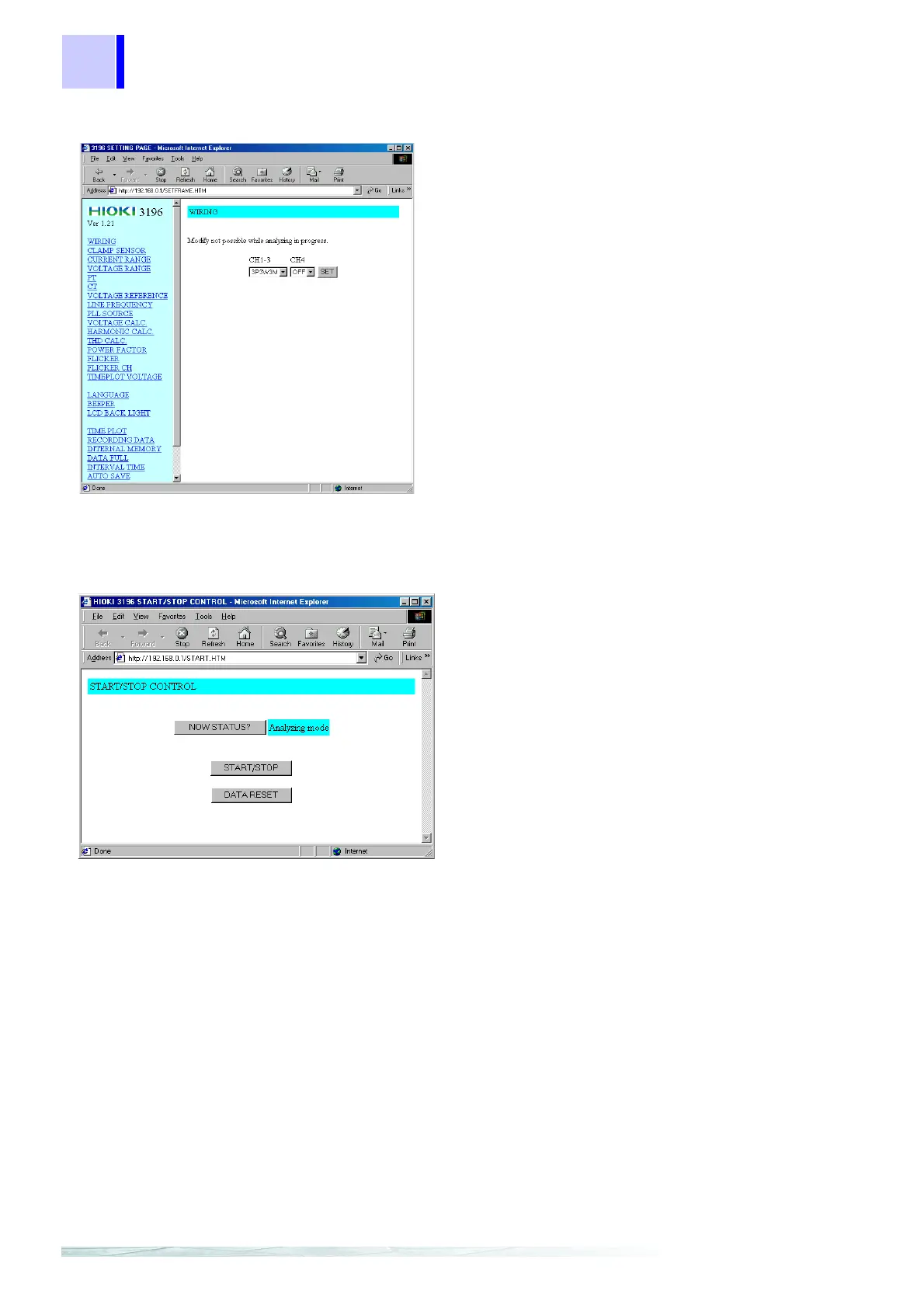11.3 HTTP Server Function
178
System Setting Screen
Start and finish measurement screen
Options can be selected in [SYSTEM] – [MAIN
The event settings can be made. However,
interface settings, text save option selections,
and event settings cannot be made.
Click setting items on the left side of the scree
to display them on the right.
This screen allows you to start and stop mea
surement, and execute the data reset contro
for the instrument.
You can also display the current measuremen
status.