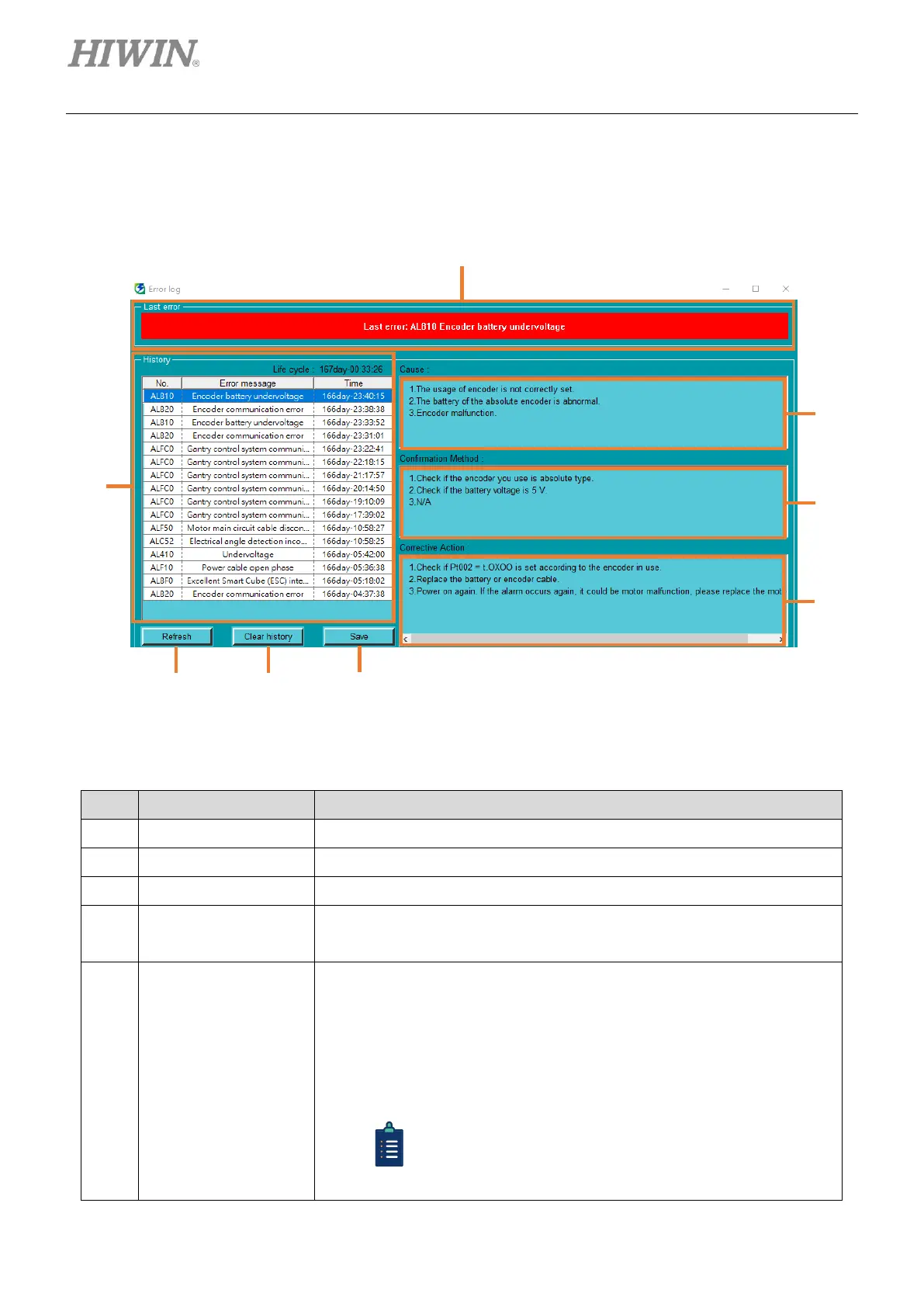Troubleshooting E1 Series Servo Drive Thunder Software Operation Manual
8-6 HIWIN MIKROSYSTEM CORP.
2. Each triggered alarm will be recorded in “Error log” window. If the interval of the same triggered alarm
is less than one hour, the alarm will only be recorded once; if the interval exceeds one hour, the alarm
will be recorded in History.
Figure 8.3.3
Table 8.3.1
Display the current alarm code.
Show all the causes which may trigger the alarm.
Users should check if software or hardware is correctly set based on Cause.
If the alarm still cannot be eliminated after confirmation, follow the corrective
actions here to eliminate the alarm.
Life cycle:
Record the total time cumulated during the power-on time of servo drive.
No.: The alarm code displayed in servo drive.
Error message: The message of alarm code.
Time: The time that the alarm is triggered.
History can only display the latest 16 alarm
messages at most.