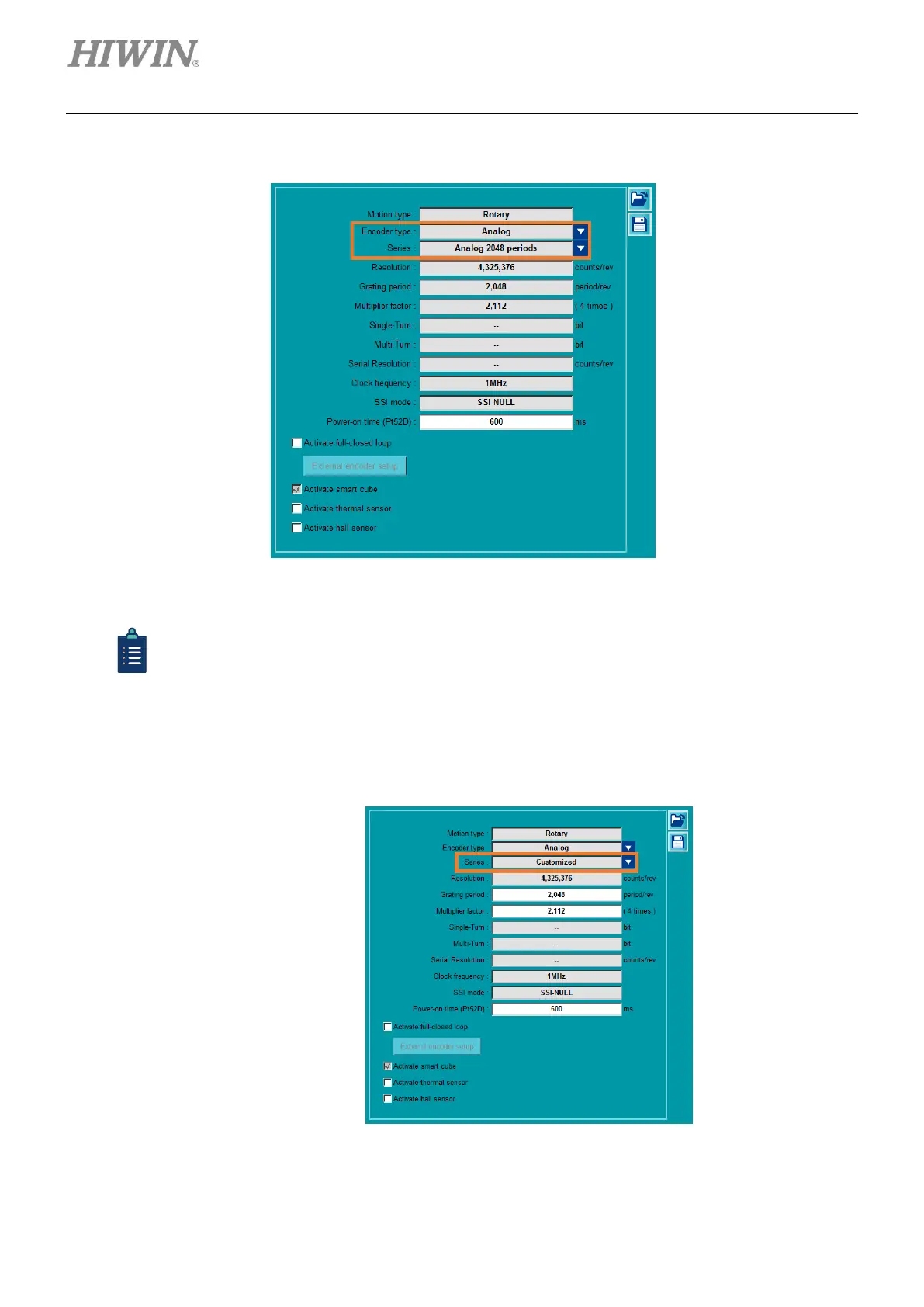Servo Drive Configuration E1 Series Servo Drive Thunder Software Operation Manual
4-16 HIWIN MIKROSYSTEM CORP.
(1) Encoder type can be Analog, Digital or Serial. Currently, serial type encoder only
supports BiSS-C and EnDat; SSI, NIKON and Hiperface are not supported yet.
(2) Besides some encoder parameters with common resolution which match HIWIN motor,
users can select Customized in “Series” column to key in the related parameters of other
brand’s encoder. The corresponding parameter columns will be opened according to
different encoder type. If the column displays “--”, there is no need to key in any value.
Figure 4.3.4.1.3
(3) If Analog is selected in “Encoder type” column and Customized is selected in “Series”
column, its maximum multiplier factor is 4096 times. (The value must be a multiple of 4.)