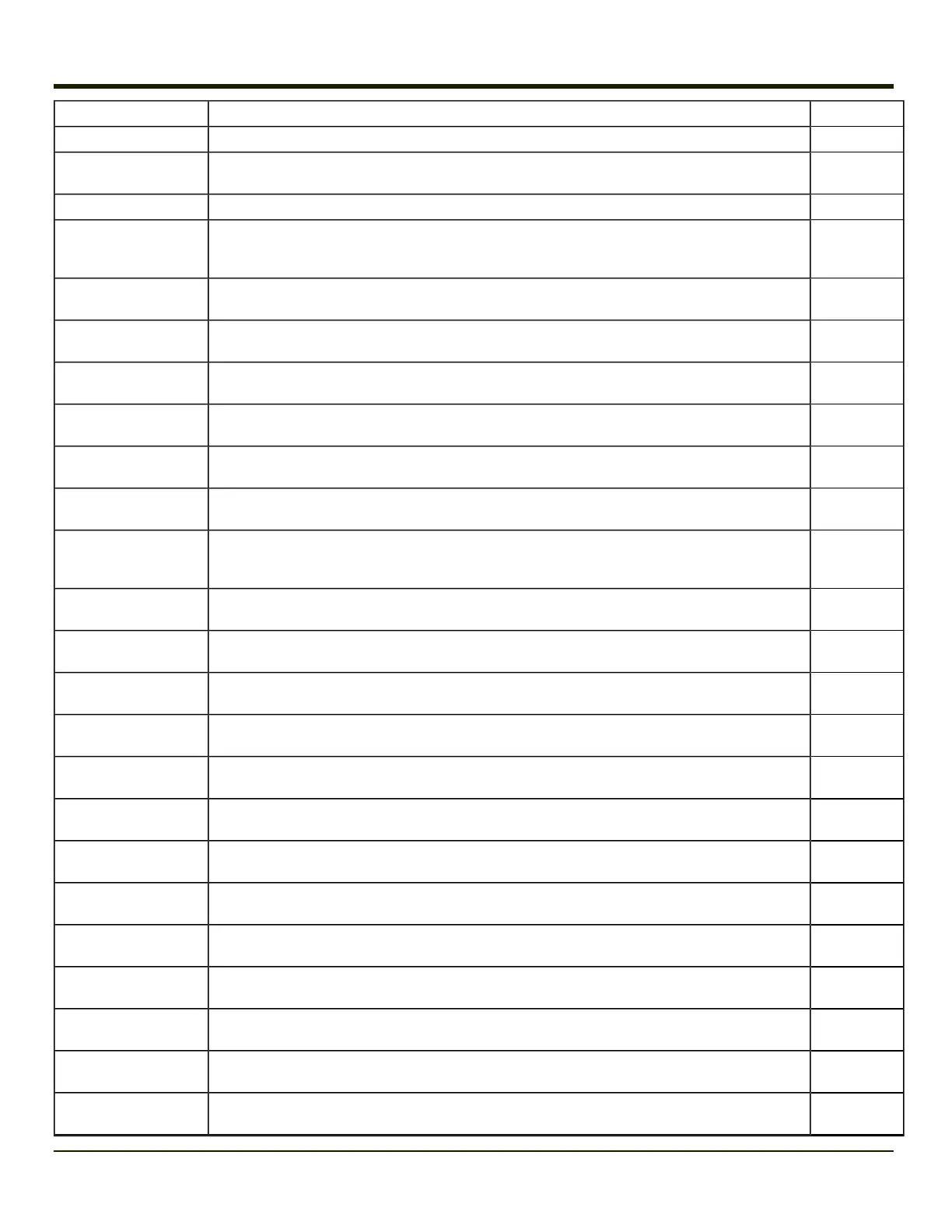Message Explanation and/or corrective action Level
Encrypt length failure Unable to encrypt password. LOG_ERROR
Encrypt out of memory for
key
Unable to encrypt password. LOG_ERROR
Encrypted data OK The password has been successfully encrypted. LOG_EX
Enter AppLock-
EnumWindows
In order for AppLock to control the application being locked so it can prevent the application from exiting,
AppLock launches the application and has to wait until it has created and initialized its main window. This mes-
sage is logged when the function that waits for the application initialization is entered.
LOG_EX
Enter DecryptPwd Entering the password decryption process.
LOG_PROC-
ESSING
Enter EncryptPwd Entering the password encryption processing.
LOG_PROC-
ESSING
Enter FullScreenMode Entering the function that switches the screen mode. In fullscreen mode, the taskbar is hidden and disabled.
LOG_PROC-
ESSING
Enter GetAppInfo Processing is at the beginning of the function that retrieves the application information from the registry.
LOG_PROC-
ESSING
Enter password dialog Entering the password dialog processing.
LOG_PROC-
ESSING
Enter password timeout Entering the password timeout processing.
LOG_PROC-
ESSING
Enter restart app timer
Some application shut down before AppLock can stop it. In these cases, AppLock gets notification of the exit.
When the notification is received, AppLock starts a timer to restart the application. This message logs that the
timer has expired and the processing is at the beginning of the timer function.
LOG_PROC-
ESSING
Enter Task-
barScreenMode
Entering the function that switches the screen to non-full screen mode and enable the taskbar.
LOG_PROC-
ESSING
Enter ToAdmin Entering the function that handles a mode switch into admin mode.
LOG_PROC-
ESSING
Enter ToUser Entering the function that handles the mode switch to user mode
LOG_PROC-
ESSING
Enter verify password Entering the password verification processing.
LOG_PROC-
ESSING
Exit AppLock-
EnumWindows-Found
There are two exit paths from the enumeration function. This message denotes the enumeration function
found the application.
LOG_PROC-
ESSING
Exit AppLock-
EnumWindows-Not found
There are two exit paths from the enumeration function. This message denotes the enumeration function did
not find the application.
LOG_PROC-
ESSING
Exit DecryptPwd Exiting password decryption processing.
LOG_PROC-
ESSING
Exit EncryptPwd Exiting password encryption processing.
LOG_PROC-
ESSING
Exit FullScreenMode Exiting the function that switches the screen to full screen.
LOG_PROC-
ESSING
Exit GetAppInfo Processing is at the end of the function that retrieved the application information from the registry.
LOG_PROC-
ESSING
Exit password dialog Exiting password prompt processing.
LOG_PROC-
ESSING
Exit password dialog-can-
cel
Exiting password prompt w/cancel.
LOG_PROC-
ESSING
Exit password dialog-OK Exiting password prompt successfully.
LOG_PROC-
ESSING
4-52
