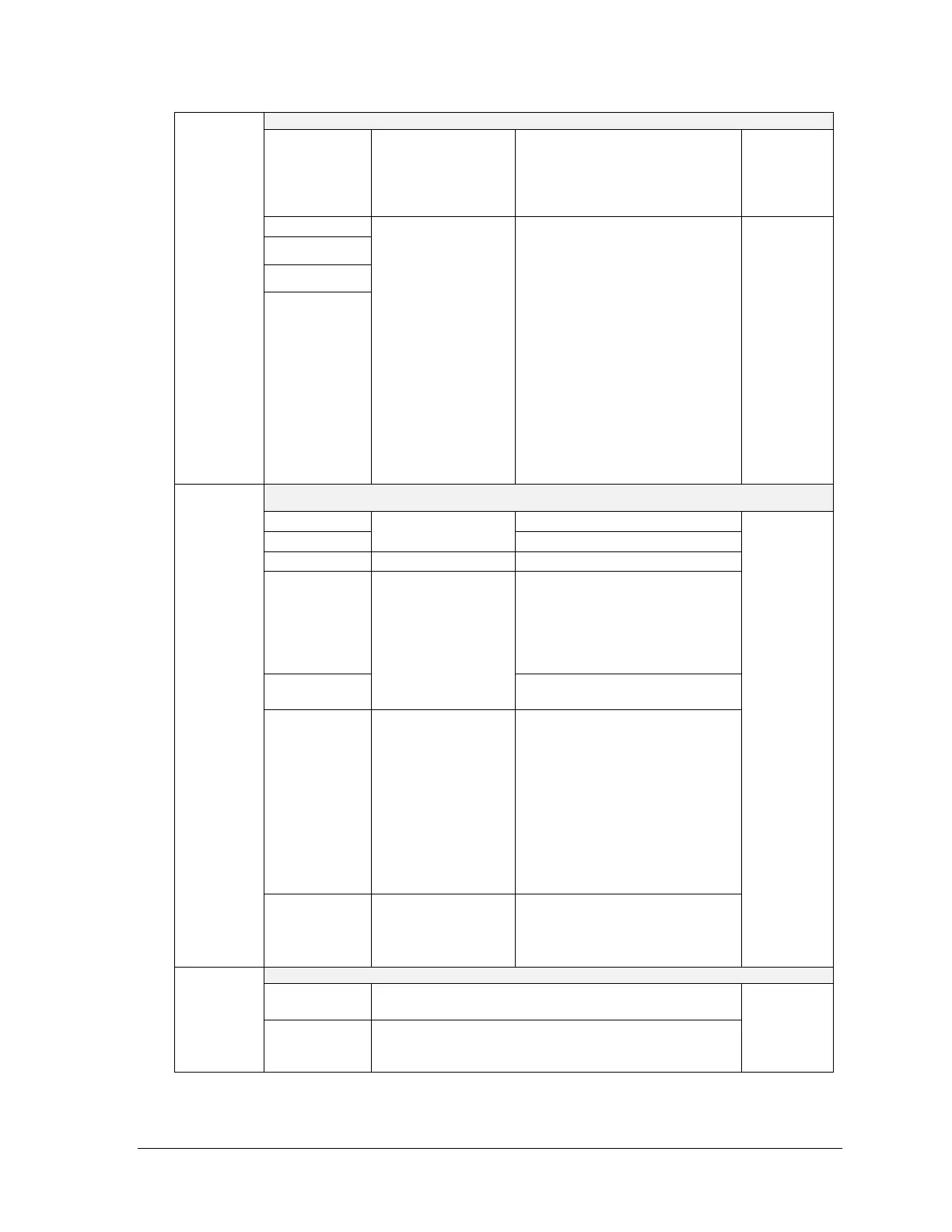Revision 8 SLG 700 SmartLine Level Transmitter User’s Manual Page 107
Dynm
Variables
(HART
only)
Single Liquid
2 Liq Flooded
2 Liq NonFlood
Saturated Steam
SingleLiqLowDC
Product Level
% Prod Level
Dist To Prod
Prod Lvl Rate
Product Volume
Vapor Thick
% Vapor Thick
Vapor Volume
Intf Level
% Intf Level
Dist To Intf
Intf Lvl Rate
Upr Prod Thick
Lower Prod Vol
Upper Prod Vol
PV = Primary Variable
SV = Secondary Variable
TV = Tertiary Variable
QV = Quaternary Variable
Configure the dynamic variables
for monitoring on a host such as
DTM or handheld device.
Press to
enter
menu
selection,
and to
select from
list, to
enter
4-20 mA
Output
(HART
only)
Press to
enter
menu
selection,
and to
select from
list, to
enter and
shift to
next digit
Disabled: Sets loop output and
burnout levels to Honeywell
levels.
Enabled: Sets loop output and
burnout levels to the NAMUR
levels
Disabled: Required for multi-drop
HART communications.
Latching Mode: This parameter
allows selection of transmitter
critical error behavior.
Latching: The transmitter will
remain in a critical error state until
a user performs a hardware /
software reset.
Non-Latching: The transmitter
exits critical error state
automatically when causes of the
critical error have been resolved.
Hi Saturation
Low Saturation
Last Good Val
Default
Loop output when level is in a
high or low blocking distance
zone.
ATTENTION: Executing this service will set the Lower
Range Value (LRV) equal to the input GWR Level.
Press to
enter menu
selection,
to execute
ATTENTION: Executing this service will set the Upper
Range Value (URV) equal to the input Guided Wave
Radar Level.
