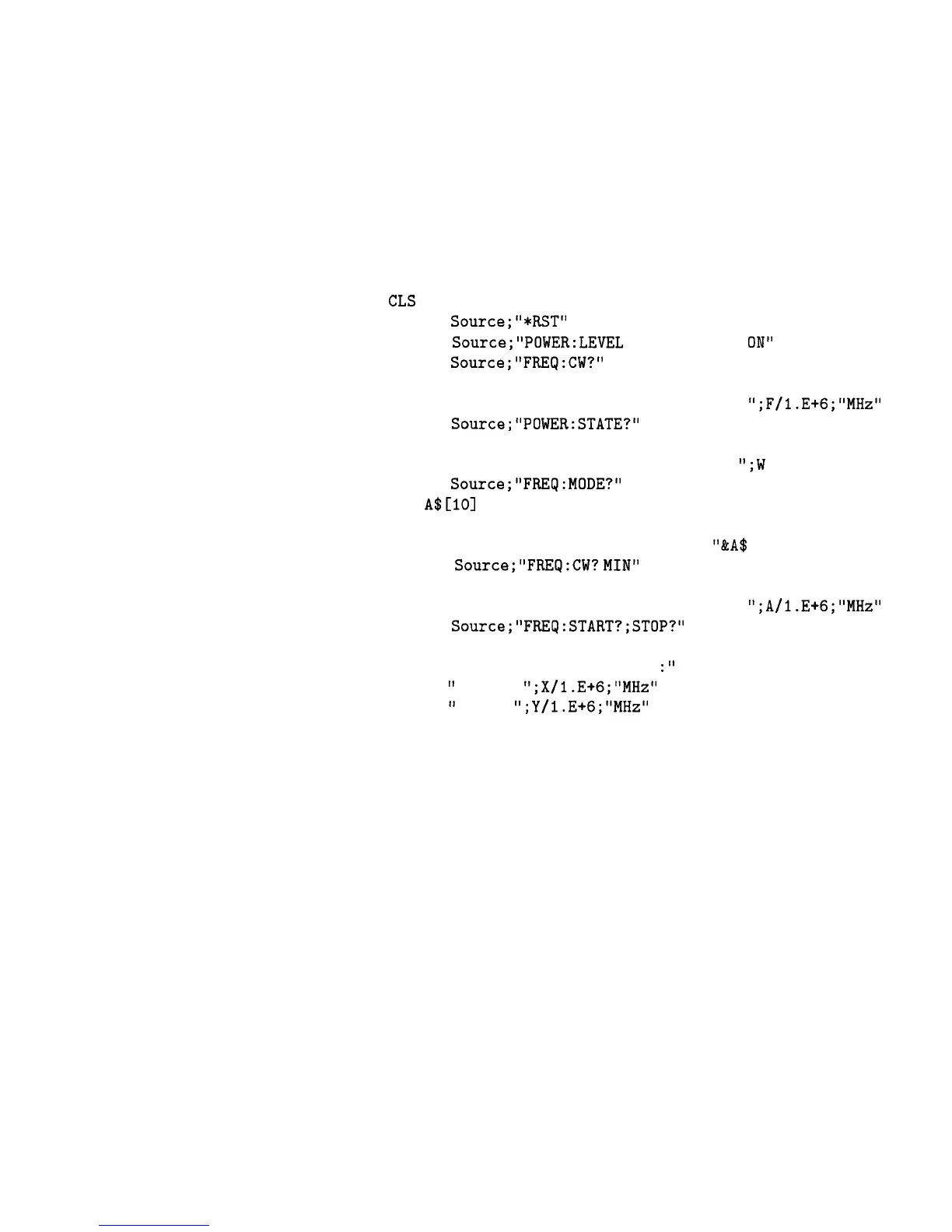Queries, Example
The following example demonstrates the use of query commands and
Program 4
response data formats. Clear and reset the controller and type in the
following program:
10
20
30
40
50
60
70
80
90
100
110
120
130
140
150
160
170
180
190
200
210
220
230
240
250
260
270
Source=719
ABORT 7
LOCAL 7
CLEAR Source
REMOTE Source
CLS
OUTPUT
Source;"*RST"
OUTPUT
Source;"POWER:LEVEL
-5 dBm;STATE
ON"
OUTPUT
Source;"FREq:CW?"
ENTER Source;F
PRINT "Present source CW frequency is :
";F/l.E+6;"MHz"
OUTPUT
Source;"POWER:STATE?"
ENTER Source;W
PRINT "Present power ON/OFF state is :
";W
OUTPUT
Source;"FREq:MODE?"
DIM
A$[101
ENTER Source;A$
PRINT "Source's frequency mode is :
"&A$
OUTPUT
Source;"FREq:CW?
MINI'
ENTER Source;A
PRINT "Minimum source CW frequency is :
";A/l.E+6;"MHz"
OUTPUT
Source;"FREq:START?;STOP?"
ENTER Source;X,Y
PRINT "Swept frequency limits
:I'
PRINT
I'
Start
";X/l.E+6;"MHz"
PRINT
"
Stop
";Y/l.E+G;"MHz"
END
Run the program.
Program Comments
10: Assign the source’s HP-IB address to a variable.
20 to 50: Abort any HP-IB activity and initialize the HP-IB
interface.
60: Clear the computer’s display.
70: Set the source to its initial state for programming.
80:
Set
up the source power level using a compound message.
90: Query the value of the source’s CW frequency.
100: Enter the query response into the variable ‘F’. The response
always is returned in fundamental units, Hz in the case of
frequency.
110: Print the CW Frequency in MHz on the computer display.
120: Query the value of a Boolean function,
POWER:STATE.
Getting Started Programming 1-95
