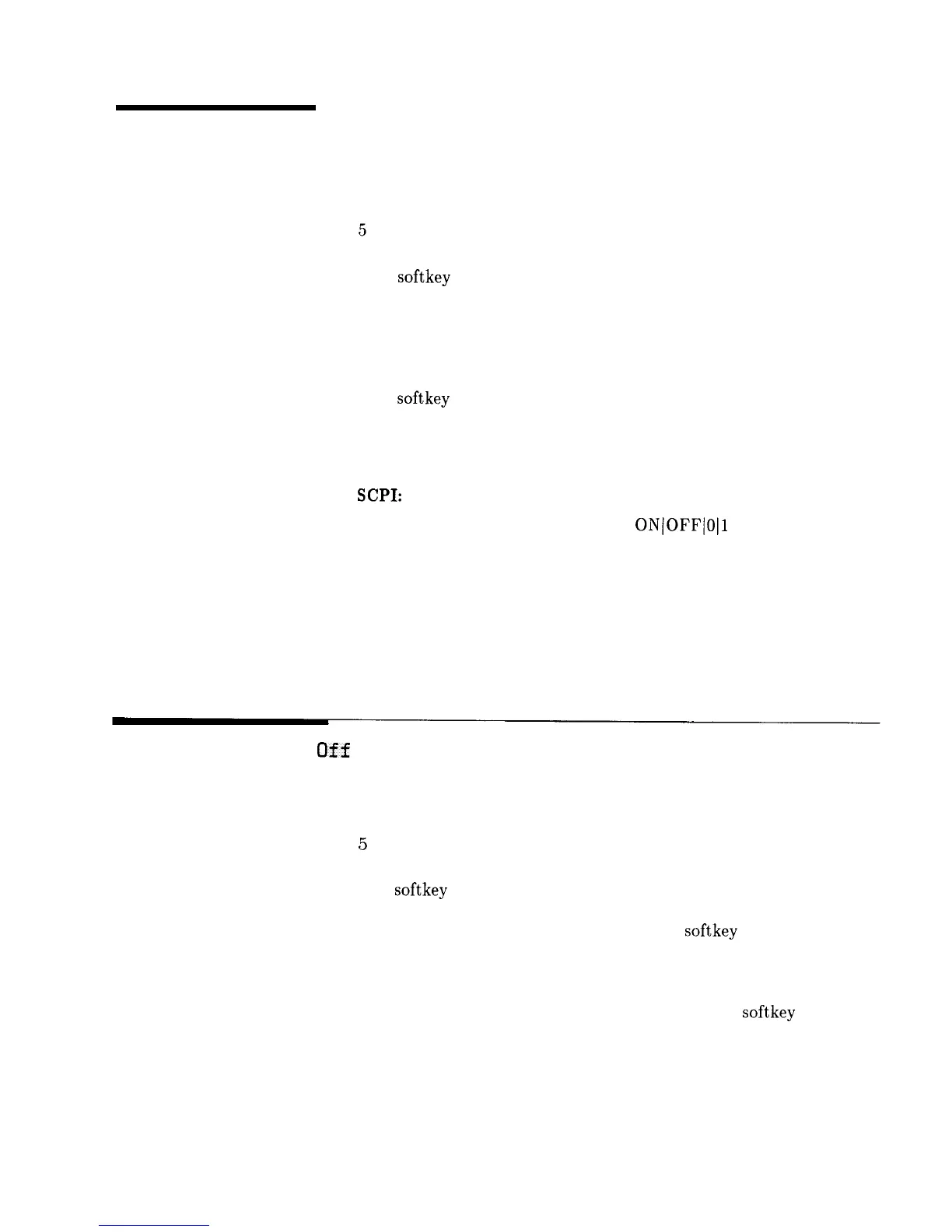Doubler Amp Mode Off
Doubler Amp Mode AUTO
Function Group
Menu Map
Description
POWER
Programming Codes
See Also
This
softkey
is applicable to instrument models with a doubler
installed. The doubler has an integral amplifier whose operation
is controlled by the instrument firmware. The use of the amplifier
depends on the frequency of operation and on the calibration
constants set at the factory. The instrument defaults after preset to
this automatic mode of operation which is the specified operation.
This
softkey
has no effect on instruments without a doubler.
An asterisk next to the key label indicates that this feature is active.
This feature is the default after preset.
SCPI:
POWer:AMPLifier:STATE:AUTO
ON(OFFIOI1
POWer:AMPLifier:STATE:AUTO?
Analyzer: NONE
Dblr Amp Menu
Doubler Amp Mode
Off
Function Group
POWER
Menu Map
5
Description
This
softkey
is applicable to instrument models with a doubler
installed. The doubler has an integral amplifier whose operation is
controlled by the instrument firmware. This
softkey
turns off the
automatic mode of operation and turns off the amplifier so that it is
never used. This is an unspecified mode of operation since the output
power may not be at the maximum leveled output power specification
at frequencies generated in the doubled mode. This
softkey
has no
effect on instruments without a doubler.
An asterisk next to the key label indicates that this feature is active.
Operating and Programming Reference D-7
