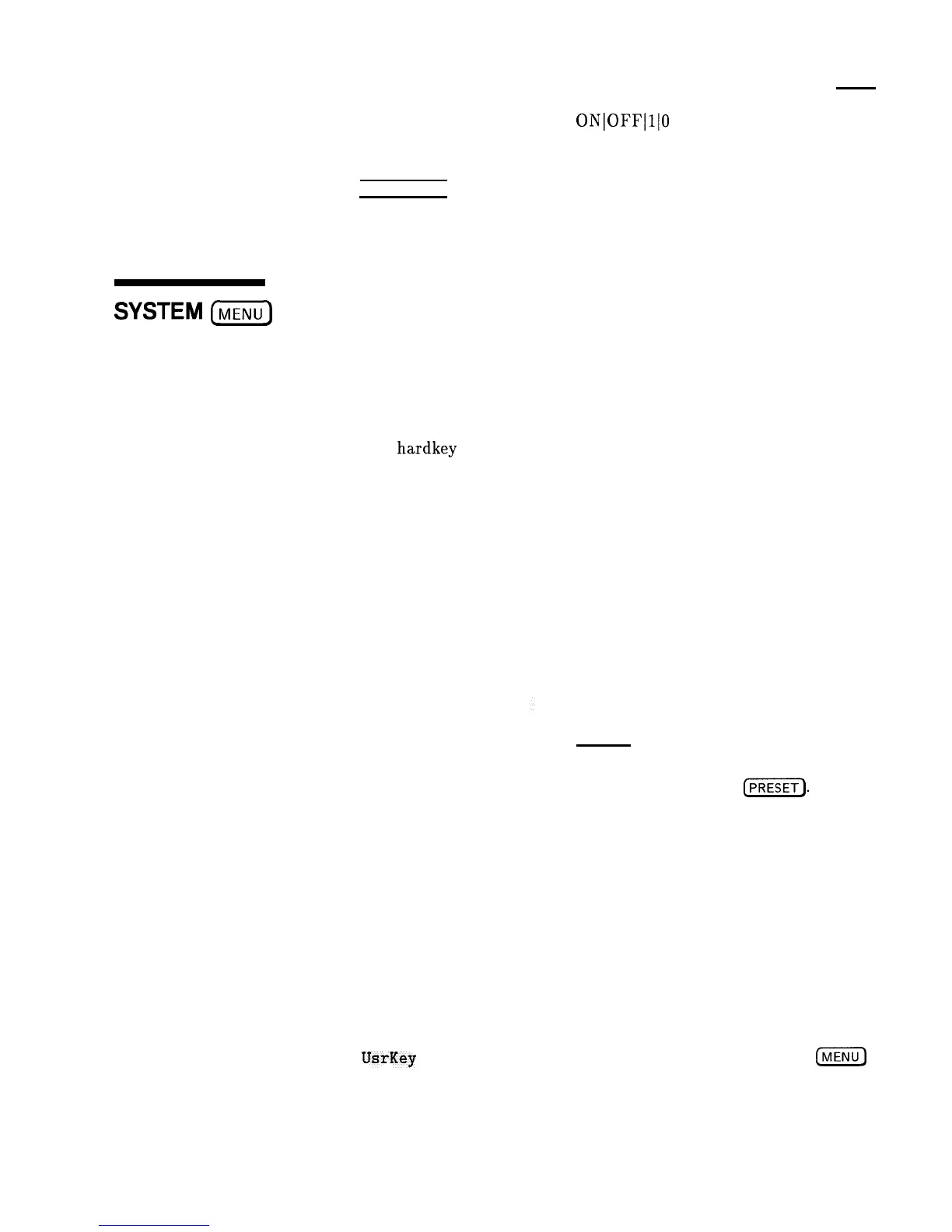SYSTEM (MENU]
Programming Codes
SCPI: SWEep:TIME:AUTO
ONlOFFlllO
Analyzer: NONE
See Also
(SWEEP TIME]
“Power Level and Sweep Time Operation” in Chapter 1
SYSTEM
(iZiG]
Function Group
Menu Map
Description
SYSTEM
8
This
hardkey
reveals the system menu.
Alternate Regs
Dim Display
Disp Status
HP-IB
Menu
Preset Mode Factory
Preset Mode User
Ref Osc Menu
Save User Preset
Security Menu
Software Rev
UsrKey
Clear
Causes the swept CW generator to
alternate on successive sweeps between
the present instrument state and a
second instrument state stored in an
internal register.
Dims the swept CW generator’s display.
Displays the present status of the swept
C W generator.
Reveals the HP-IB control menu.
Sets the preset state, as defined by the
manufacturer, to be recalled by the
(PRESET) key.
Sets the preset state, as defined by the
user, to be recalled by
(PRESET).
Reveals the frequency standard options
menu.
Stores the present instrument state in a
special preset storage register.
Reveals the menu that controls the
security features of the swept CW
generator.
Causes the swept CW generator to
display the date code of its internal
software.
Activates the USER-DEFINED
(E)
and lets you delete a single key within
that menu.
Operating and Programming Reference S-69
