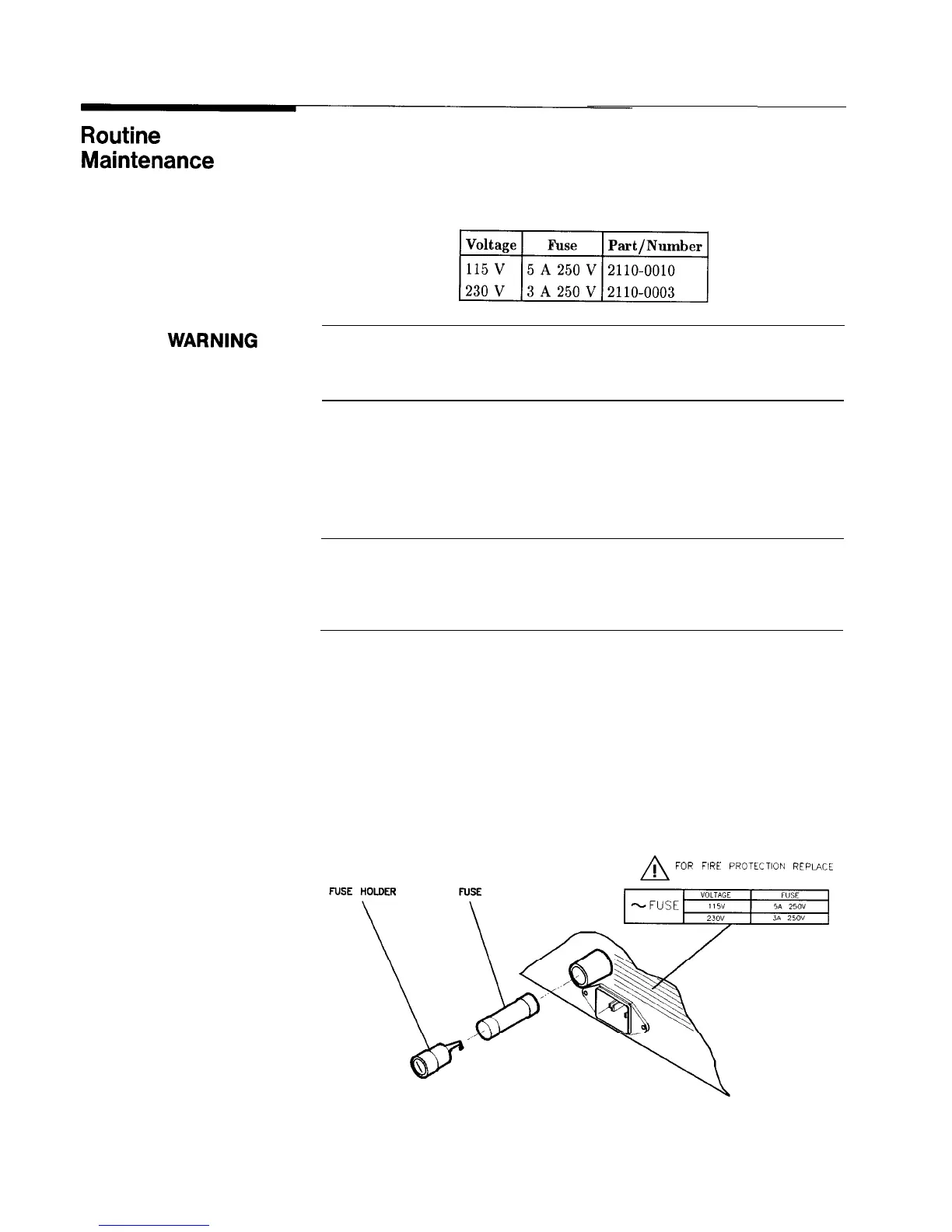Routine
Maintenance
How to Replace the
Line Fuse
Note
Routine maintenance consists of replacing a defective line fuse,
cleaning the air filter, cleaning the cabinet, and cleaning the display.
These items are discussed in the following paragraphs.
Table 4-1. Fuse Part Numbers
pJsJz%J
For continued protection against fire hazard, replace line fuse only
with same type and rating. The use of other fuses or material is
prohibited.
The value for the line fuse is printed on the rear panel of the swept
CW generator next to the fuse holder. See Figure 4-l
1. Turn off the swept CW generator.
2. Remove the ac line cord.
The detachable power cord is the instrument disconnecting device.
It disconnects the mains circuits from the mains supply before other
parts of the instrument. The front panel switch is only a standby
switch and is not a LINE switch.
3.
4.
5.
6.
Using a small flat-blade screwdriver, rotate the fuse cap
counter-clockwise, and remove the fuse holder.
Replace the original fuse.
Replace the fuse holder in the rear panel. Using the screwdriver,
rotate the fuse cap clockwise to secure the fuse holder in place.
Reconnect the swept CW generator to line power.
A
CAUTION:
!
FOR FIRE
PROTECTION
REPLACE
Figure 4-1. Replacing the Line Fuse
4-4 Operator’s Check/Routine Maintenance
