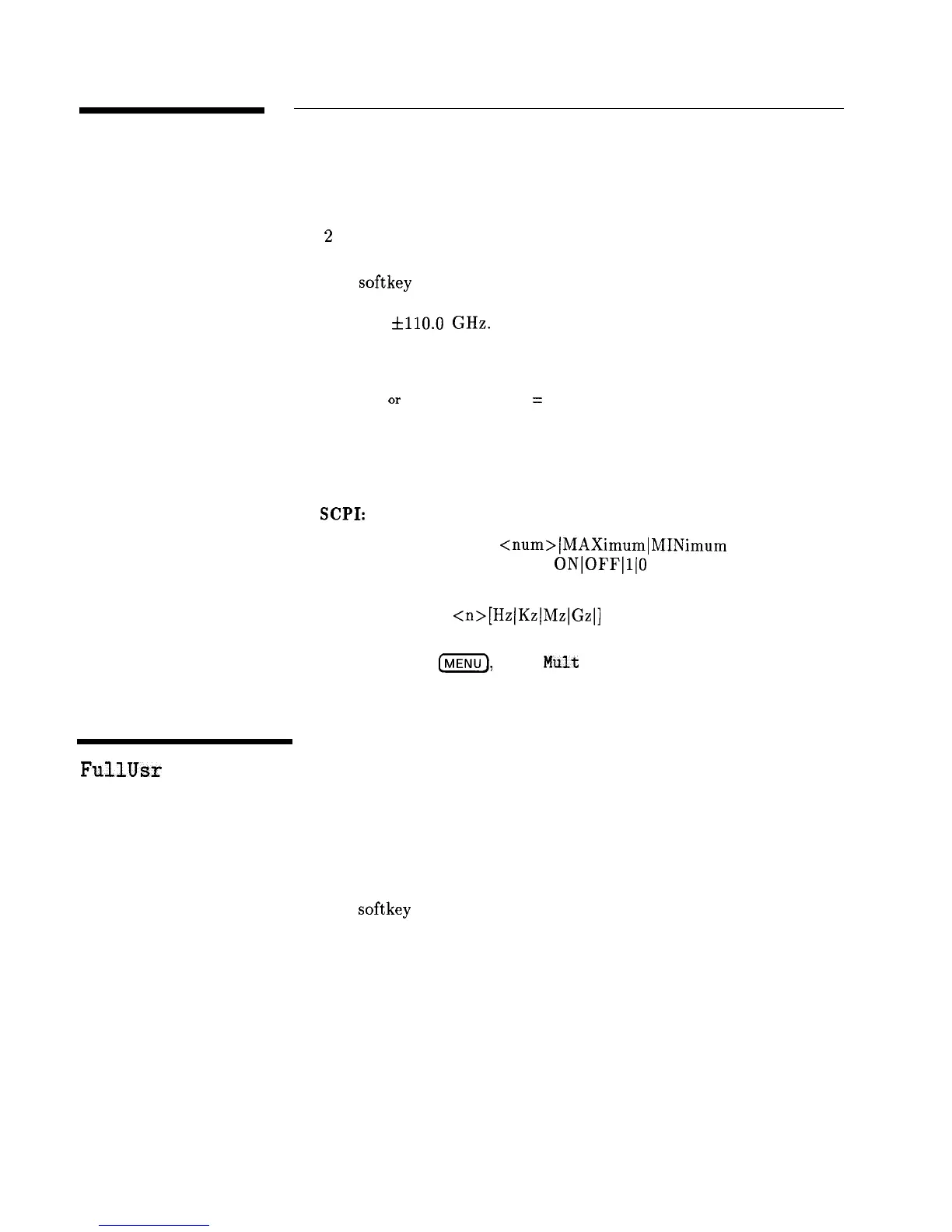Freq Offset
Function Group
FREQUENCY
Menu Map
2
Description
This softkey lets you set a frequency offset value and applies it to
all frequency parameters. The frequency offset ranges between and
including
6110.0
GHz. Changing the frequency offset value changes
the display but does not affect the output frequency. Frequency
multiplier and offset are related as shown by the following equation:
Entered value
or
Displayed Frequency
=
(Frequency Generated x Multiplier) + Offset value
The factory preset value is 0 Hz. An asterisk next to the key label
indicates that this feature is active.
Programming Codes
SCPI:
FREQuency:OFFSet
<num>(MAXimumlMINimum
FREQuency:OFFSet:STATe
ONIOFFIl(0
Analyzer: SHFB
<n>[HzlKzJMzlGzl]
See Also
FREQUENCY
I=),
Freq
Mult
FullUsr
Cal
Function Group
Menu Map
Description
USER CAL
9
This
softkey
initiates a full swept CW generator user calibration.
The calibration performed is instrument state dependent. For
example, if the swept CW generator is in ramp sweep mode, a
sweep span calibration and an auto track is done. If the swept CW
generator has amplitude modulation active on a CW signal, then an
RF peaking calibration is performed.
F-14 Operating and Programming Reference
