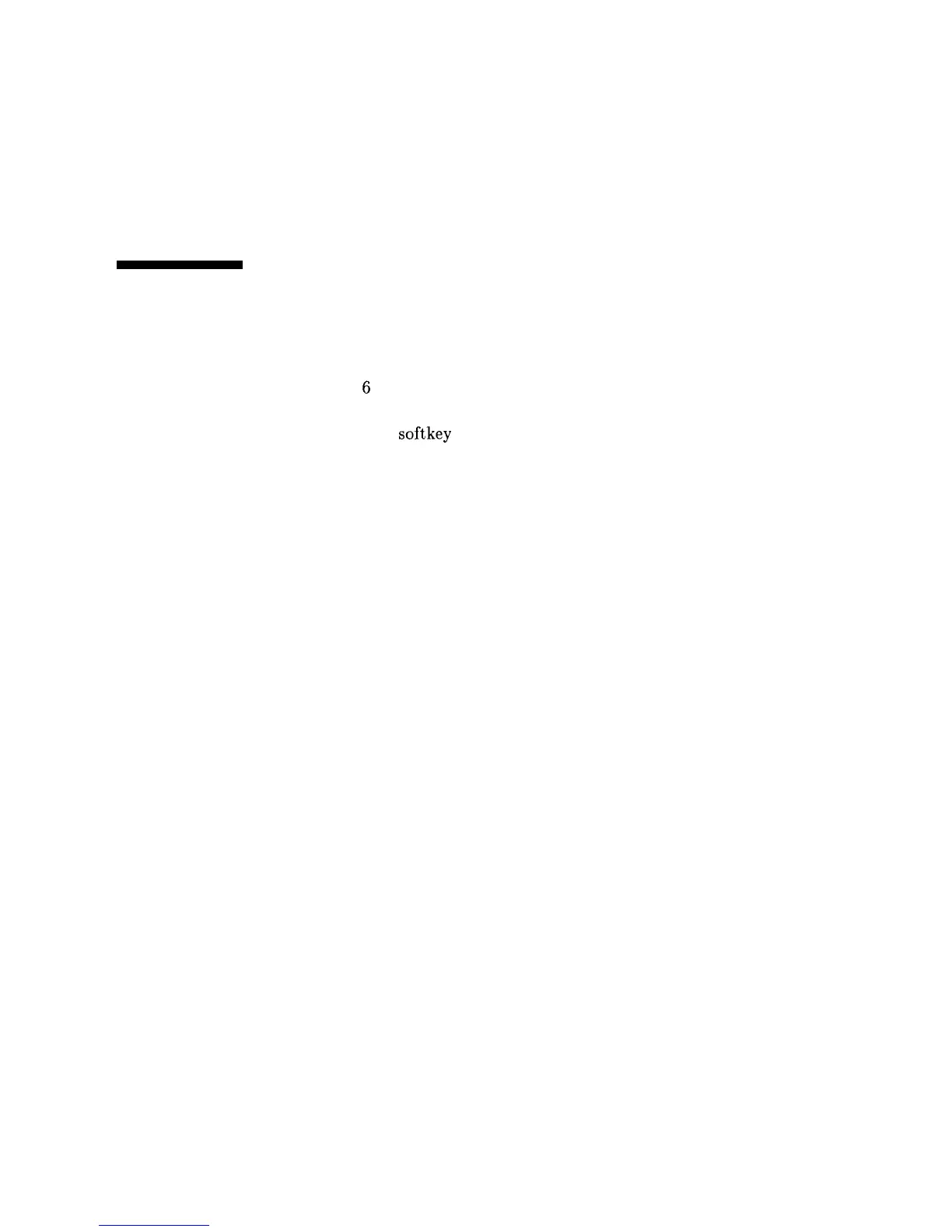Fault Info 2
Programming Codes
SCPI:See
Fault Menu.
Analyzer: NONE
See Also
Fault Menu
Fault Info 2
Function Group
SERVICE
Menu Map
6
Description
This
softkey
displays the latched status of the following fault
messages.
EEROM FAIL Indicates that the EEROM (electrically erasable
read only memory) has failed to store data properly.
Whenever any data is stored in EEROM, the
integrity of the data is checked (read back and
compared to the data in RAM).
The EEROM is the main storage location for
calibration data. If this fault is indicated the present
calibration data may be lost.
PWRON FAIL Indicates that the test of the processor, ROM, RAM
and I/O system performed at power-on has failed.
The front panel INSTR CHECK LED lights. Initiate
a full self-test to gather more information if this fault
is indicated.
CALCO FAIL Indicates that the internal calibration data has been
defaulted either deliberately or due to an EEROM
failure.
PLLZERO
FAIL
PLLWAIT
FAIL
Indicates a phase lock loop error caused by either a
hardware failure or misadjustment.
Indicates a phase lock loop error caused by either a
hardware failure or misadjustment. Initiate a full
self-test to gather more information if this fault is
indicated.
FNXFER
FAIL
Indicates that the transfer of fractional-N data
has failed. Initiate a full self-test to gather more
information if this fault is indicated.
Operating and Programming Reference F-3
