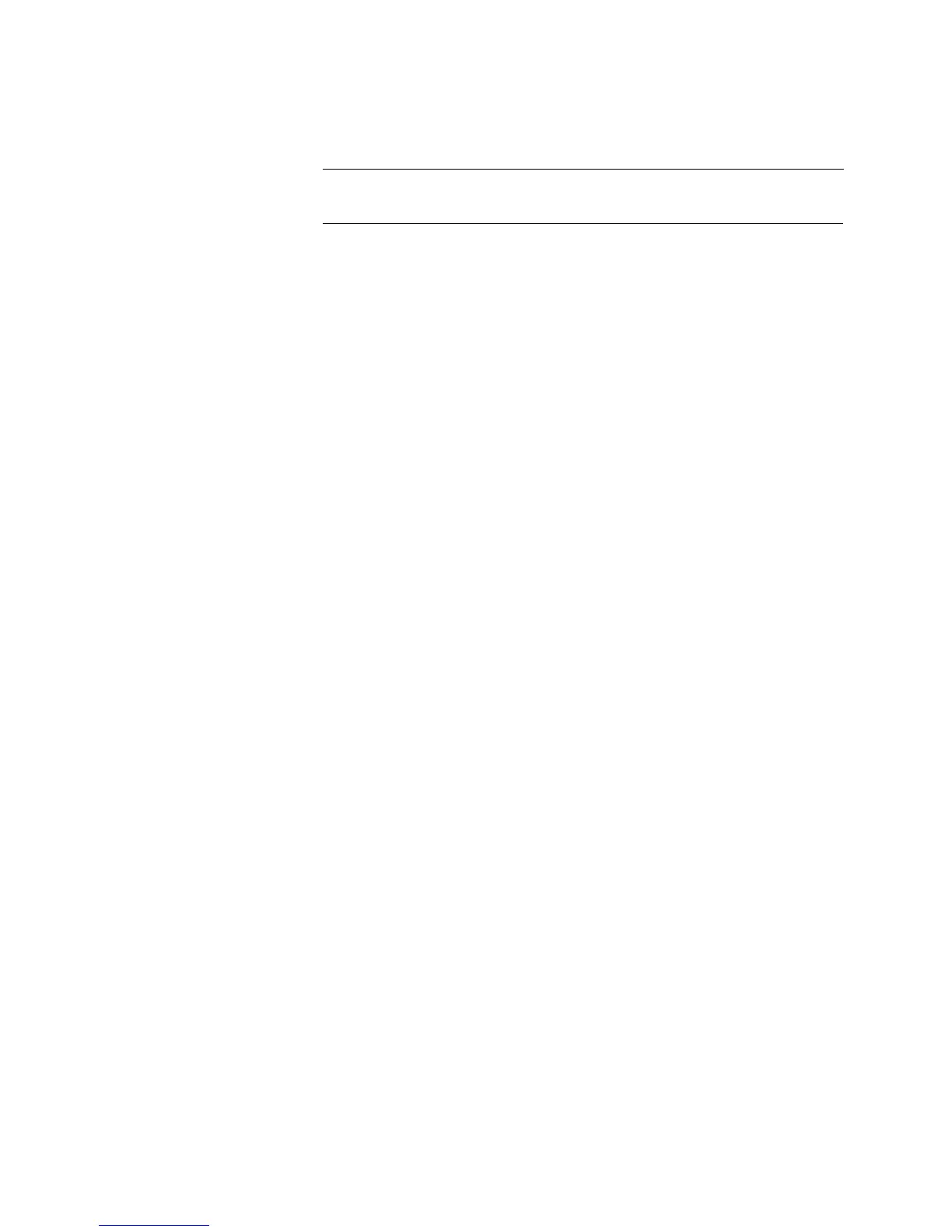How to Clean the
Cabinet
WARNING
To prevent electrical shock, disconnect the HP 8360 L-series swept
CW generator from the mains before cleaning.
Use a dry cloth or one slightly dampened with water to clean the
external case parts. Do not attempt to clean internally.
How to Clean the
The display of the swept CW generator is protected by a plastic
Display Filter
display filter. To clean the display filter, use mild soap or detergent
and water, or a commercial window cleaner (ammonia does not hurt
the plastic surface). Use a soft, lint-free cloth. Do not use abrasive
cleaners, tissues or paper towels, which can scratch the plastic.
4-6 Operator’s Check/Routine Maintenance
