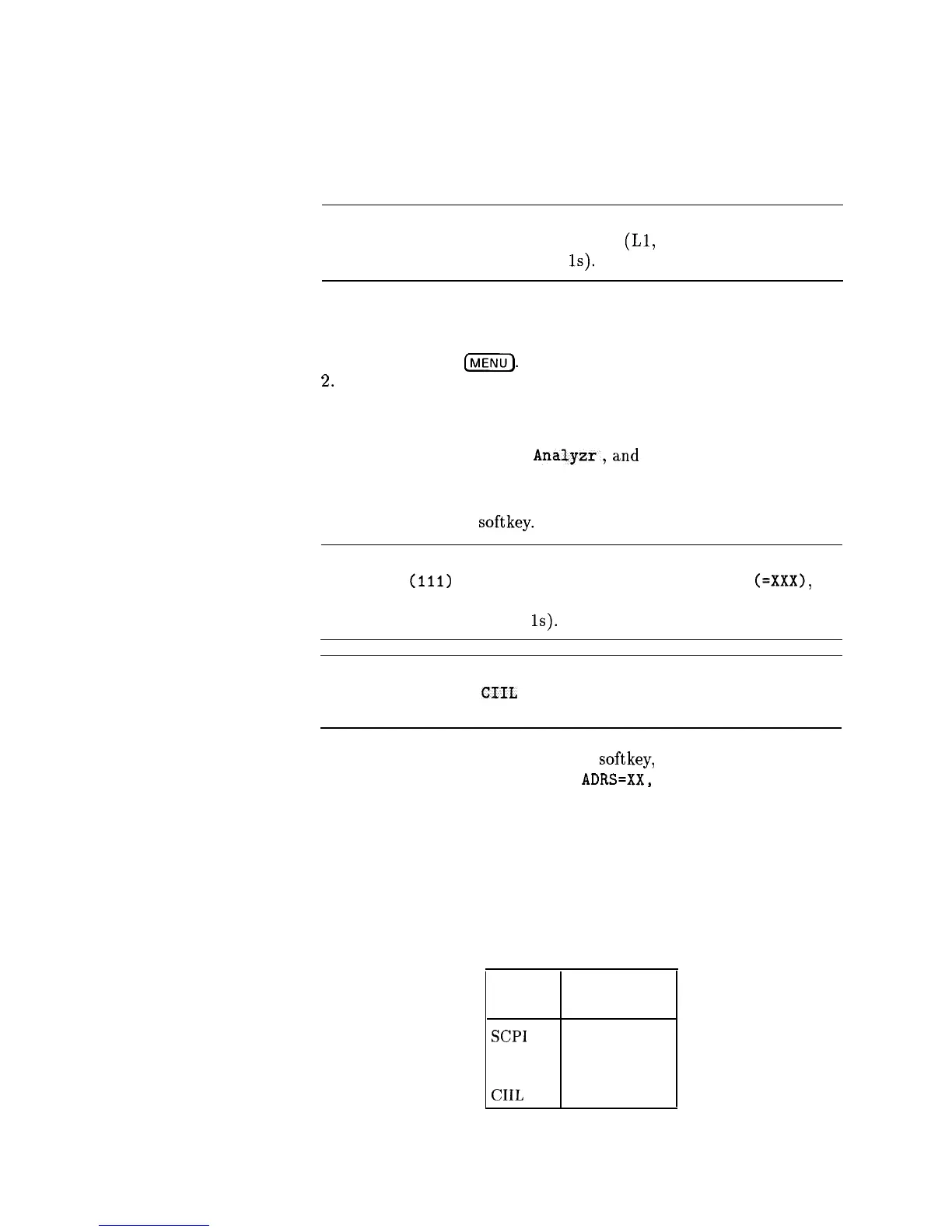Language Selection
You can operate the swept CW generator using one of three external
interface languages: SCPI, Analyzer language, or CIIL (Option 700).
How to View or Change a Language Selection from the Front Panel
Note
To set a programming language from the front panel, the instrument
language on the rear panel HP-IB switch
(Ll,
L2, and L3 shown in
Figure 3-2) must be set to 7 (all
1s).
The HP-IB menu provides access to the swept CW generator’s
programming language:
1. Press SYSTEM
[K).
2.
Select HP-IB Menu.
3. The swept CW generator displays the three
language softkeys: Programming Language SCPI ,
Programming Language
Analyzr,and
Programming Language CIIL . An asterisk indicates
the selected language.
4. Select the desired softkey.
Remember
If the swept CW generator displays Rear panel HP-IB language
must be 7
(111)
in order to change current language
(=XxX>,
the address on the rear panel HP-IB switch (Figure 3-2) is set to
something other than 7 (all
1s).
Note
If the swept CW generator does not have Option 700, and you select
Power Up Language
CIIL
, the instrument displays
*****OPTIONNOT INSTALLED*****.
5. The asterisk indicates the selected softkey, and the swept CW
generator displays LANG : XXXX,
ADRS=XX,
REV da mo yr.
How to Select a Language on a Swept CW Generator without a Front
Panel
If your swept CW generator does not have a front panel, set the rear
panel HP-IB switch (Figure 3-2) for the language you want. (See
Table 3-2 for language addresses.)
Table 3-2. Language HP-IB Addresses
Language HP-IB Address
(Decimal)
SCPI
0
Analyzer
1
CIIL
2
3-6 Installation
