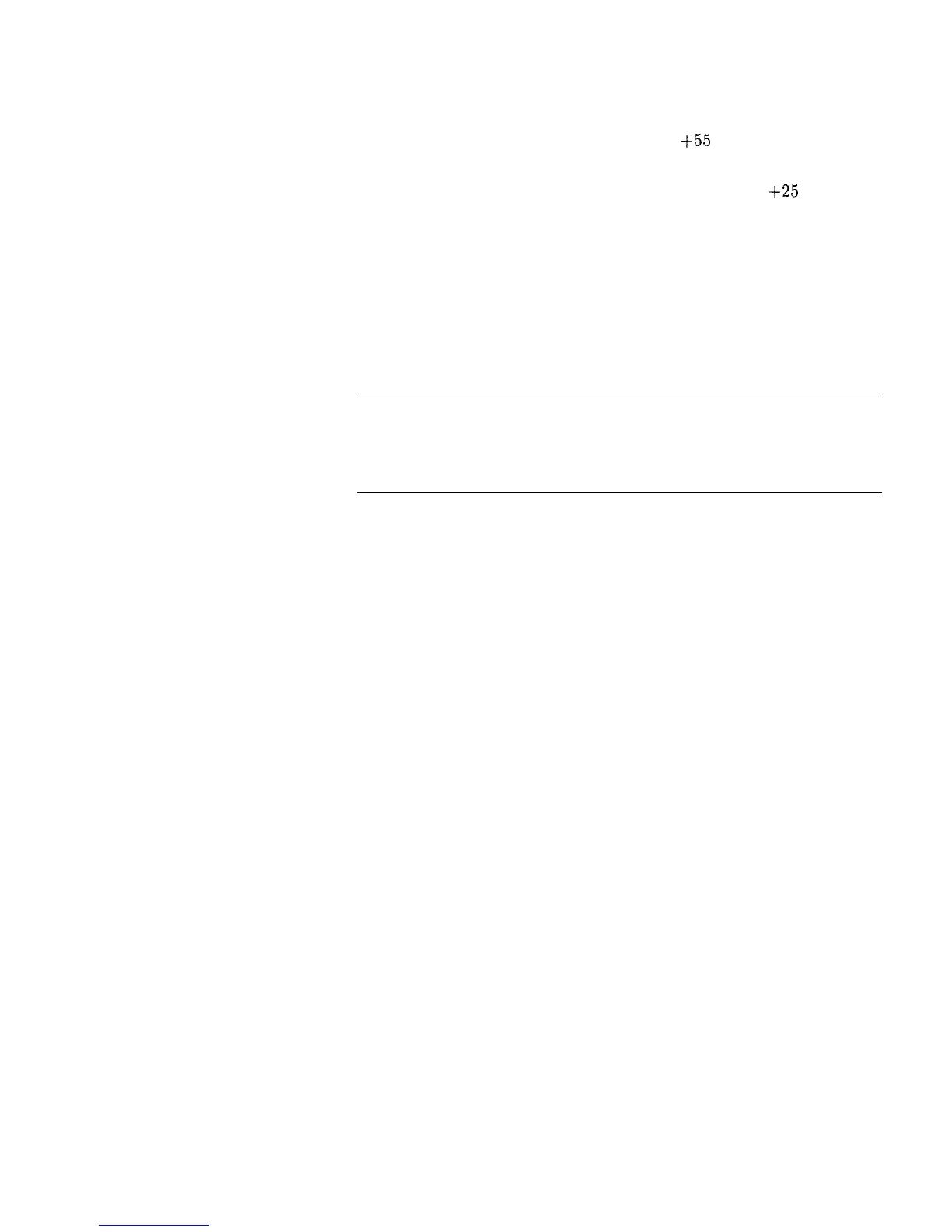Operating Environment
Temperature. The swept CW generator may be operated in
environments with temperatures from 0 to
+55
“C.
Humidity. The swept CW generator may be operated in
environments with humidity from 5 to 80% relative at +25 to
40 “C. However, protect the swept CW generator from temperature
extremes, which can cause condensation within the instrument.
Altitude. The swept CW generator may be operated at pressure
altitudes up to 4572 meters (approximately 15,000 feet).
Cooling. The swept CW generator obtains all cooling airflow
by forced ventilation from the fan mounted on the rear panel.
Information on cleaning the fan filter is located in “Routine
Maintenance” in Chapter 4.
CAUTION
Ensure that all airflow passages at the rear and sides of the swept
CW generator are clear before installing the instrument in its
operating environment. This is especially important in a rack mount
configuration.
Installation 3-9
