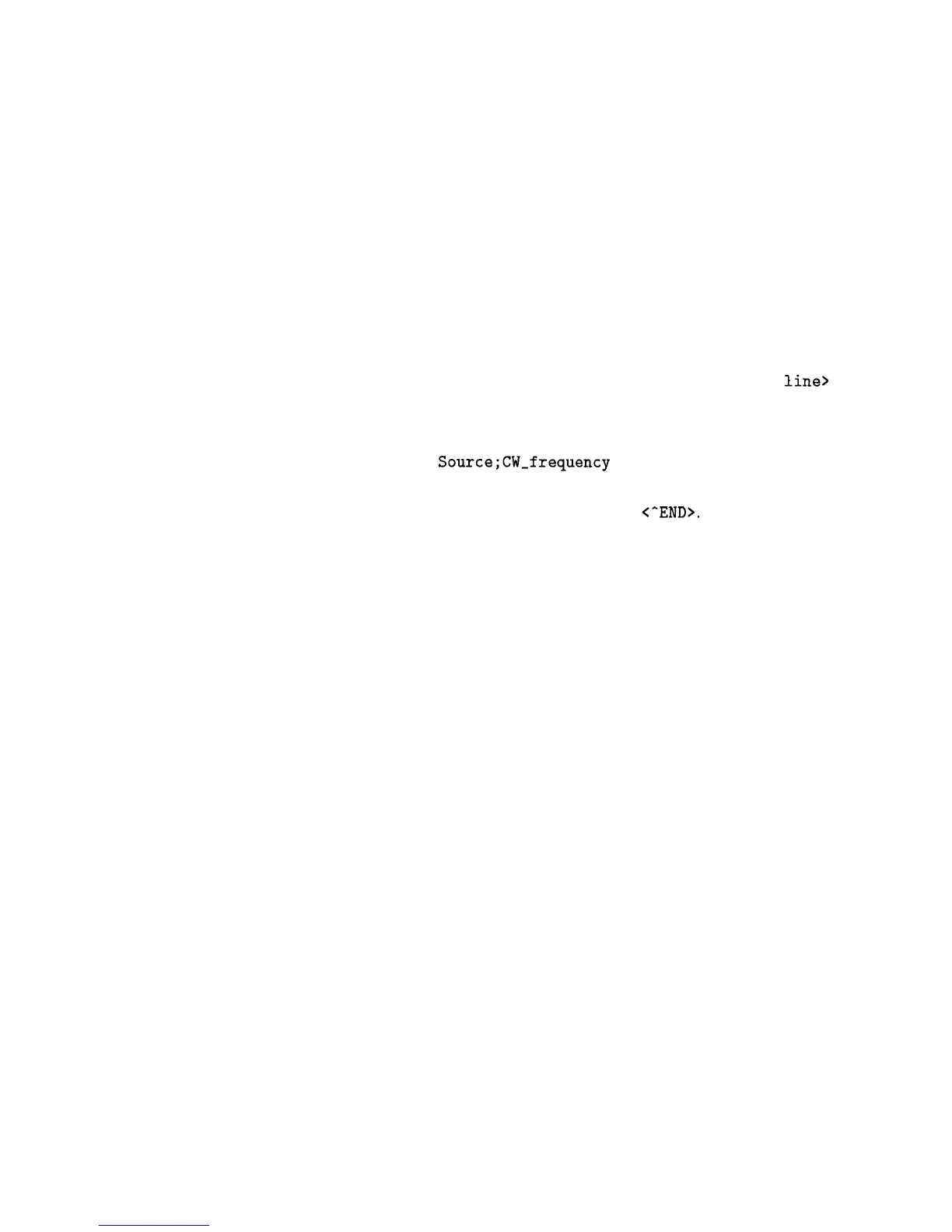Commands and Responses,”
discusses message terminators in more
detail.
Response Examples
Response examples look like this:
1.23
These are the characters you would read from an instrument
after sending a query command. To actually pull them from the
instrument into the controller, use the input statement appropriate
to your application programming language. If you have problems,
study the details of how the input statement operates. In particular,
investigate how the input statement handles punctuation characters
such as comma and semicolon, and how it handles <new
line>
and
EOL.
To enter the previous response in HP BASIC, you type:
ENTER
Source;CW-frequency
Response examples do not show response message terminators
because they are always <new line>
<-END>.
These terminators
are typically automatically handled by the input statement. The
paragraph titled “Details of Commands and Responses” discusses
message terminators in more detail.
Getting Started Programming 1-65
