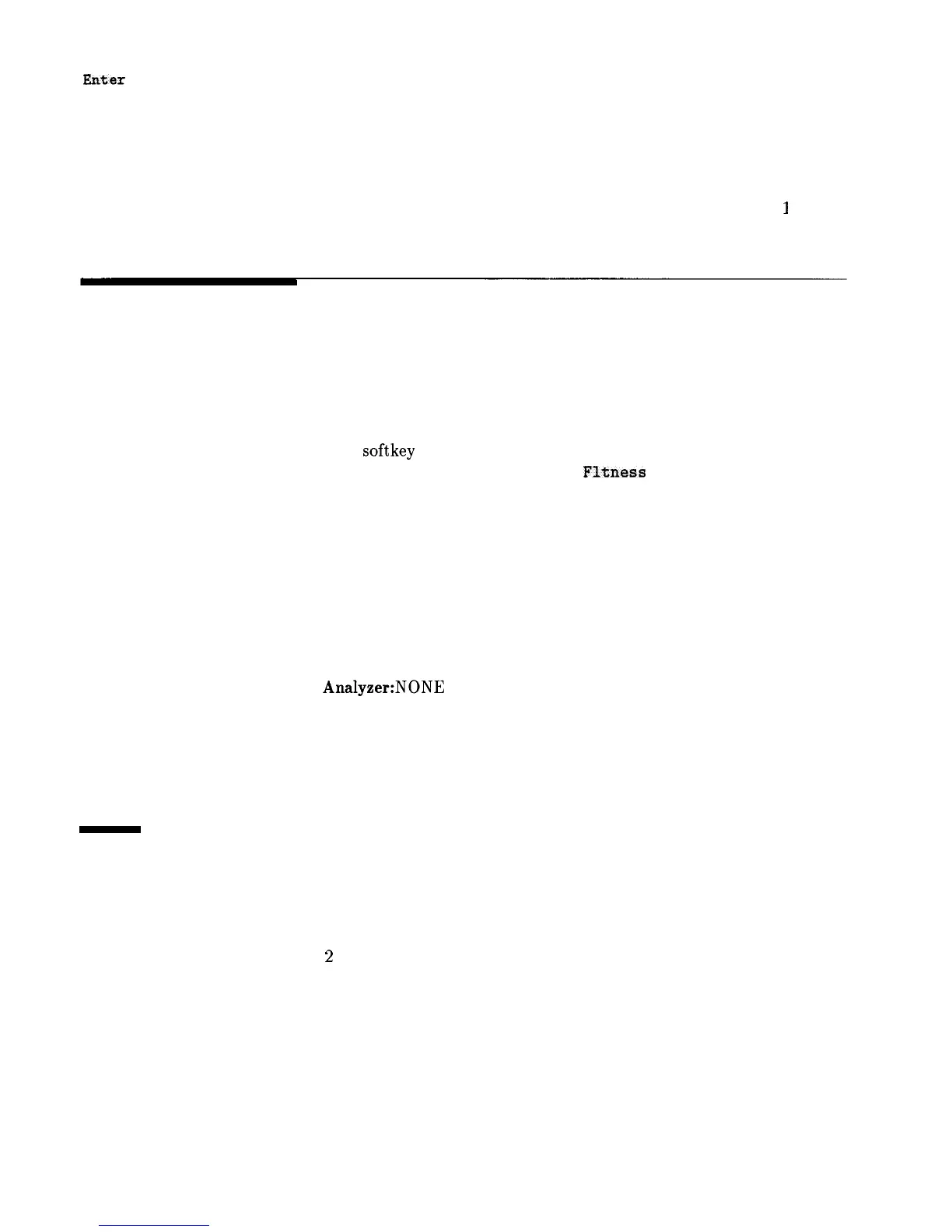Enter
Corr
Programming Codes
SCPI: NONE, see Fltness Menu
Analyzer: NONE
See Also
Fltness Menu
“Optimizing Swept CW Generator Performance” in Chapter
I
Enter Freq
Function Group
Menu Map
Description
Programming Codes
See Also
POWER
5
This softkey lets you enter a frequency point into the flatness
correction array. When the Power
Fitness
Menu is selected,
Enter Freq is automatically activated. Frequency points must be
entered before correction values can be accepted into the array.
Frequency points can be entered in any order, and the swept CW
generator automatically reorders them beginning with the lowest
frequency. One frequency-correction pair is the minimum and 801 is
the maximum number of points that can be entered. An asterisk
next to the key label indicates that this feature is active.
SCPI: NONE, see Fltness Menu
Analyzer:NONE
Fltness Menu
“Optimizing Swept CW Generator Performance” in Chapter 1
Enter List Dwell
Function Group
FREQUENCY
Menu Map
2
E-2 Operating and Programming Reference
