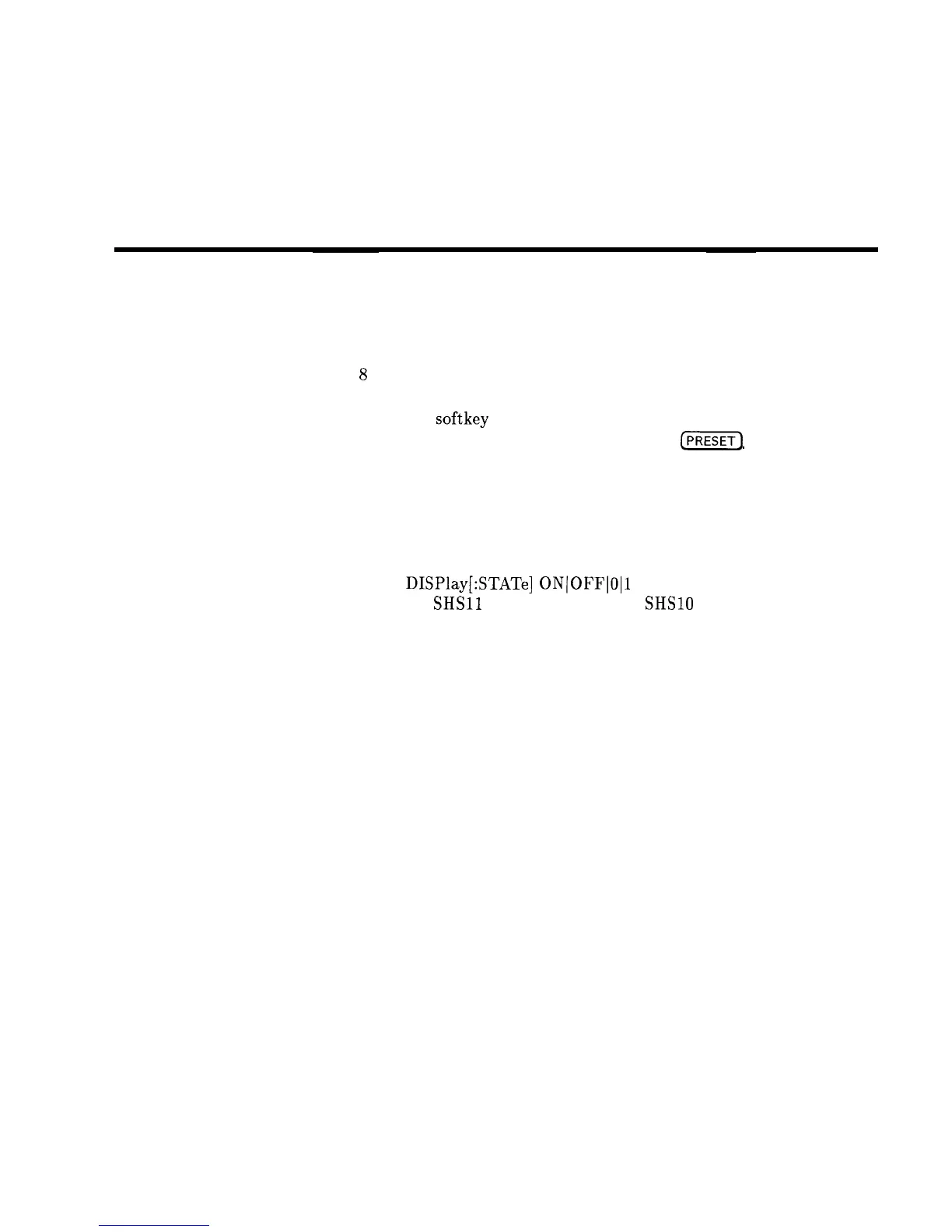B
Blank Disp
Function Group
SYSTEM
Menu Map
8
Description
When this
softkey
is selected, it causes the top four lines of the
display to blank and remain blank until the
@ZZi)
key is pressed.
Blanking the display prevents sensitive information from being
displayed. As an added benefit, remote execution time is reduced
because the display does not require refreshing. This key does not
disable any other key functions. An asterisk next to the key label
indicates this function is active.
Programming Codes
SCPI: DISPlay[:STATe] ON]OFF]O]l
Analyzer:
SHSll
disables the display,
SHSlO
re-enables the display
See Also
Security Menu
Operating and Programming Reference B-1
