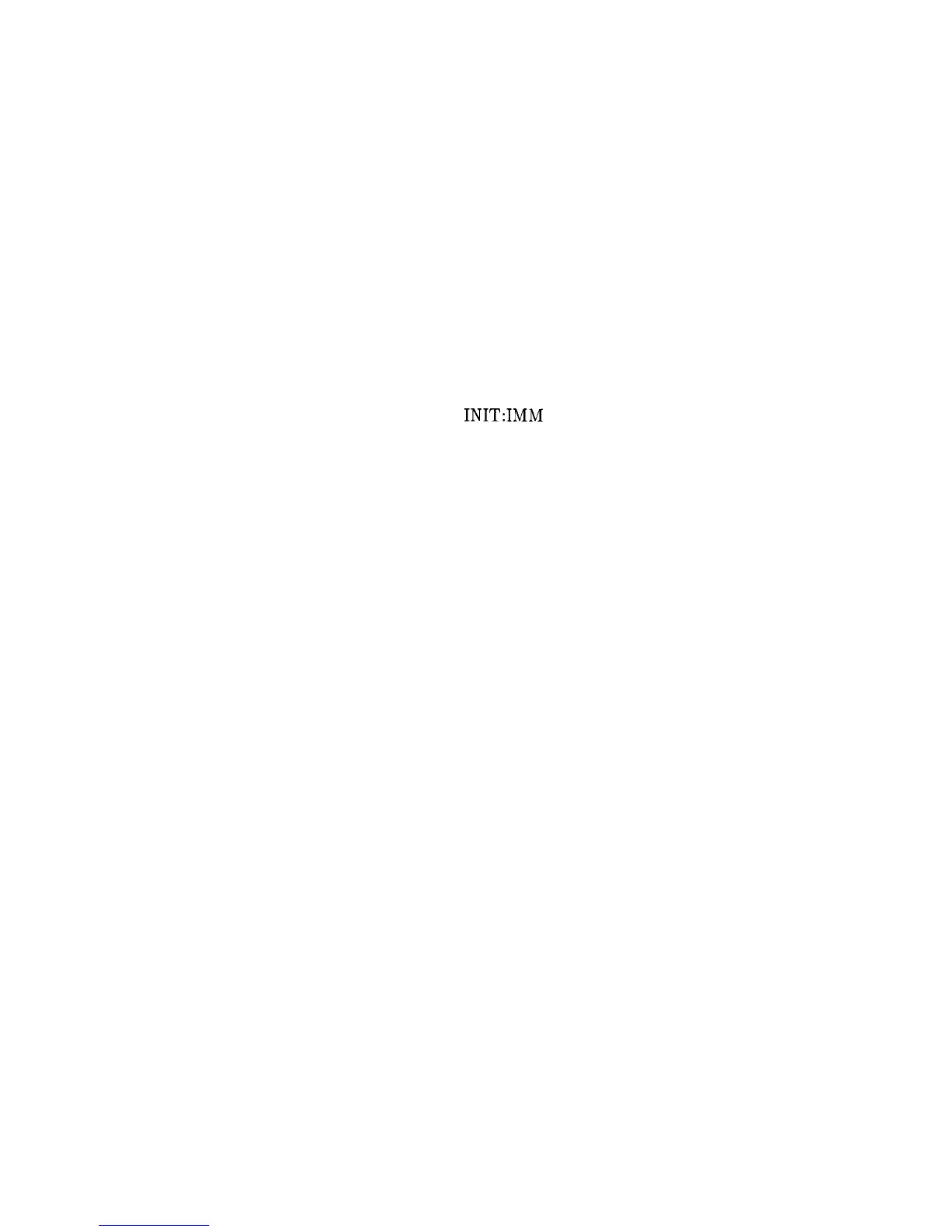140 and 150: Prompt the operator for the number of sweeps to
take. The number of sweeps to take is stored in the variable N.
Enter 0 to quit the program.
160: Don’t take any sweeps if N is less than 0.
170: Start a FOR/NEXT loop to take N sweeps.
180: Display the number of this sweep on the computer display.
190: Initiate a single sweep on the source and then wait until
the pending operation is complete. Return a ‘1’ when the sweep
completes.
200: Enter the response to the *OPC? into the variable X. The
program execution will halt on this ENTER statement until the
sweep is finished.
210: Repeat the 1NIT:IMM sequence N times.
220: End of the IF statement to skip sweeps if N is negative.
230: Exit the program if the value of N is 0.
l-100 Getting Started Programming
