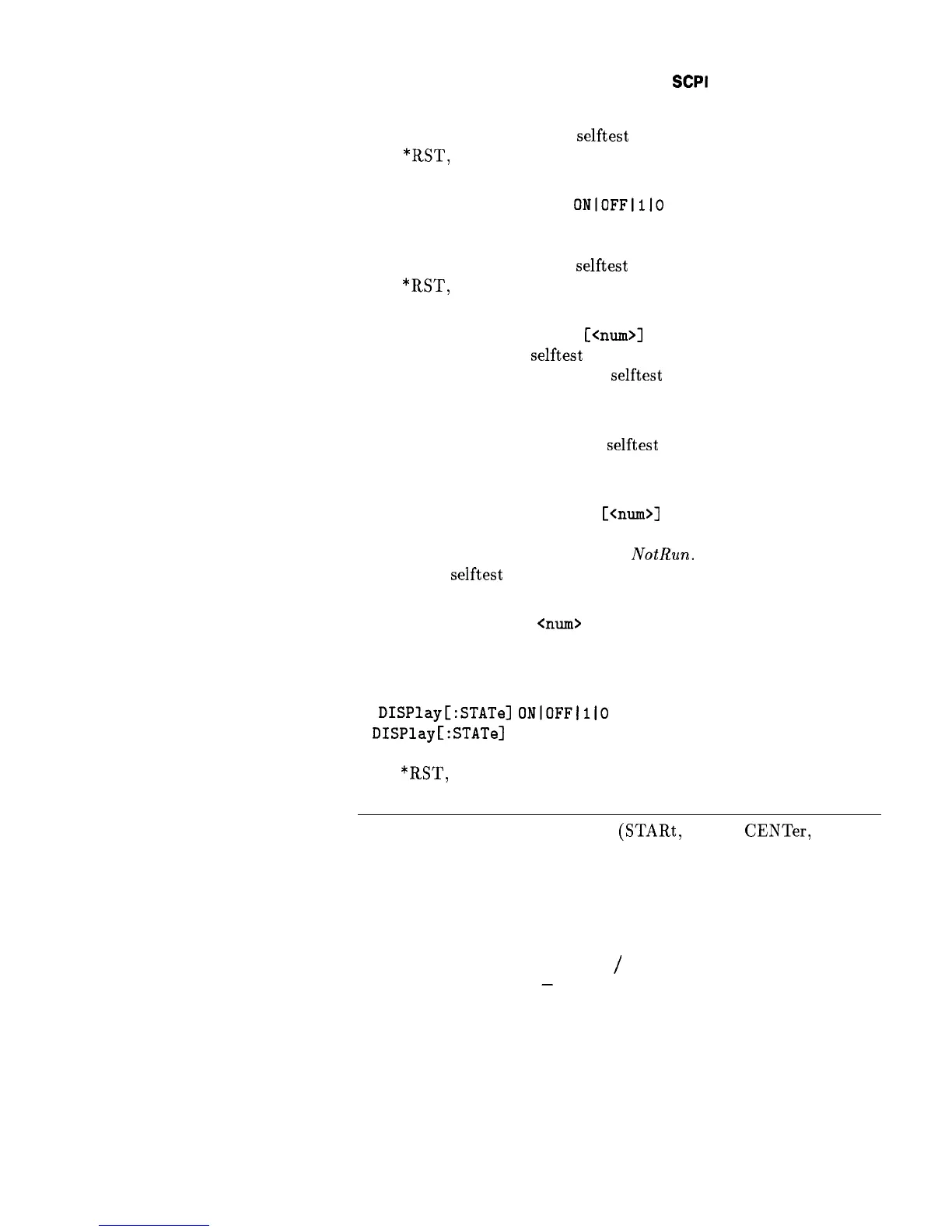SCPI
COMMAND SUMMARY
Selects and queries the raw data logging ON/OFF switch. Both
commands are executable in
selftest
mode.
After
*RST,
the setting is 0.
l DIAGnostics:TEST:LOOP ONIOFFIlIO
l DIAGnostics:TEST:LOOP?
Selects and queries the test looping ON/OFF switch. Both
commands are executable in
selftest
mode.
After
*RST,
the setting is 0.
l DIAGnostics:TEST:NAME?
[<num>]
Queries the name of a
selftest
by number. If the number is not
specified then an array of all the
selftest
names is returned.
l DIAGnostics:TEST:POINts?
Returns the number of points of selftest that is output using
DIAGnostics:TEST:NAME? orDIAGnostics:TEST:RESult?.
l DIAGnostics:TEST:RESult?
[<num>l
Queries the result of a selftest, by number. The response is a string
containing either Passed, Failed, or NotRun. If <num> is missing,
an array of
selftest
results are returned.
l DIAGnostics:TINT?
<num>
A test feature that returns the value passed to it. This is used to test
the HP-IB interface.
l
DISPlay[:STATe]
ONlOFFlllO
l
DISPlay
[:
STATe]
?
Sets and queries the display ON/OFF switch.
After
“RST,
the value is 1.
Frequency Subsystem
Any two frequency setting headers
(STARt,
STOP,
CENTer,
or
SPAN) may be sent in a single message and the resulting sweep
is what was requested. The order of the headers in the message
does not make any difference in the final result. When a message is
completed, coupling equations are used to fix the unset parameters to
the correct values. These equations specify that:
center frequency = (start + stop)
/
2
frequency span = (stop
-
start)
If more than two are sent then the last two in the message are used
to determine the sweep and no errors are given.
If only one header is sent in a message, then the assumed pairs are
center/span and start/stop. In other words, if only center is sent,
then span is kept constant (if possible) while adjusting center to the
Operating and Programming Reference S-29
