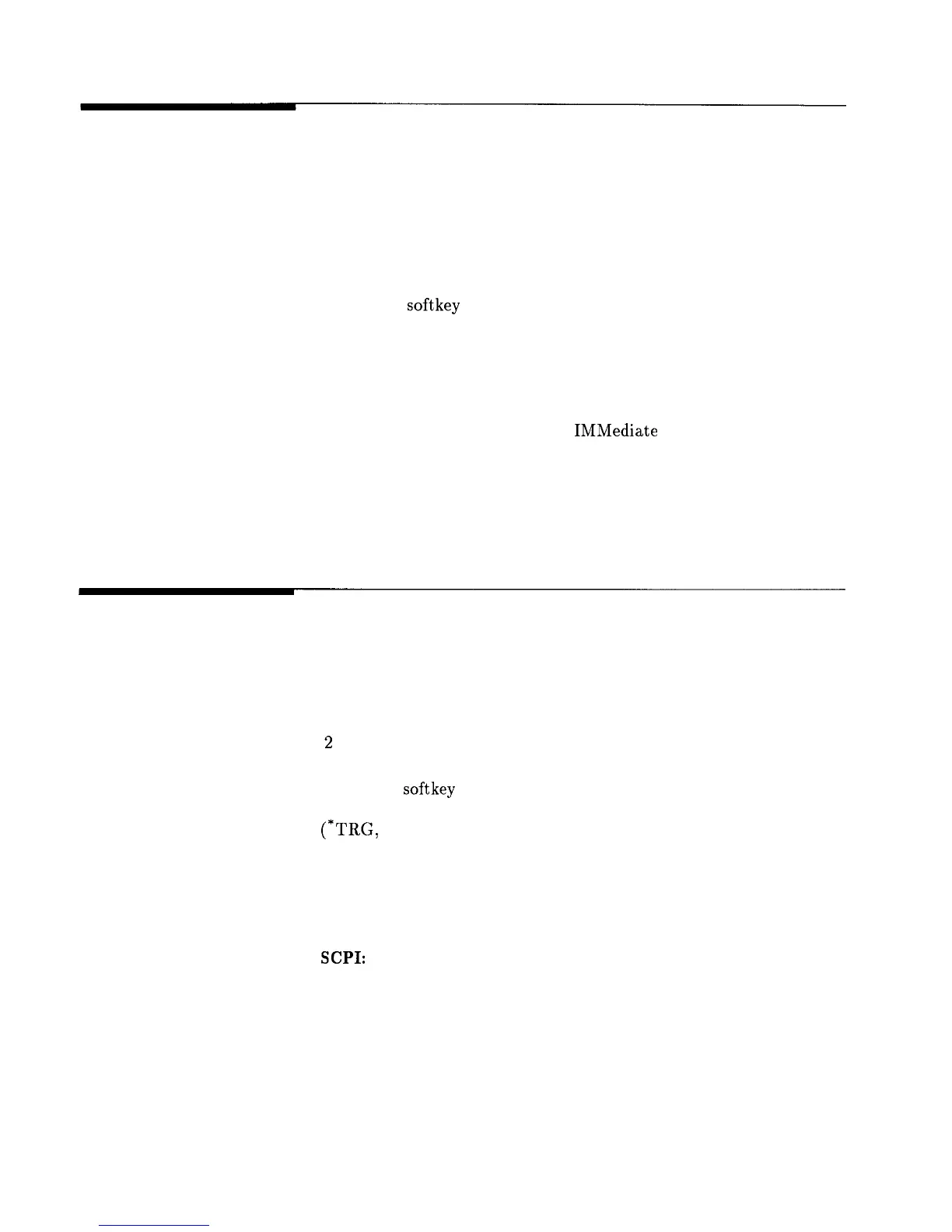Step Swp Pt
Trig Auto
Function Group
Menu Map
Description
Programming Codes
See Also
FREQUENCY
2
When this softkey is selected, the swept CW generator automatically
steps to the next point in the stepped frequency sweep until all
points are swept. The time between points is equal to the sum of
the dwell and phase lock times. An asterisk next to the key label
indicates that this feature is active.
SCPI: SWEep:TRIGger:SOURce
IMMediate
Analyzer: NONE
Step Sap Menu, Sweep Mode Step
“Using Step Sweep” in Chapter 1
Step Swp Pt
Trig Bus
Function Group
FREQUENCY
Menu Map
2
Description
When this softkey is selected, the swept CW generator steps to the
next point in a stepped frequency sweep when an HP-IB trigger
(‘TRG,
<GET>)
is received (leading edge TTL). When the last
frequency point is reached and continuous sweep is selected, the
next trigger causes the step sweep to return to the start frequency.
Connect the trigger signal to the TRIGGER INPUT BNC. An
asterisk next to the key label indicates this feature is active.
Programming Codes
SCPI:
SWEep:TRIGger:SOURce BUS
Analyzer: TS
See
Also
Step Swp Menu, Sweep Mode Step
S-62 Operating and Programming Reference
