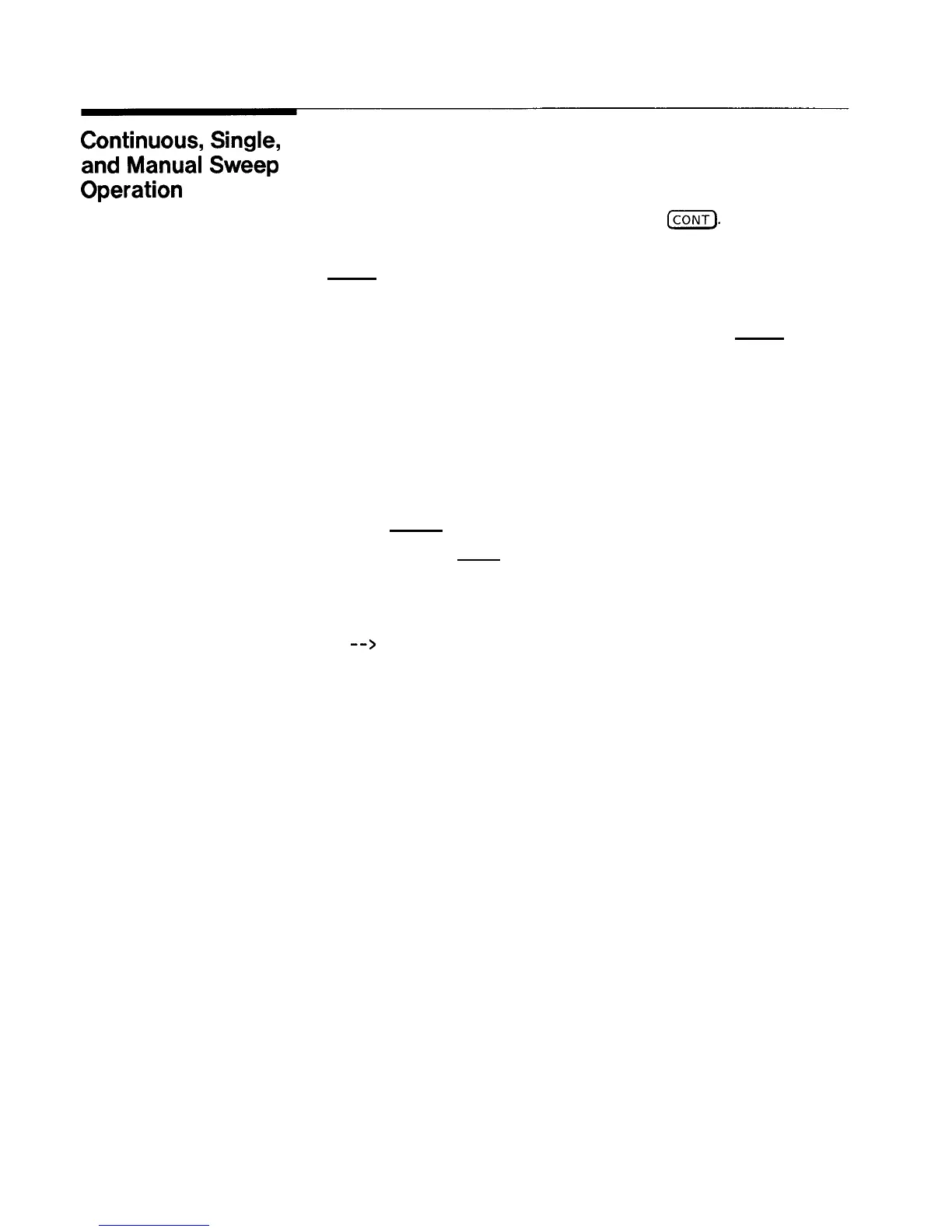Continuous,
and
Manual
Operation
Single,
Continuous sweep is the operation mode set when the swept
Sweep
CW generator is preset. It simply means that when the swept
CW generator is performing a swept operation, the sweeps will
continuously sweep-retrace-sweep-retrace until a different sweep mode
is selected. To choose this sweep mode, press
(CONT).
To change from continuous sweep to single sweep operation, press
(SINGLE). This causes the swept CW generator to abort the sweep in
progress and switch to the single sweep mode. This initial keystroke
causes the swept CW generator to switch sweep modes, but it does
not initiate a single sweep. A second keystroke (press (SINGLE))
initiates a single sweep. When the swept CW generator is in single
sweep operation, the amber LED above the key lights. When the
swept CW generator is actually performing a sweep in single sweep
mode, the green SWEEP LED lights.
The manual sweep mode lets you use the rotary knob to either sweep
from the start frequency to the stop frequency or to sweep power.
Refer to menu map 7, SWEEP.
Press
(PRESET).
Press SWEEP (MENU).
Select Manual Sweep.
The active entry area displays:
-->
SWEPT MANUAL: XXXXXXXXX MHz
Use the rotary knob to sweep from the start to the stop frequency.
The green SWEEP LED is off in manual sweep mode because the
sweeps are synthesized.
1-12 Getting Started Basic
