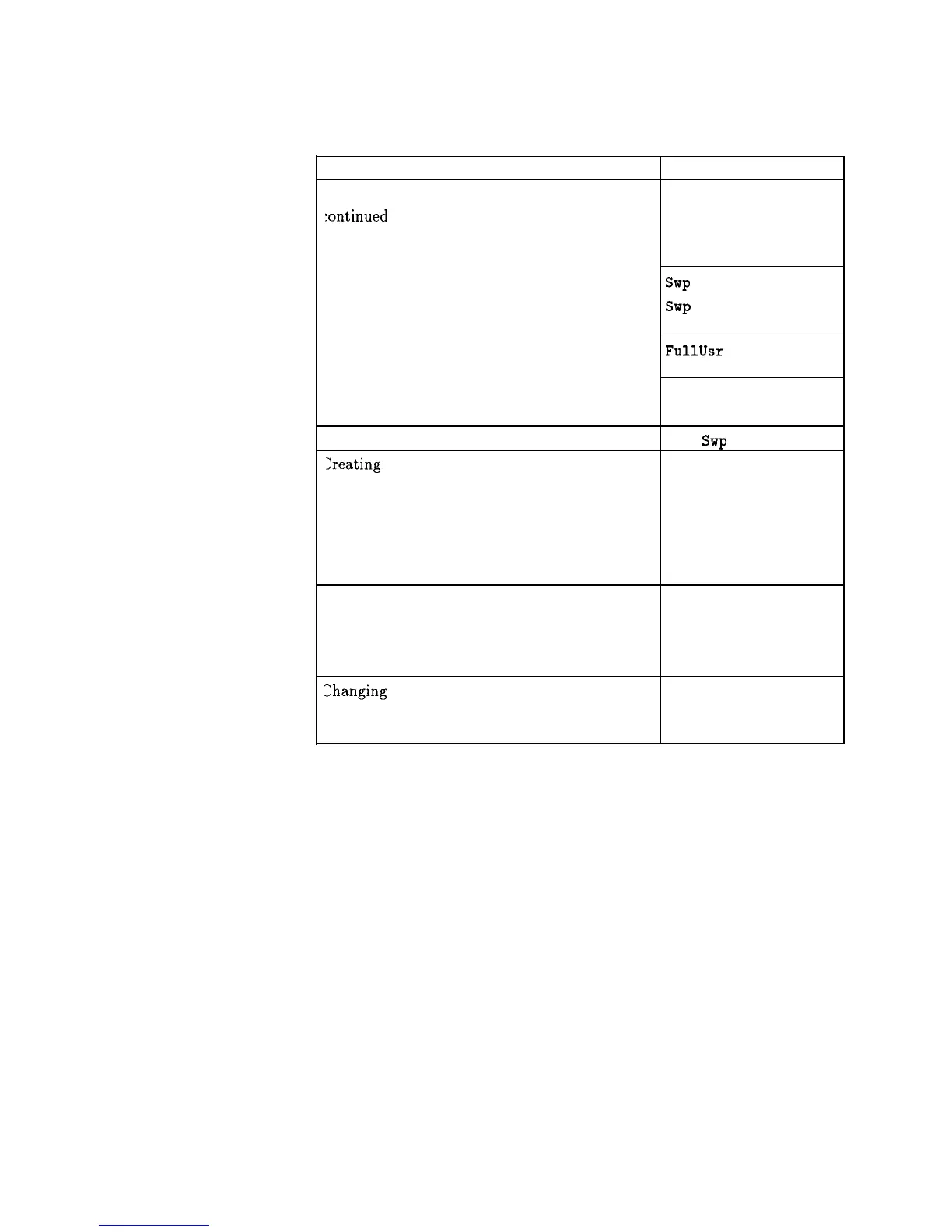Advanced
Table 1-1.
Keys Under Discussion in This Section (continued)
Paragraph Heading
Keys
‘Optimizing Swept CW Generator Performance” Auto Track
:ontinued Peak RF Always
Peak RF Once
Sup
Span Cal Once
Sup
Span Cal Always
FullUsr
Cal
Jsing Step Sweep
>reating and Using a Frequency List
Jsing the Security Features
2hanging the Preset Parameters
USER DEFINED MENU
ASSIGN
Step
Sup
Menu
List Menu
Delete Menu
Enter List Freq
Enter List Offset
Enter List Dwell
Pt Trig Menu
Zero Freq
Save Lock
Clear Memory
Blank Display
Save Usr Preset
Preset Mode User
PRESET
For more information, each of these keys has a separate entry in
Chapter 2.
1-22 Getting Started Advanced
