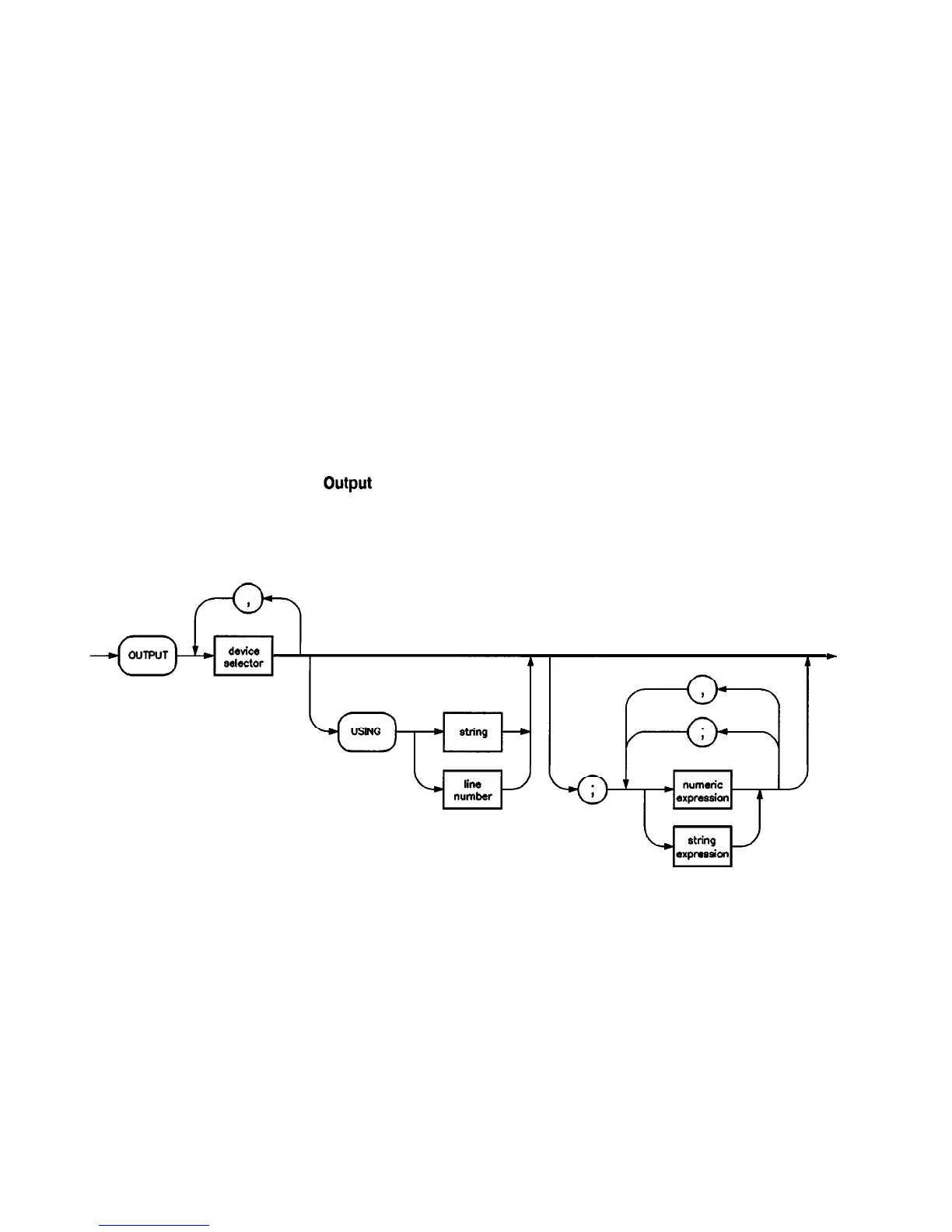Some BASIC examples:
10
CLEAR 7
to clear all HP-IB instruments, or
10
CLEAR 719
to clear an addressed instrument.
Related statements used by some computers:
RESET
CONTROL
SEND
The preceding statements are primarily management commands
that do not incorporate programming codes. The following two
statements do incorporate programming codes, and are used for data
communication.
Output is used to send function commands and data commands from
the controller to the addressed instrument. The syntax is:
where USING is a secondary command that formats the output in a
particular way, such as a binary or ASCII representation of numbers.
The USING command is followed by “image items” that precisely
define the format of the output; these image items can be a string of
code characters, or a reference to a statement line in the computer
program. Image items are explained in the programming codes where
they are needed. Notice that this syntax is virtually identical to the
syntax for the ENTER statement that follows.
l-60 Getting Started Programming
