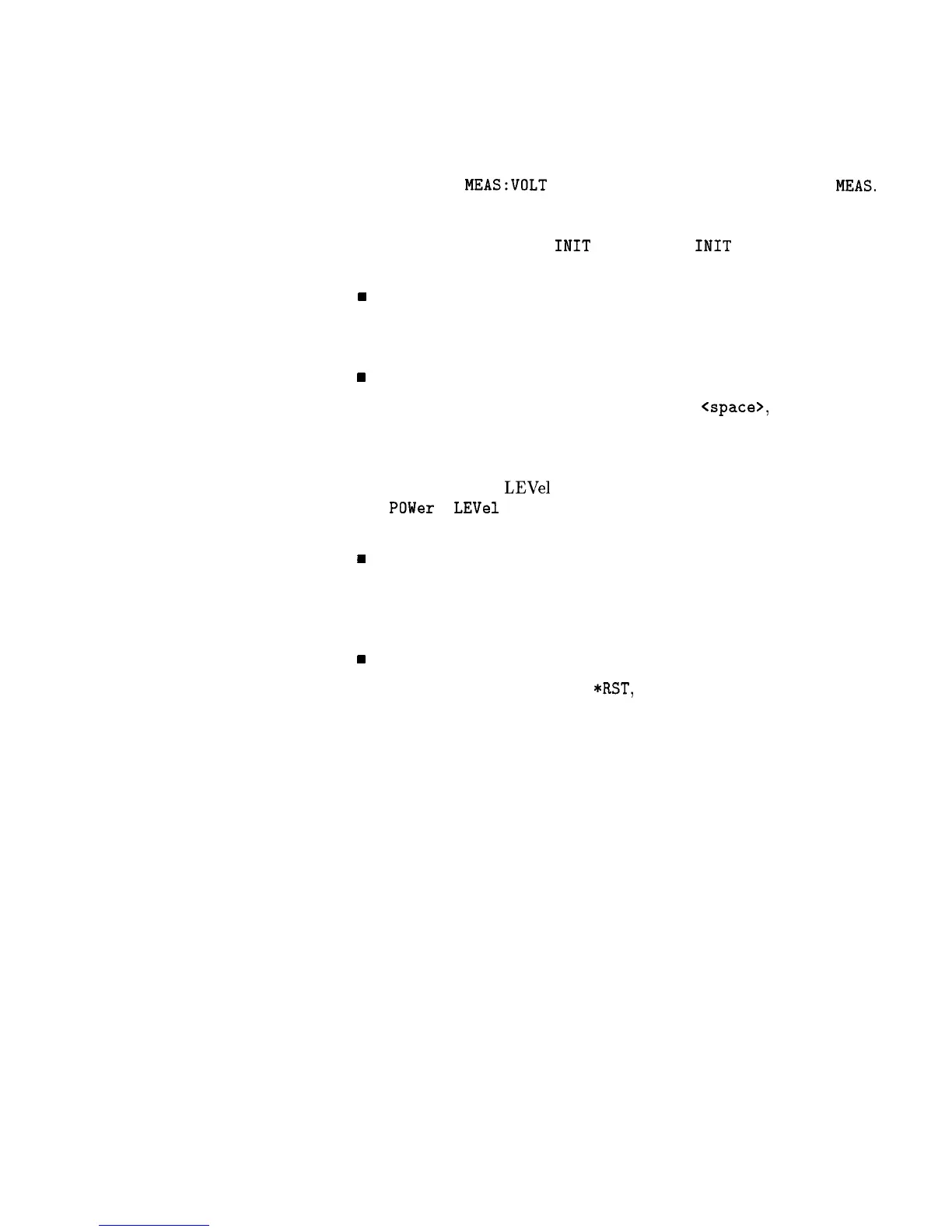n
Colon
When it is between two command mnemonics, a colon moves the
current path down one level in the command tree. For example,
the colon in
MEAS:VOLT
specifies that VOLT is one level below
MEAS.
When the colon is the first character of a command, it specifies
that the next command mnemonic is a root level command. For
example, the colon in : INIT specifies that
INIT
is a root level
command.
w
Semicolon
A semicolon separates two commands in the same message without
changing the current path.
w
Whitespace
White space characters, such as <tab> and
<space>,
are generally
ignored. There are two important exceptions. White space inside a
keyword, such as :FREQ uency, is not allowed. You must use white
space to separate parameters from commands. For example, the
<space> between LEVel and 6.2 in the command
:
POWer
: LEVel 6.2 is mandatory. White space does not affect the
current path.
w
Commas
If a command requires more than one parameter, you must
separate adjacent parameters using a comma. Commas do not
affect the current path.
w
Common Commands
Common commands, such as
*RST,
are not part of any subsystem.
An instrument interprets them in the same way, regardless of the
current path setting.
Figure l-26 shows examples of how to use the colon and semicolon to
navigate efficiently through the command tree.
Getting Started Programming 1-69
