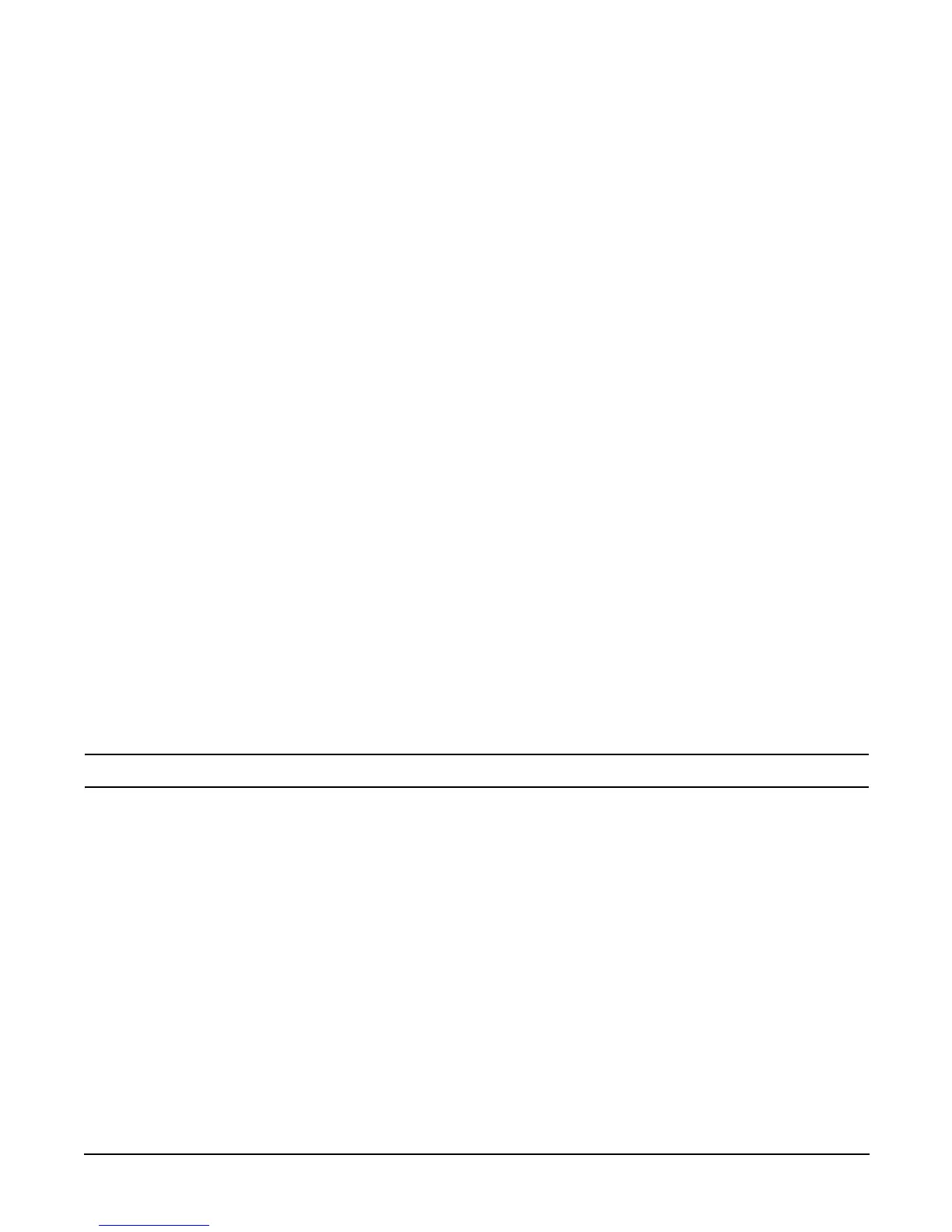Chapter 4
Installing Additional Components and Configuring
Fibre Channel (FC) Boot Configuration
81
blkB : Acpi(HWP0002,500)/Pci(2|0)/Fibre(WWN21000020375AE714,Lun0)/HD(Part1,Si
gF7D00000)
blkC : Acpi(HWP0002,500)/Pci(2|0)/Fibre(WWN21000020375AE714,Lun0)/HD(Part2,Si
gF7D00000)
blkD : Acpi(HWP0002,500)/Pci(2|0)/Fibre(WWN21000020375A5E5B,Lun0)
blkE : Acpi(HWP0002,500)/Pci(2|0)/Fibre(WWN21000020375A5E5B,Lun0)/HD(Part1,Si
g7D930000)
blkF : Acpi(HWP0002,500)/Pci(2|0)/Fibre(WWN21000020375A5E5B,Lun0)/HD(Part2,Si
g7D930000)
blk10 : Acpi(HWP0002,500)/Pci(2|0)/Fibre(WWN210000203760083D,Lun0)
blk11 : Acpi(HWP0002,500)/Pci(2|0)/Fibre(WWN21000020370FC9C0,Lun0)
blk12 : Acpi(HWP0002,500)/Pci(2|0)/Fibre(WWN2100002037600863,Lun0)
blk13 : Acpi(HWP0002,500)/Pci(2|0)/Fibre(WWN21000020375A61C4,Lun0)
blk14 : Acpi(HWP0002,500)/Pci(2|0)/Fibre(WWN21000020375AE6C1,Lun0)
blk15 : Acpi(HWP0002,500)/Pci(2|0)/Fibre(WWN21000020375A6215,Lun0)
blk16 : Acpi(HWP0002,600)/Pci(1|0)/Scsi(Pun4,Lun0)
blk17 : Acpi(HWP0002,600)/Pci(1|0)/Scsi(Pun4,Lun0)/HD(Part1,Sig70BEA120-E7EA-0
1C2-507B-9E5F8078F531)
blk18 : Acpi(HWP0002,600)/Pci(1|0)/Scsi(Pun4,Lun0)/HD(Part2,Sig70EC67E0-E7EA-0
1C2-F1B3-12714F758821)
blk19 : Acpi(HWP0002,600)/Pci(1|0)/Scsi(Pun4,Lun0)/HD(Part3,Sig7612C3E0-E7EA-0
1C2-D931-F8428177D974)
NOTE Record the path of your FC device(s) from the file system map, for later use in this procedure.
Step 7. Return to the EFI boot manager interface by typing the following command:
Shell> exit
Step 8. From the EFI boot manager menu, select Boot Option Maintenance Menu.
EFI Boot Manager ver 1.10 [14.61] Firmware ver 79.03 [4321]
Please select a boot option
EFI Shell [Built-in]
Internal Bootable DVD
Boot Option Maintenance Menu
System Configuration Menu
Use ^ and v to change option(s). Use Enter to select an option
Step 9. From the boot maintenance manager select Add a Boot Option.