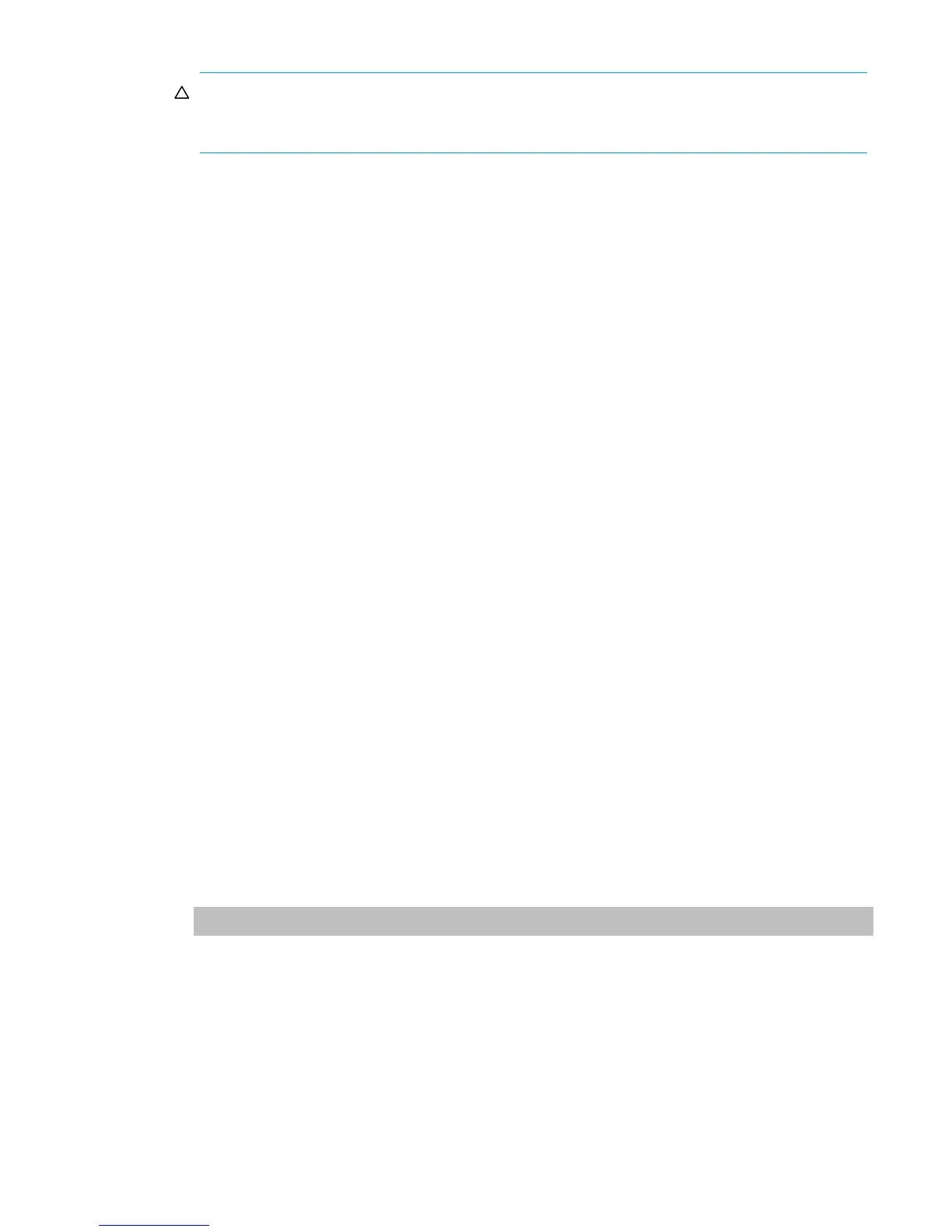HP P2000 G3 MSA System CLI Reference Guide 333
CAUTION: It is recommended to avoid reconstruction after using the trust command.
Reconstruction causes heavy usage of disks that were already reporting errors. This usage could
cause the disks to fail during reconstruction, which can cause data to be unrecoverable.
6. Enable the trust command.
7. Run the trust command on the vdisk.
8. If the trust command determines that it would be unsafe to proceed, it will fail. If this happens
you can either:
• Please contact Support for further assistance. This is recommended.
•Proceed by re-enabling trust and running trust with the unsafe parameter. This is not
recommended because in most cases it will result in an unstable vdisk with data corruption.
After running the trust command
1. Reinsert the host-port cables.
2. Perform a complete backup of the vdisk.
3. Delete the vdisk.
4. Replace the failed disks with new disks.
5. Re-create the vdisk.
6. Restore the data from the backup performed in step 2.
7. Restore original vdisk ownership.
8. Re-enable background scrub operations.
Syntax
trust
[enable|disable]
[vdisk vdisk]
[unsafe]
Parameters enable|disable
Optional.
• enable: Enables the trust command before use.
• disable: Disables the trust command if it is not used after being enabled. If trust is not
explicitly disabled, it will be automatically disabled when the user’s CLI session ends.
vdisk vdisk
Optional. The name or serial number of the vdisk to trust. For vdisk syntax, see Command syntax on
page 22.
unsafe
Optional. Specifies to proceed with a trust operation that is determined to be unsafe because it must
use out-of-sync or partially reconstructed disks, which in most cases will result in an unstable vdisk
with data corruption.
Output
With the unsafe parameter
Location
The enclosure ID and slot number of the disk.
Serial Number
The serial number of the disk.
Type
• SAS: Dual-port SAS
• SAS-S: Single-port SAS
• SATA: Dual-port SATA
• SATA-S: Single-port SATA
