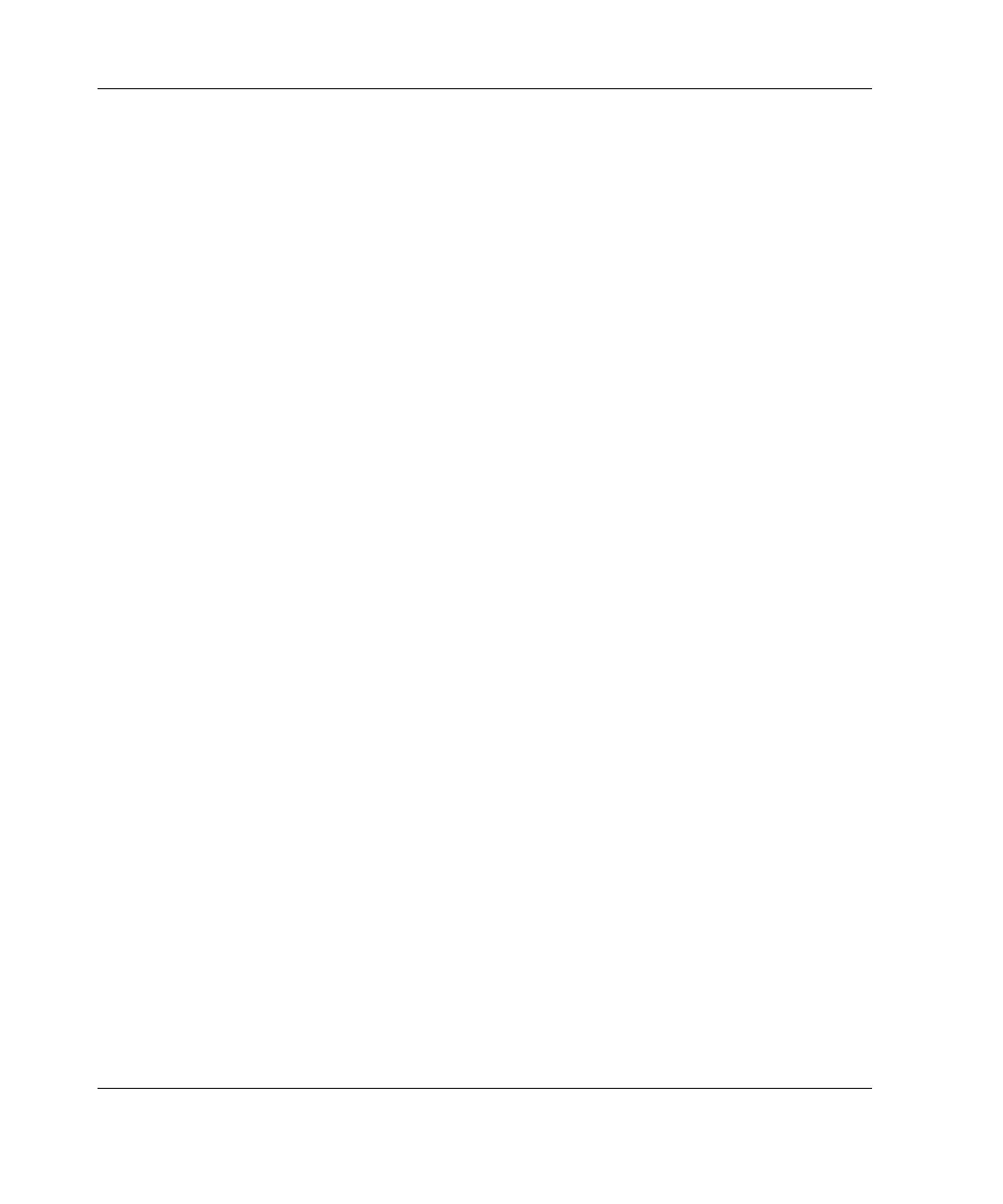Contents
Power Supply ..........................................................................................................1-14
Warranty ........................................................................................................................1-14
Server Configuration and Management.........................................................................1-15
Security..........................................................................................................................1-16
Chapter 2
Overview of Server Installation
Selecting a Site.................................................................................................................2-2
Installing the Rack Server................................................................................................2-3
Rack-Enabling Option...............................................................................................2-3
Rack Environment.....................................................................................................2-4
Locating Materials...........................................................................................................2-5
Installation Sequence.......................................................................................................2-6
Factory-Installed Operating Systems ........................................................................2-6
Operating Systems Purchased Separately .................................................................2-9
Configuring the Server...................................................................................................2-11
Server Registration ........................................................................................................2-11
Chapter 3
Hardware Options Installation
Preparing the Server.........................................................................................................3-2
Powering Down the Server........................................................................................3-2
Removing the Front Bezel.........................................................................................3-3
Removing the Access Panel......................................................................................3-4
Removing Bezel Blanks............................................................................................3-5
Removing a Drive Tray.............................................................................................3-6
Storage Devices ...............................................................................................................3-7
Removing a Hard Drive From a Hard Drive Bay......................................................3-8
Installing a Hard Drive Into a Hard Drive Bay .......................................................3-11
Installing a Hard Drive into a Removable Media Bay............................................3-14
Removing a Hard Drive or Other Device from a Removable Media Bay ..............3-16
Installing a Tape Drive or Other Removable Media Device...................................3-17
Installing the Two-Bay Hot-Plug SCSI Drive Cage Into a Removable Media Bay3-20
Installing an Expansion Board.......................................................................................3-24
Memory Modules...........................................................................................................3-27
Technical Information and Important Guidelines ...................................................3-27
Removing a Memory Module .................................................................................3-28
Installing a Memory Module...................................................................................3-29
iv HP ProLiant ML310 Server Setup and Installation Guide
HP CONFIDENTIAL
Writer: Ted Weiman File Name: a-frnt.doc
Codename: Son of Beast Part Number: 274431-002 Last Saved On: 11/22/02 1:55 PM
