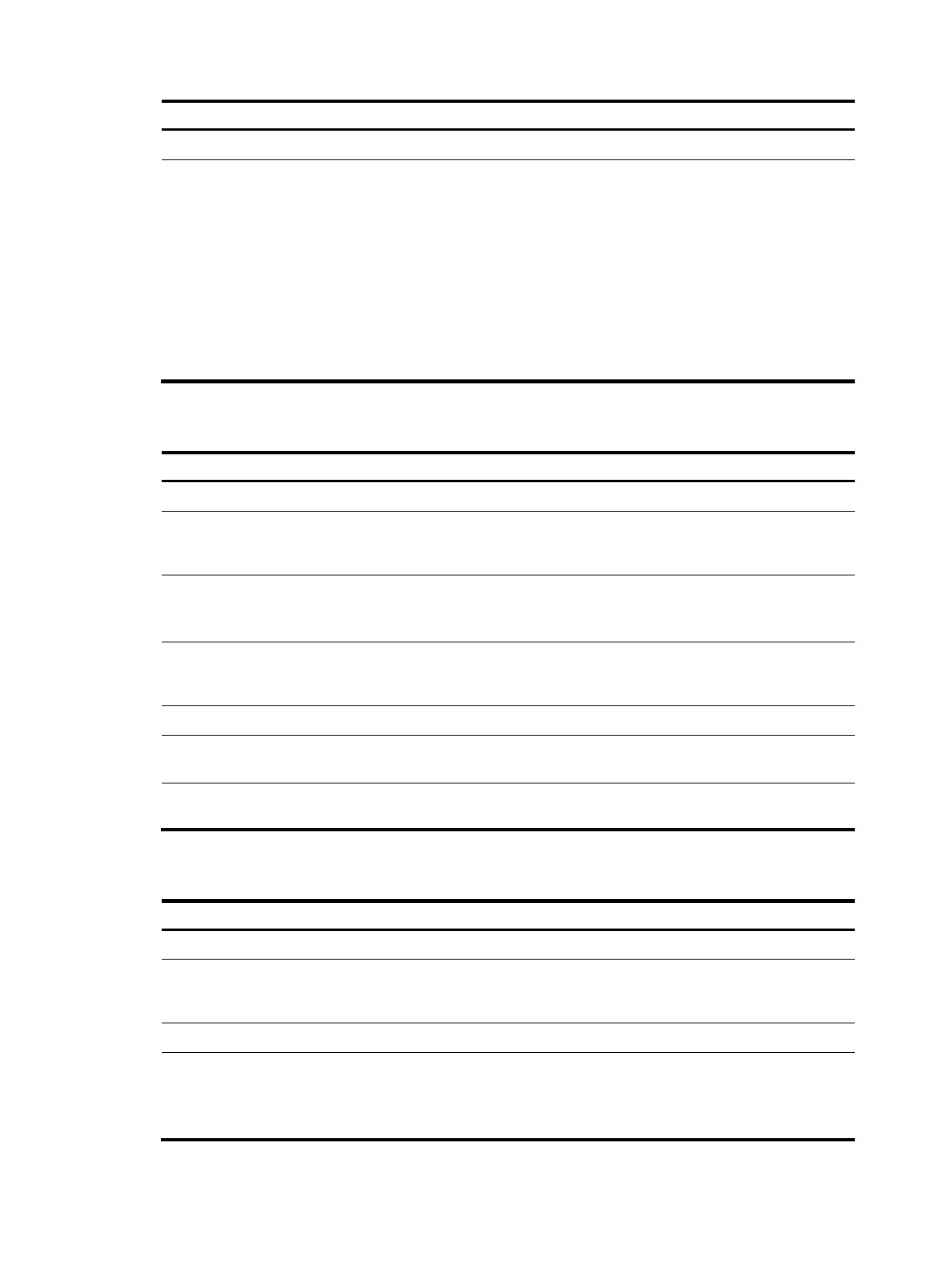425
Ste
Command
Remarks
1. Enter system view.
system-view N/A
2. Configure an IPv6 static
route for an IPv6 VPN
instance.
• ipv6 route-static ipv6-address prefix-length
{ interface-type interface-number
[ next-hop-address ] | next-hop-address |
vpn-instance d-vpn-instance-name
nexthop-address } [ preference preference-value ]
• ipv6 route-static vpn-instance
s-vpn-instance-name&<1-6> ipv6-address
prefix-length { interface-type interface-number
[ next-hop-address ] | nexthop-address [ public ] |
vpn-instance d-vpn-instance-name
nexthop-address } [ preference preference-value ]
User either
command.
Configuring RIPng between IPv6 MCE and PE
Ste
Command
Remarks
1. Enter system view.
system-view N/A
2. Create a RIPng process for an
IPv6 VPN instance and enter
RIPng view.
ripng [ process-id ] vpn-instance
vpn-instance-name
N/A
3. Redistribute the VPN routes.
import-route protocol [ process-id ]
[ allow-ibgp ] [ cost cost |
route-policy route-policy-name ] *
By default, no route of any other
routing protocol is redistributed
into RIPng.
4. Configure the default cost
value for the redistributed
routes.
default cost value
Optional.
0 by default.
5. Return to system view.
quit N/A
6. Enter interface view.
interface interface-type
interface-number
N/A
7. Enable the RIPng process on
the interface.
ripng process-id enable Disabled by default.
Configuring OSPFv3 between IPv6 MCE and PE
Ste
Command
Remarks
1. Enter system view.
system-view N/A
2. Create an OSPFv3 process for
an IPv6 VPN instance and
enter OSPFv3 view.
ospfv3 [ process-id ] vpn-instance
vpn-instance-name
N/A
3. Set the router ID.
router-id router-id N/A
4. Redistribute the VPN routes.
import-route protocol [ process-id
| allow-ibgp ] [ cost value |
route-policy route-policy-name |
type type ] *
By default, no route of any other
routing protocol is redistributed
into OSPFv3.
