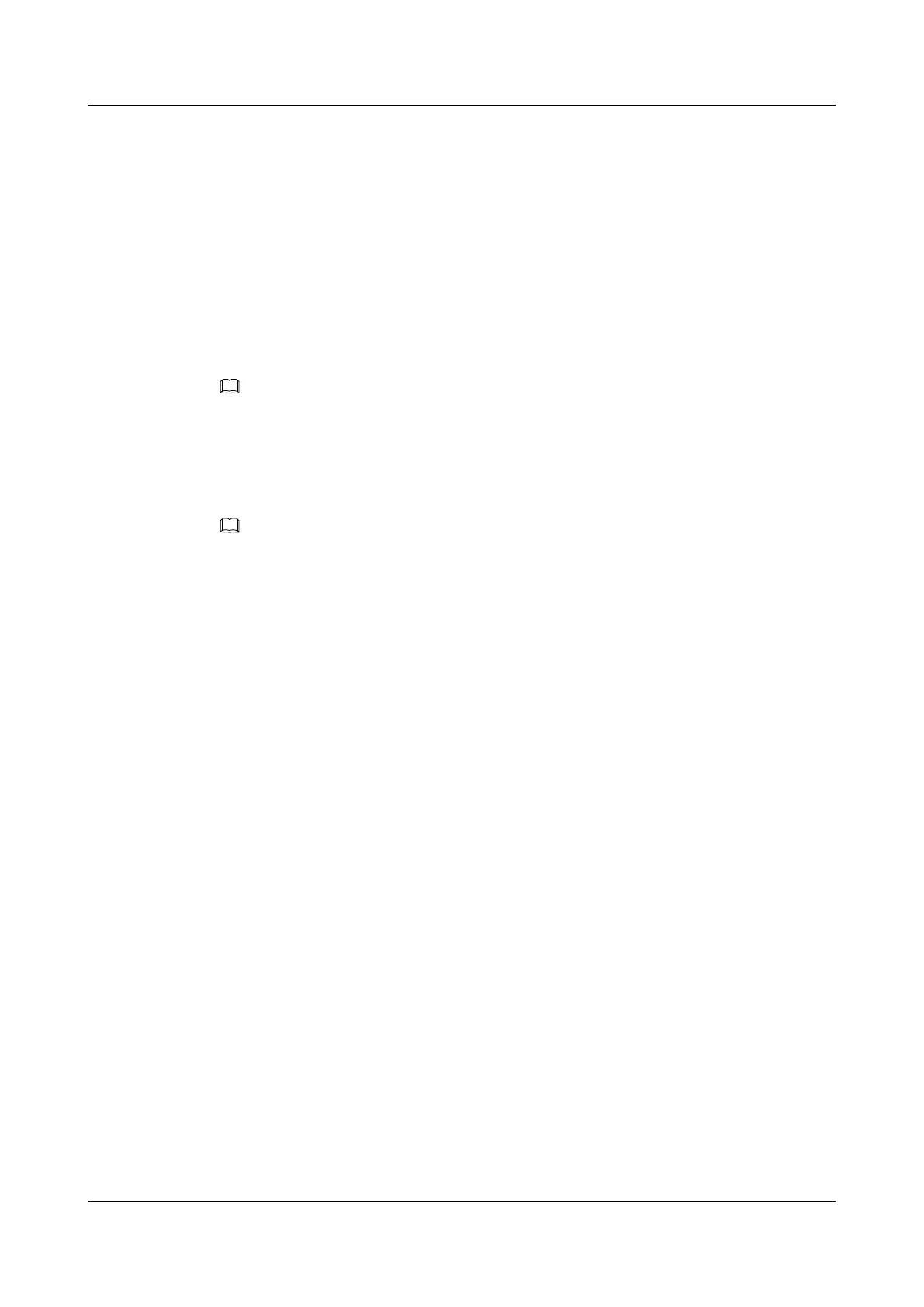l Support for DNS and LDAP
The iBMC supports domain name system (DNS) and Lightweight Directory Application
Protocol (LDAP) to implement domain management and directory service.
l Active/standby backup
The iBMC works in active/standby mode to ensure system reliability. If the active iBMC
is faulty, the standby iBMC takes over services immediately.
For more information about the iBMC, see the TaiShan Rack Server iBMC User Guide.
8.3 Upgrading the System
NOTE
Upgrade server drivers, firmware, and management software as needed.
Obtaining Upgrade Packages and Documents
Obtain the upgrade package from http://e.huawei.com/en/.
NOTE
For details about download URLs, contact your service representative.
Upgrading Firmware or Management Software
Upgrade the drive backplane, LCD firmware, mainboard CPLD, drive backplane CPLD, and
riser card CPLD on the iBMC WebUI. For details, see the TaiShan Rack Server Upgrade
Guide.
Updating Drivers
If the existing driver versions on a server are inconsistent with those in the driver version
mapping, install the drivers of required versions. Otherwise, the server may operate
abnormally. For details, see the OS installation guide.
TaiShan 2280 V2 Server
User Guide
8 Software and Configuration Utilities
Issue 01 (2019-07-01) Copyright © Huawei Technologies Co., Ltd. 130
