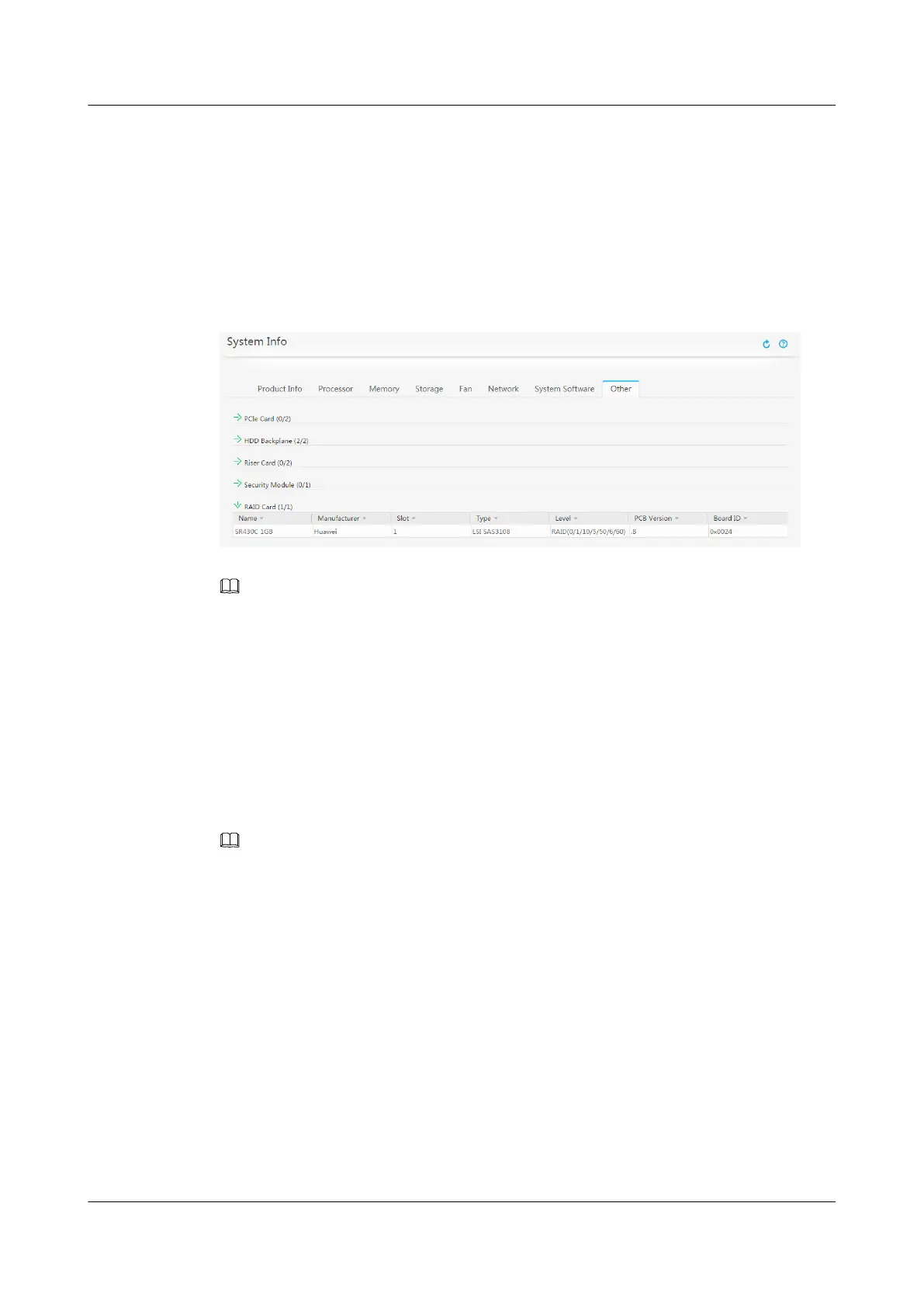4.6.7 Configuring RAID
Step 1 Log in to the iBMC WebUI. For details, see 4.6.4 Logging In to the iBMC WebUI.
Step 2 Choose Information on the menu bar and System Info in the navigation tree.
Step 3 Click the Other Devices tab and view the model of the RAID controller card. See Figure
4-22.
Figure 4-22 RAID controller card information
NOTE
The information shown in Figure 4-22 is for reference only. The actual information may differ.
Step 4 Configure a RAID array.
The RAID configuration method varies according to the RAID controller card model. For
details, see the TaiShan Server RAID Controller Card User Guide.
----End
4.6.8 Configuring the BIOS
Figure 4-23 shows the process for configuring the BIOS.
NOTE
For details, see the TaiShan V2 Server BIOS Parameter Reference.
TaiShan 2280 V2 Server
User Guide
4 Setup
Issue 01 (2019-07-01) Copyright © Huawei Technologies Co., Ltd. 78
