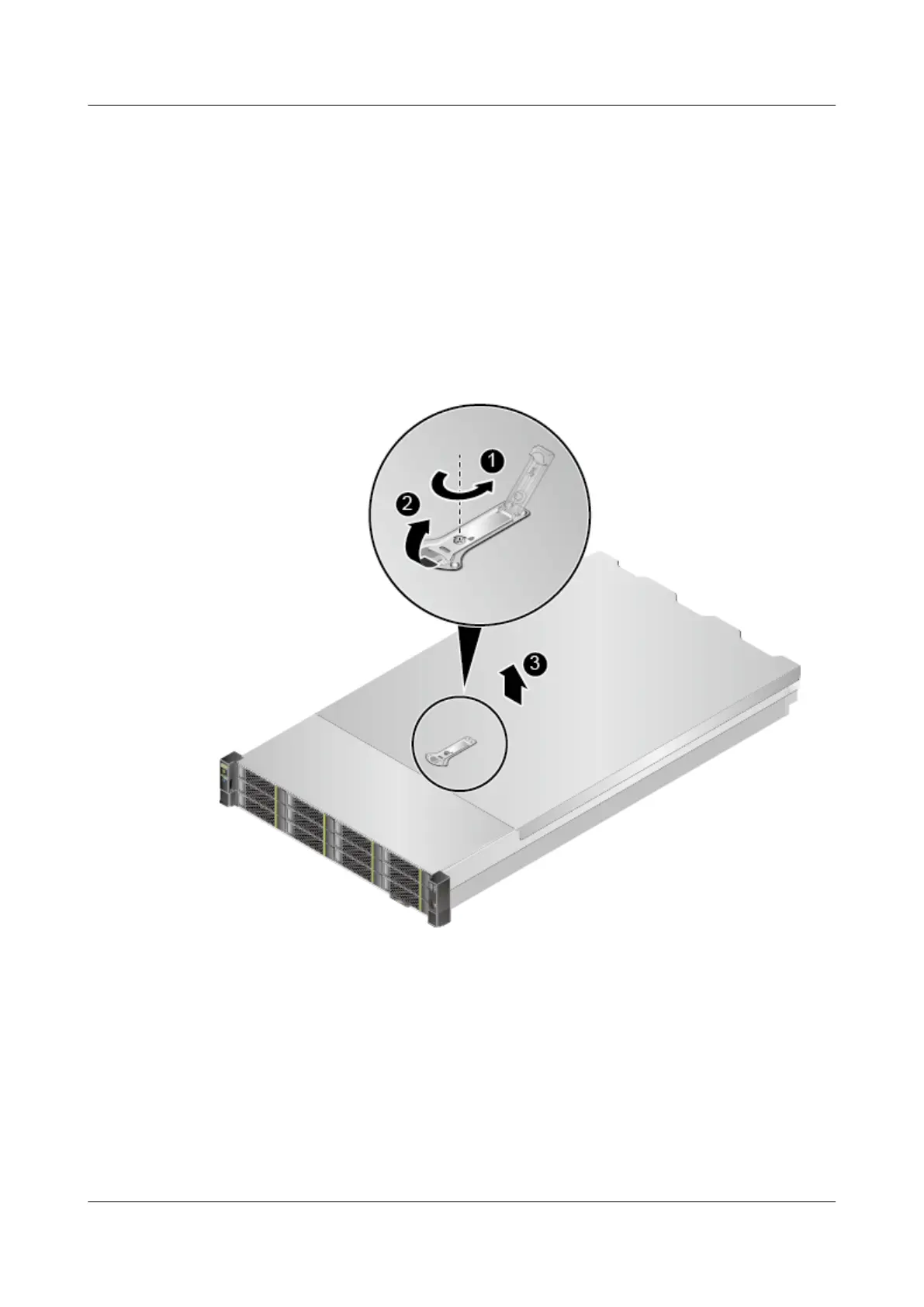3.6 Removing the Chassis Cover
Step 1 Wear an ESD wrist strap. For details, see 12 Preventing Electrostatic Discharge.
Step 2 Power off the server. For details, see 3.2 Powering Off the Server.
Step 3 Remove the power cables. For details, see 3.4 Removing Cables from a PSU.
Step 4 Remove the server. For details, see 3.3 Removing the Server and Guide Rails.
Step 5 Loosen the handle screw of the cover using a flat-head screwdriver. See (1) in Figure 3-9.
Figure 3-9 Removing the chassis cover
Step 6 Pull out the handle to push the chassis cover backwards. See (2) in Figure 3-9.
Step 7 Lift the chassis cover. See (3) in Figure 3-9.
----End
3.7 Installing the Chassis Cover
Step 1 Wear an ESD wrist strap. For details, see 12 Preventing Electrostatic Discharge.
Step 2 Aligning the cover with the fixing slots on chassis walls, put it down and close the handle.
See (1) and (2) in Figure 3-10.
TaiShan 2280 V2 Server
User Guide
3 Basic Operations
Issue 01 (2019-07-01) Copyright © Huawei Technologies Co., Ltd. 37
