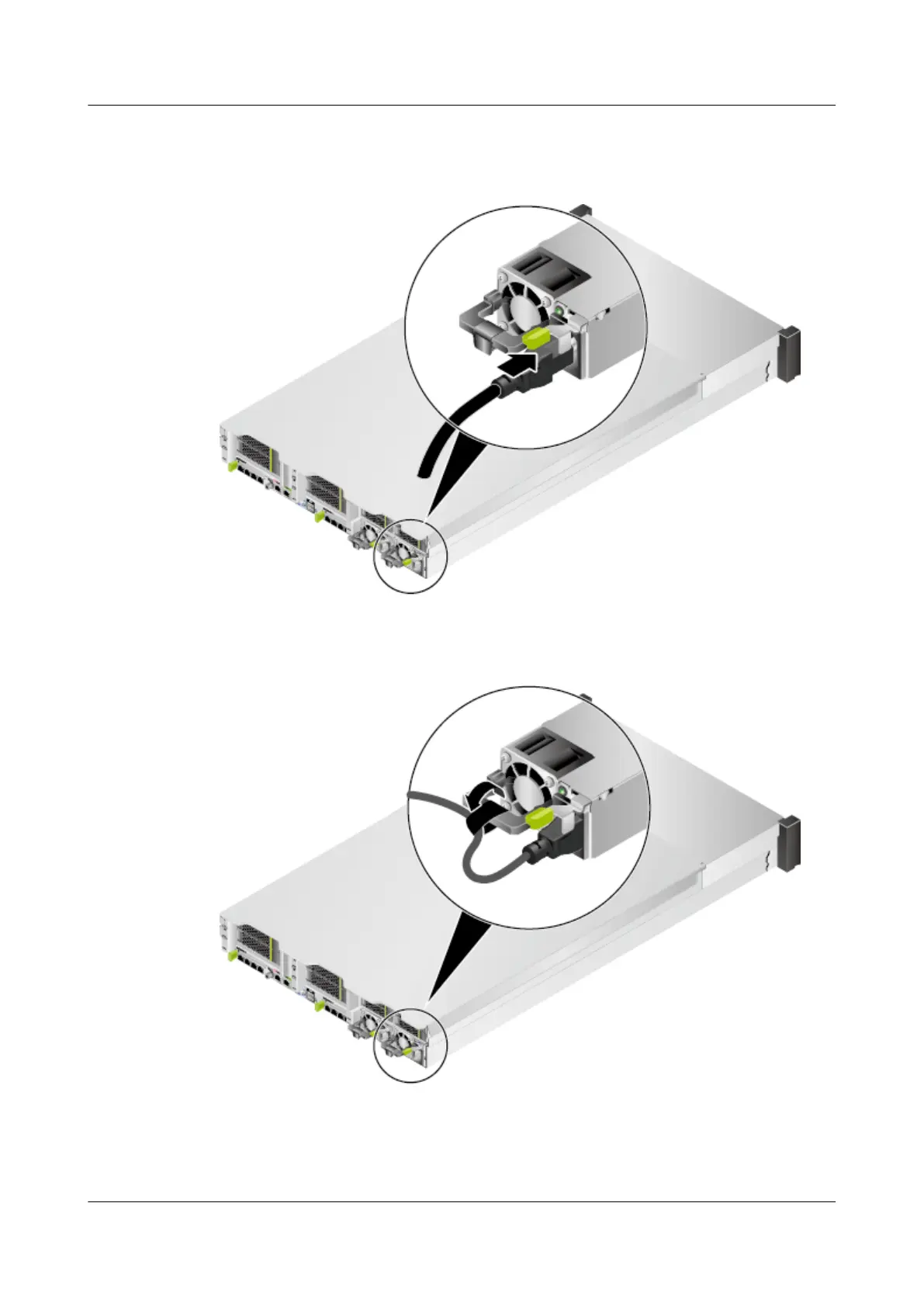Step 2 Connect the power cable to the PSU. See Figure 3-7.
Figure 3-7 Connecting a power cable
Step 3 Secure the power cable using a velcro strap. See Figure 3-8.
Figure 3-8 Securing a power cable
Step 4 Log in to the iBMC WebUI, and check whether the new component is normal. For details, see
the TaiShan Rack Server iBMC User Guide.
----End
TaiShan 2280 V2 Server
User Guide
3 Basic Operations
Issue 01 (2019-07-01) Copyright © Huawei Technologies Co., Ltd. 36
