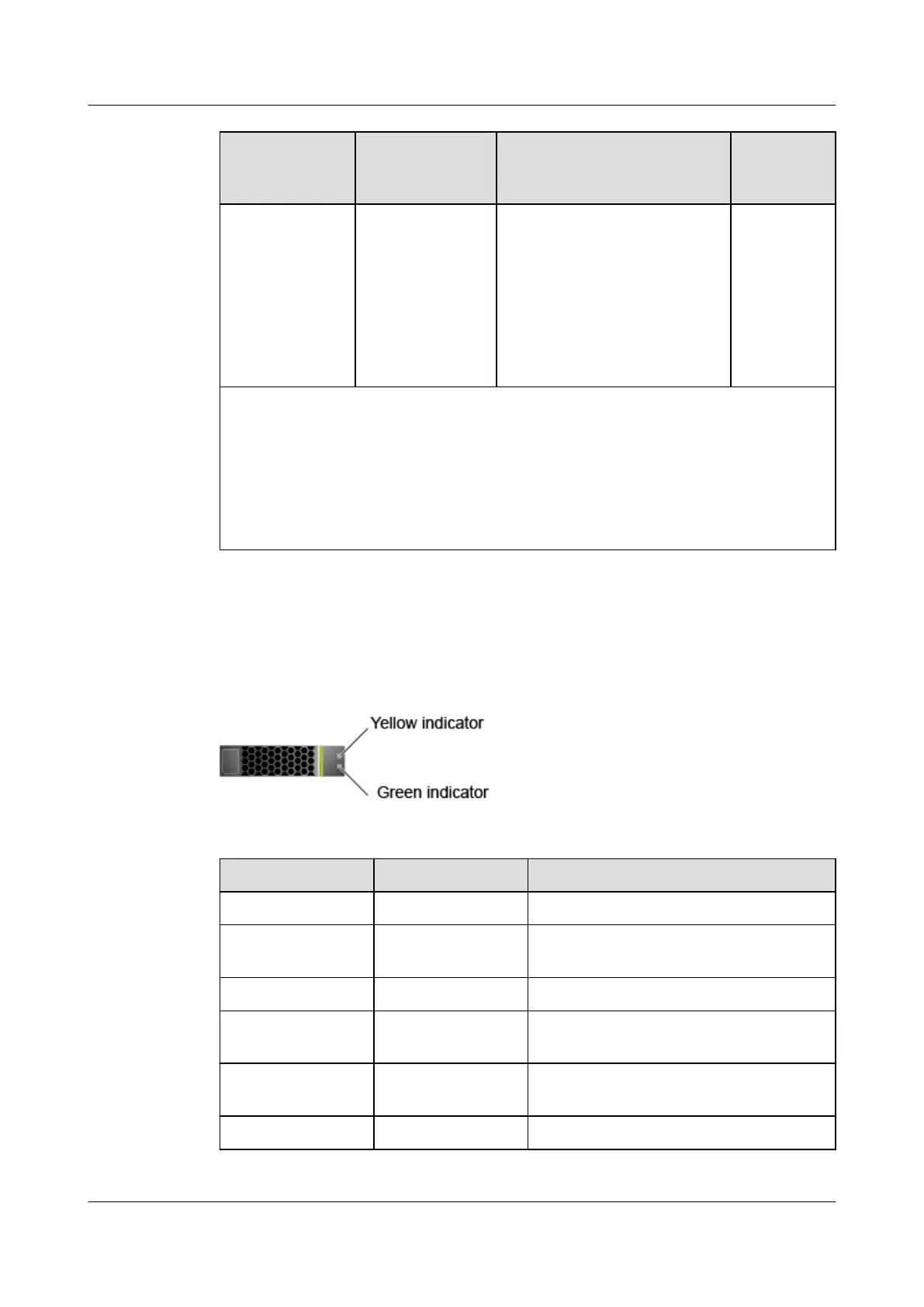Configuration Maximum Front
Drives
Maximum Rear Drives Drive
Manageme
nt Mode
Server with 8 x
2.5-inch SAS/
SATA drives and
12 x 2.5-inch
NVMe SSDs
[1]
20
1. Slots 0 to 7
support only
SAS/SATA
drives.
2. Slots 8 to 19
support only
NVMe SSDs.
I/O module 3
[2]
: 4 (NVMe
SSDs)
One RAID
controller
card
l [1]: The front drives in a server with 25 x 2.5-inch drives in Expander mode or a server
with 8 x 2.5-inch SAS/SATA + 12 x 2.5-inch NVMe SSDs can only be 2.5-inch drives,
and the front drives in other configurations can be 2.5-inch or 3.5-inch drives.
l [2]: I/O module 3 supports only 2.5-inch drives, and I/O modules 1 and 2 support 2.5-
inch and 3.5-inch drives.
l [3]: CPU SAS pass-through requires a SAS riser card, which can be installed on I/O
module 1 or I/O module 2. By default, it is installed on I/O module 2.
2.9.2 SAS/SATA Drive Indicators
Figure 2-24 shows the SAS/SATA drive indicators.
Figure 2-24 SAS/SATA drive indicators
Table 2-10 Description of SAS/SATA drive indicators
Green Indicator
Yellow Indicator Description
Steady on Off The drive is in position.
Blinking at 4 Hz Off Data is being read or written normally, or
data on the primary drive is being rebuilt.
Steady on Blinking at 1 Hz The drive is being located.
Blinking at 1 Hz Blinking at 1 Hz The data on the secondary drive is being
rebuilt.
Off Steady on A member drive in the RAID array is
removed.
Steady on Steady on The drive is faulty.
TaiShan 2280 V2 Server
User Guide
2 Components
Issue 01 (2019-07-01) Copyright © Huawei Technologies Co., Ltd. 19
