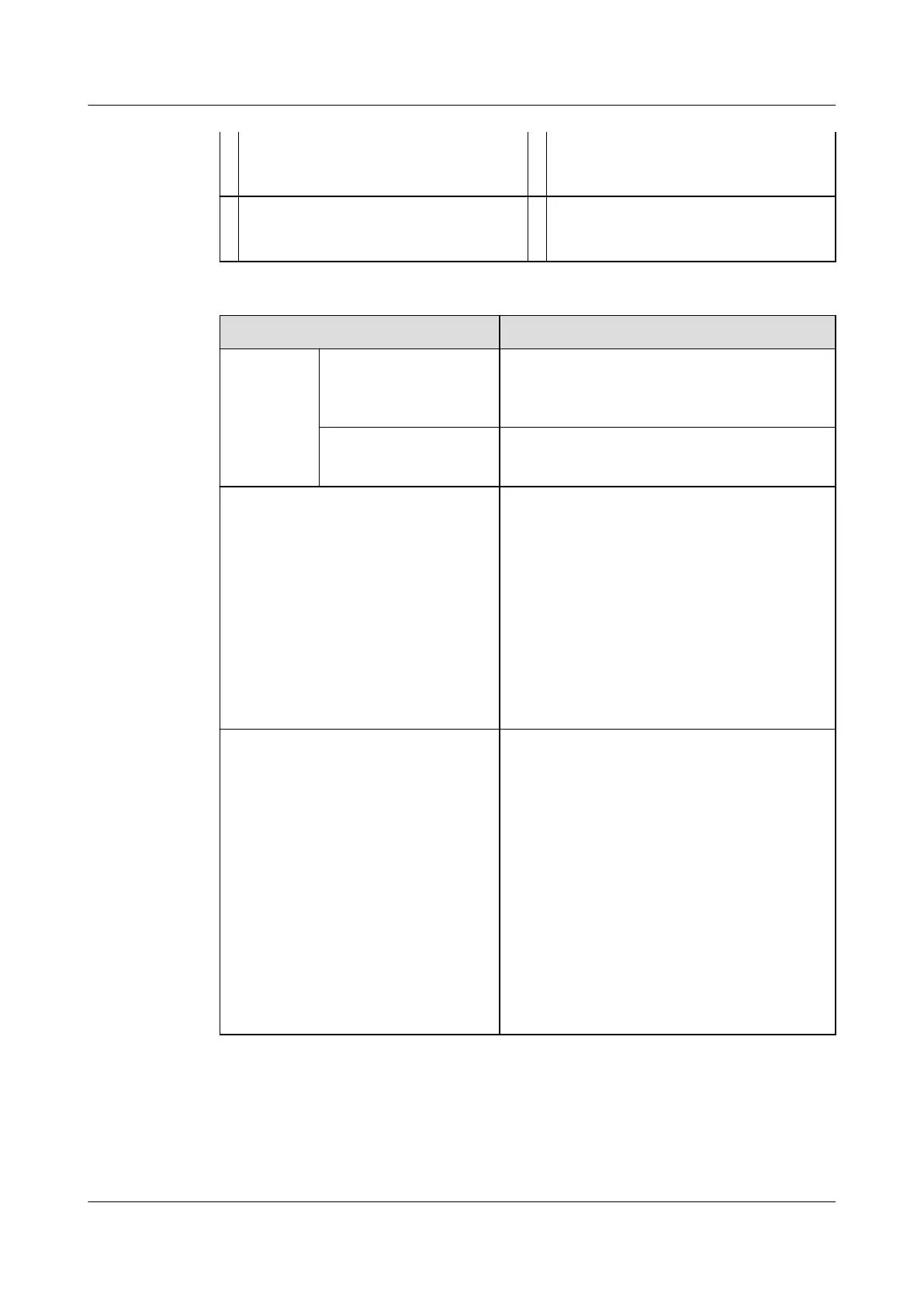3 GE electrical port data transmission status
indicator
4 UID indicator
5 Management network port connection
status indicator
6 Management network port data
transmission status indicator
Table 2-5 Indicators on the rear panel
Indicator
State Description
GE
electrical
port/
Managemen
t network
port
Connection status
indicator
l Steady green: The network port is properly
connected.
l Off: The network port is not connected.
Data transmission status
indicator
l Blinking yellow: Data is being transmitted.
l Off: No data is being transmitted.
UID indicator The UID indicator helps identify and locate a
device.
l Off: The device is not being located.
l Blinking blue: The device has been located
and is differentiated from other devices that
have also been located.
l Steady blue: The device is being located.
NOTE
You can turn on or off the UID indicator by pressing
the UID button or remotely running a command on
the iBMC CLI.
PSU indicator
l Steady green: The power input and output
are normal.
l Steady orange: The input is normal, but no
power output is supplied due to overheat
protection, overcurrent protection, short
circuit protection, output overvoltage
protection, or some component failures.
l Blinking green at 1 Hz:
– The input is normal, the server is standby.
– The input is overvoltage or undervoltage.
l Blinking green at 4 Hz: under online PSU
firmware upgrade.
l Off: No AC power is supplied.
2.5 FlexIO
For details about FlexIOs supported by the server, see the Intelligent Computing
Compatibility Checker.
TaiShan 2280 V2 Server
User Guide
2 Components
Issue 01 (2019-07-01) Copyright © Huawei Technologies Co., Ltd. 10
