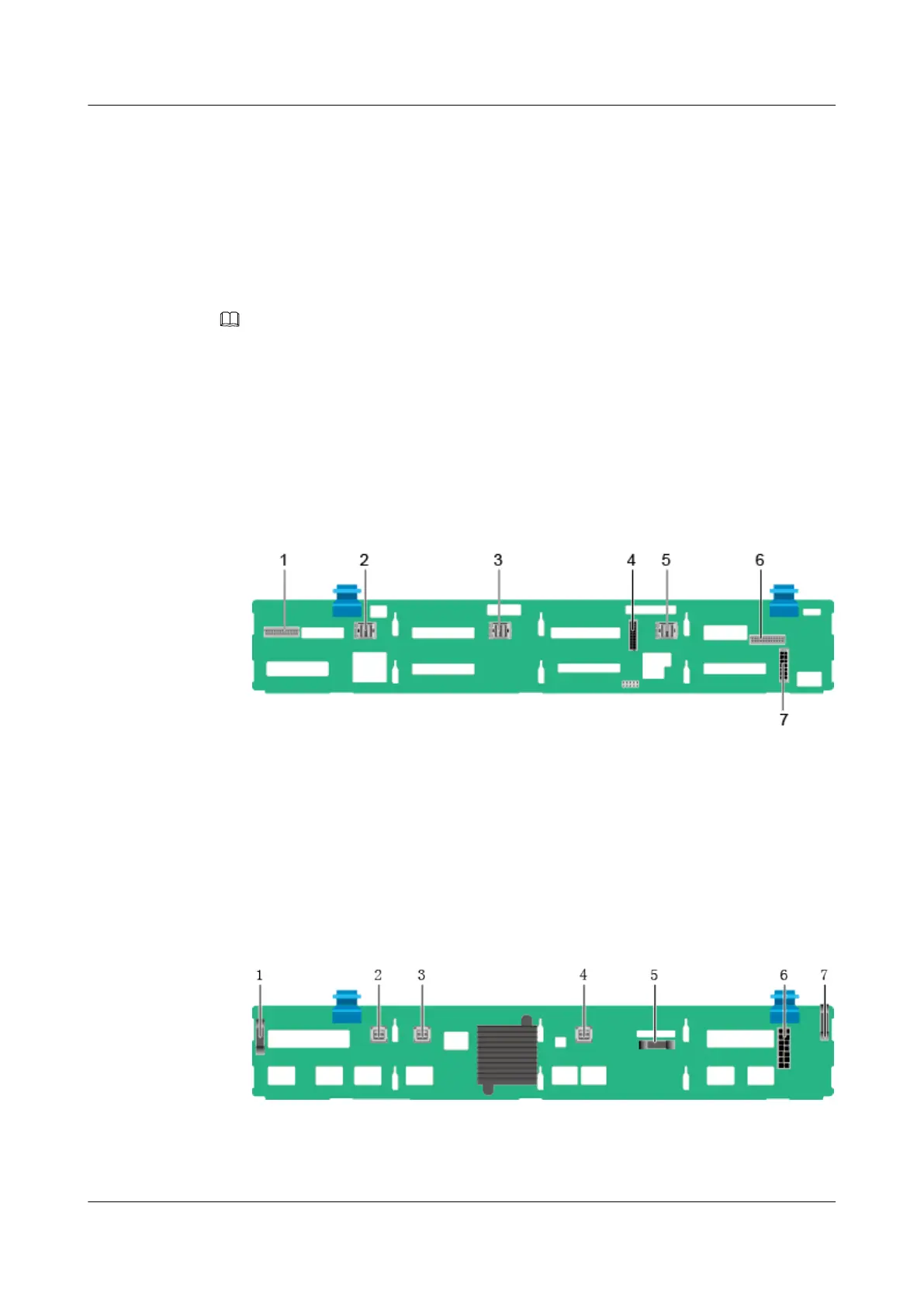23 HCCS connector (CPU 2, J2022) 24 Built-in drive backplane power connector (J11)
25 Riser card 2 power connector (configured
with four GPUs, J6021)
26 Built-in drive backplane low-speed signal connector
(J49)
27 Riser card 3/Rear drive backplane 3 power
connector (J12)
28 Riser card 3/Rear drive backplane 3 Slimline
connectors (J52 and J51 from left to right)
29 Power connector 2 (J73) 30 Power connector 1 (J74)
NOTE
CPUs are integrated on the mainboard and cannot be replaced independently.
2.7 Drive Backplane Connectors
l Figure 2-12 shows connectors on the backplane for 12 x 3.5-inch drives in pass-through
mode.
Figure 2-12 Backplane for 12 x 3.5-inch drives in pass-through mode (BOM
03025VYU)
1 Indicator signal cable connector (REAR BP0/J7) 2 mini-SAS HD connector (PORT C/J5)
3 mini-SAS HD connector (PORT B/J4) 4 Indicator signal cable connector (J6)
5 mini-SAS HD connector (PORT A/J3) 6 Indicator signal cable connector (REAR BP1/J8)
7 Power signal cable connector (J1) - -
l Figure 2-13 shows connectors on the backplane for 12 x 3.5-inch drives in Expander
mode.
Figure 2-13 Backplane for 12 x 3.5-inch drives in Expander mode (BOM 03024MSG)
1
Indicator signal cable connector (J32) 2 mini-SAS HD connector (PORT A/J28)
3 mini-SAS HD connector (PORT B/J29) 4 mini-SAS HD connector (REAR PORT/J31)
TaiShan 2280 V2 Server
User Guide
2 Components
Issue 01 (2019-07-01) Copyright © Huawei Technologies Co., Ltd. 13
