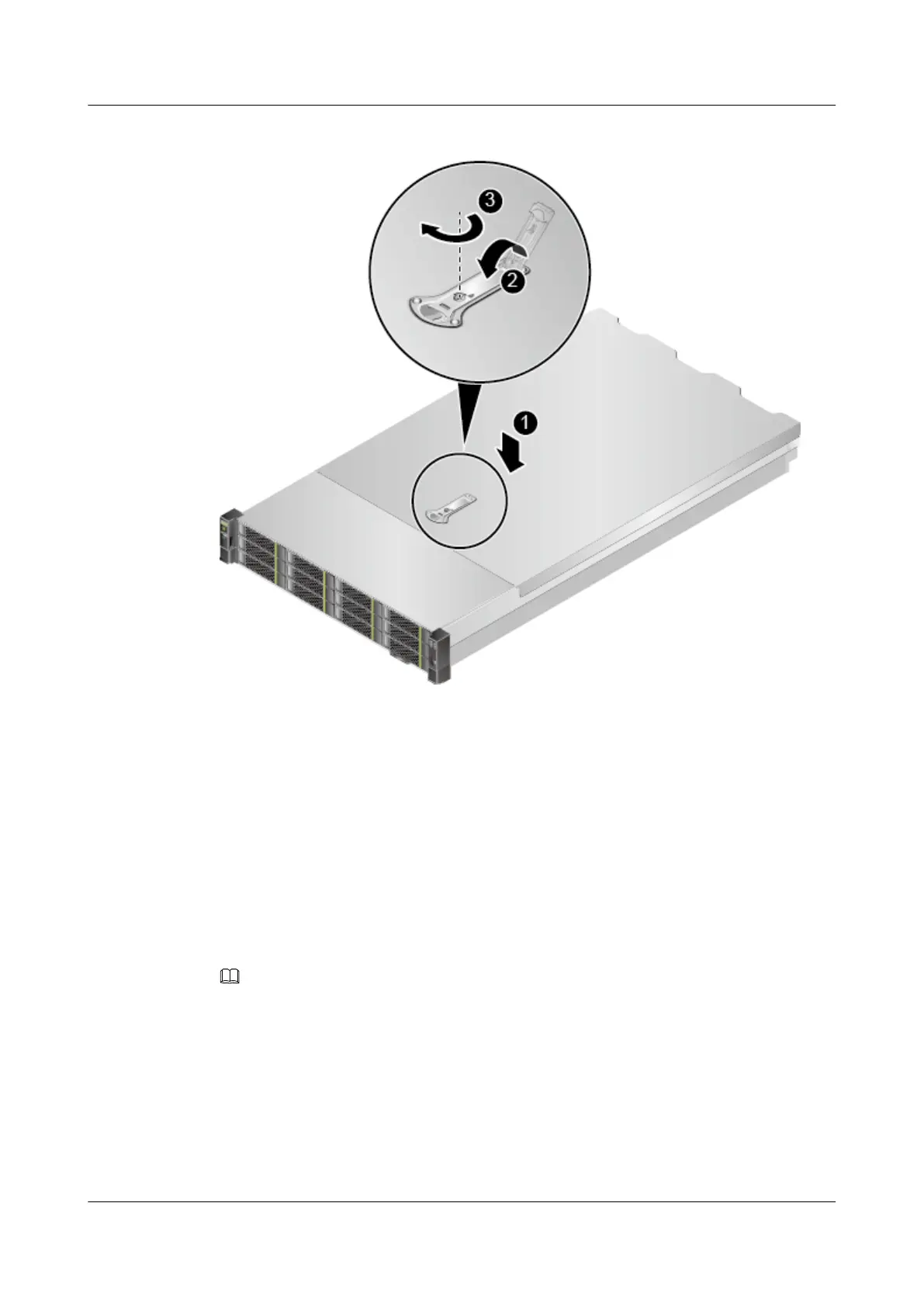Figure 3-10 Installing the chassis cover
Step 3 Tighten the screw using a flat-head screwdriver to secure the handle. See (3) in Figure 3-10.
Step 4 Install the server. For details, see 4.4 Installing the Server on Guide Rails.
Step 5 Connect the power cables. For details, see 3.5 Connecting Cables to a PSU.
Step 6 Power on the server. For details, see 3.1 Powering On the Server.
----End
3.8 Removing a Fan Module
Step 1 Wear an ESD wrist strap. For details, see 12 Preventing Electrostatic Discharge.
NOTE
l You can skip steps Step 2 to Step 4 when you can open the chassis cover without removing the
server. The scenarios include but are not limited to: (1) the server is installed on adjustable guide
rails and (2) the server is not installed in a cabinet.
l To maintain a proper cooling effect during system operation, remove only one fan at a time.
Step 2 Power off the server. For details, see 3.2 Powering Off the Server.
Step 3 Remove the power cables. For details, see 3.4 Removing Cables from a PSU.
Step 4 Remove the server. For details, see 3.3 Removing the Server and Guide Rails.
TaiShan 2280 V2 Server
User Guide
3 Basic Operations
Issue 01 (2019-07-01) Copyright © Huawei Technologies Co., Ltd. 38
