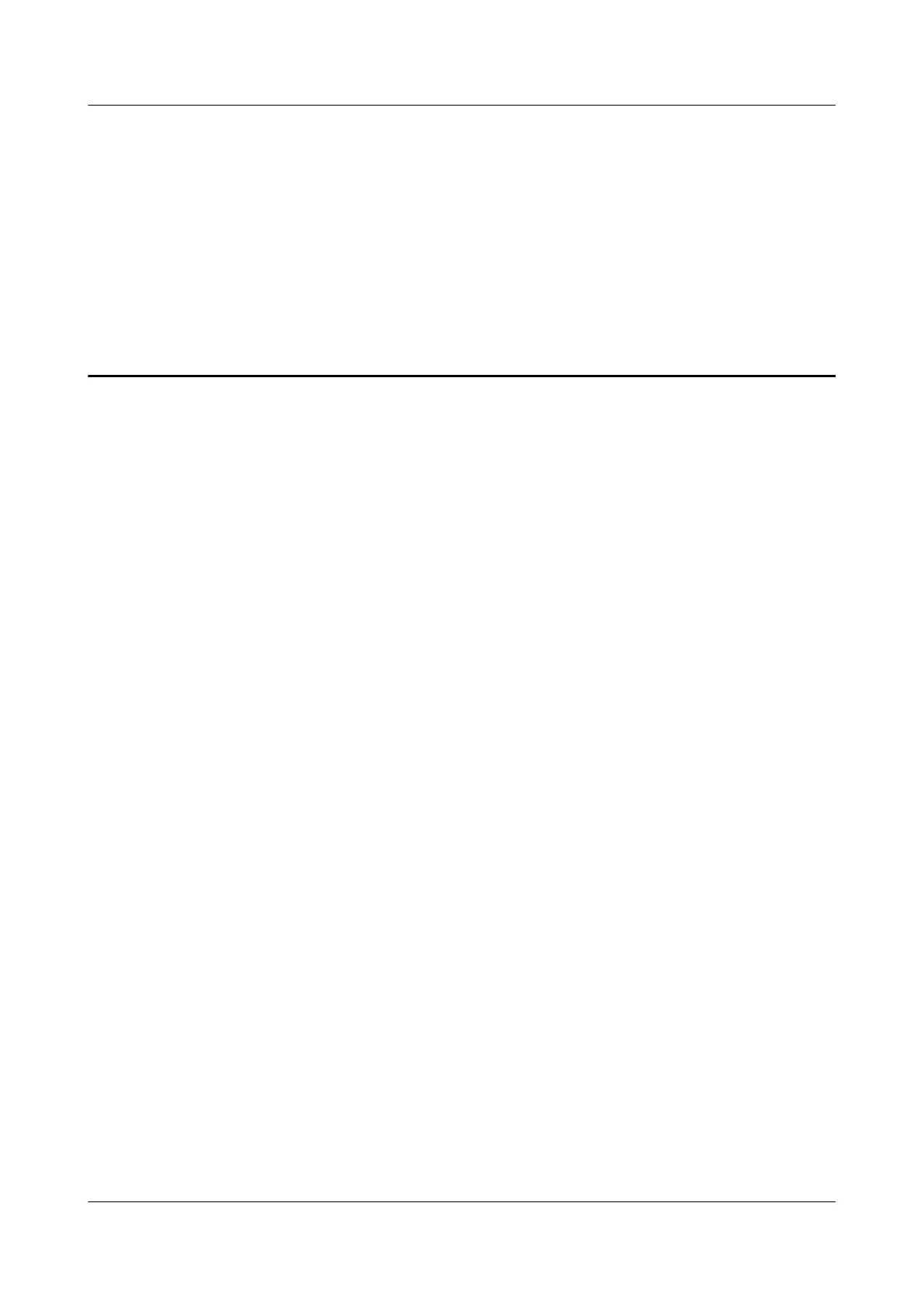14 Common Operations
14.1 Logging In to the Remote Virtual Console
14.2 Logging In to the iBMC CLI
14.3 Logging In to the Server Using the IRC
14.4 Logging In to the Server over a Serial Port Using PuTTY
14.5 Logging In to the Server over a Network Port Using PuTTY
14.1 Logging In to the Remote Virtual Console
Step 1 Log in to the iBMC WebUI.
For details, see 4.6.4 Logging In to the iBMC WebUI.
Step 2 On the menu bar, choose Remote Console.
The Remote Console page is displayed, as shown in Figure 14-1.
TaiShan 2280 V2 Server
User Guide
14 Common Operations
Issue 01 (2019-07-01) Copyright © Huawei Technologies Co., Ltd. 146
