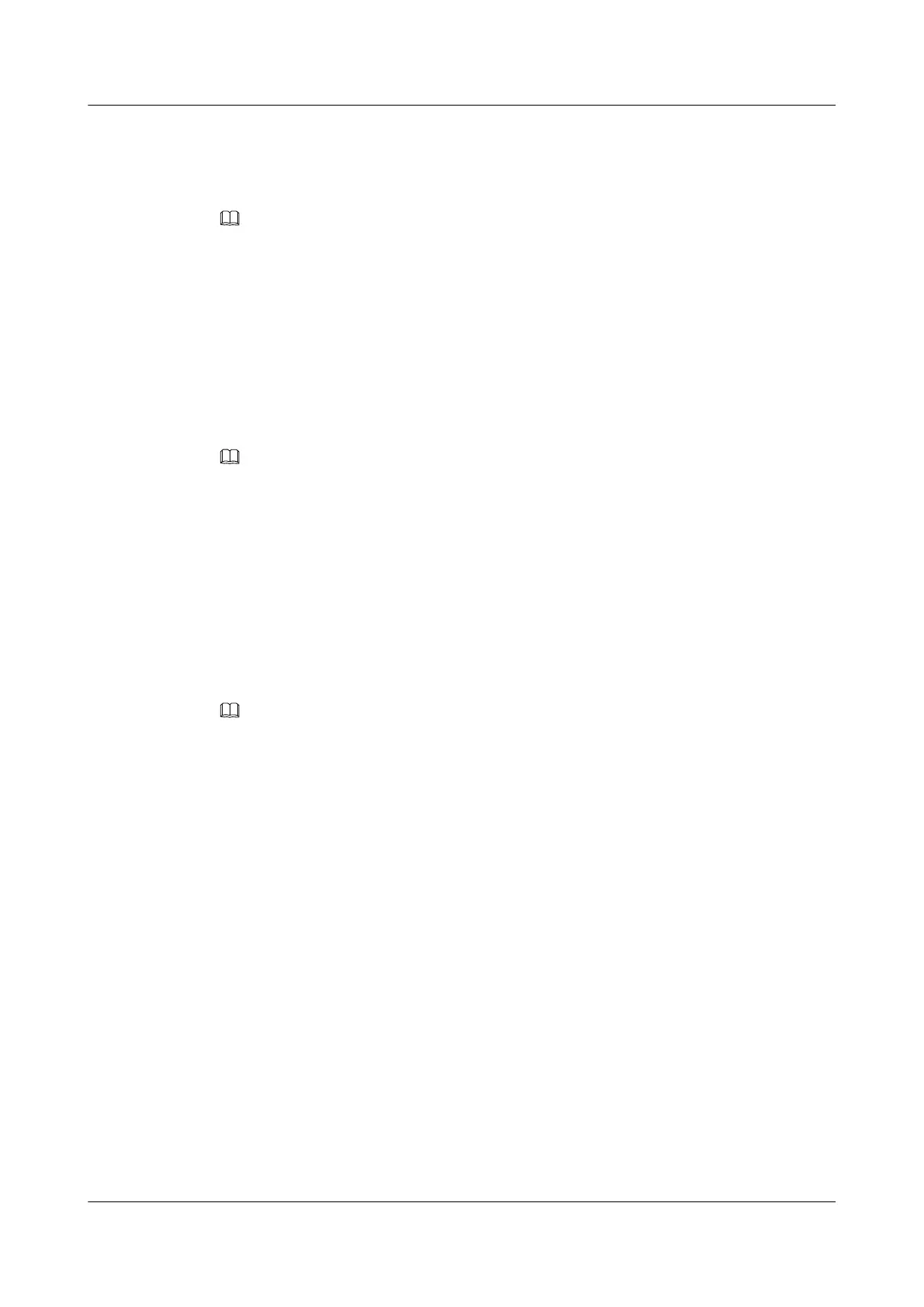14.2 Logging In to the iBMC CLI
NOTE
l A user will be locked out after five consecutive login failures with wrong passwords. The user is
automatically unlocked 5 minutes later, and an administrator can unlock the user on the CLI.
l For security purposes, change your initial password at your first login and change the password
periodically.
l By default, the CLI timeout interval is 15 minutes.
Logging In over SSH
Secure Shell (SSH) provides secure remote login and other network services on a non-secure
network. A maximum of five users can log in over SSH at the same time.
NOTE
SSH supports the AES128-CTR, AES192-CTR, and AES256-CTR encryption algorithms. When you
log in to the iBMC over SSH, select a proper encryption algorithm.
Step 1 Download an SSH communication tool to a local client.
Step 2 Connect the client to the server management network port directly or through a network.
Step 3 Set the client IP address so that the client can communicate with the server iBMC
management network port.
Step 4 On the client, open the SSH tool and set related parameters, such as the IP address.
Step 5 Connect to the iBMC and enter the user name and password.
NOTE
l Local and LDAP users can both log in to the iBMC CLI over SSH.
l To log in to the iBMC, LDAP users do not need to enter information about the domain server, which
is automatically assigned by the system.
----End
Logging In over the Serial Port
Step 1 Set the serial port as the iBMC serial port.
l To set the serial port through the iBMC CLI, do as follows:
a. Log in to the iBMC CLI over SSH.
b. Run the following command to change the serial port direction:
ipmcset -d serialdir -v <option>
TaiShan 2280 V2 Server
User Guide
14 Common Operations
Issue 01 (2019-07-01) Copyright © Huawei Technologies Co., Ltd. 149
